Initial testing – Sierra Wireless DART 200 CDPD Modem User Manual
Page 32
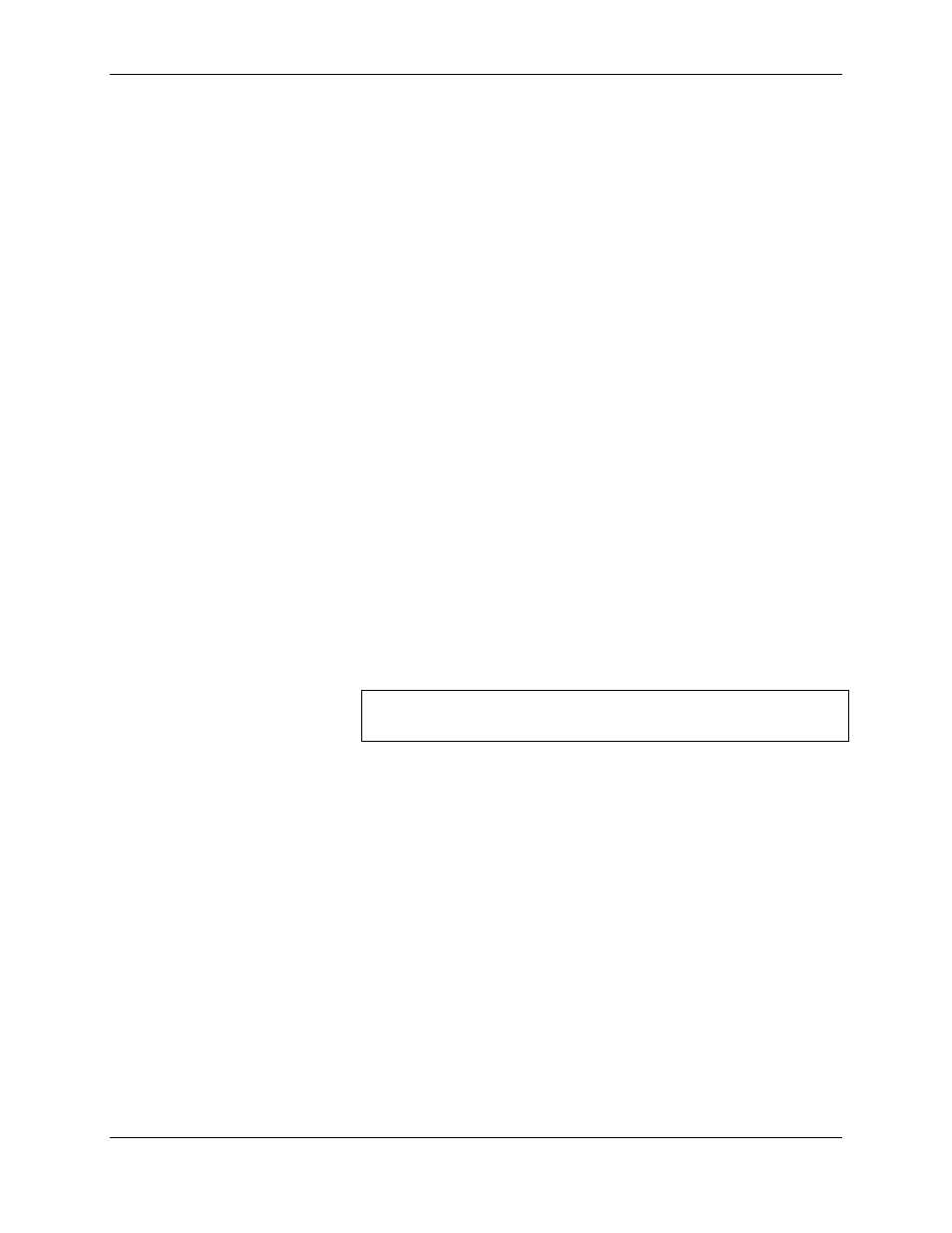
DART 200 CDPD Modem User’s Guide
2 Installation and Setup
Sierra Wireless, Inc.
2-8
Selecting CDPD 1.0 or 1.1 mode of operation
DART firmware Version 3.0.1 and above can operate in either CDPD 1.0
or 1.1 mode; prior firmware versions support only CDPD 1.0. The
firmware version can be determined by the ATI1 command.
The default is to operate in CDPD 1.1 mode, but in areas where CDPD
1.1 is not yet active, the operating mode can be changed to CDPD 1.0.
To set CDPD 1.0 mode, set S-Register 95 to 8 (default is 11) as follows:
1. Enter Service Provider mode with AT^P+51348954.
2. Set S-Register 95 for CDPD 1.0 mode with ATS95=8.
3. Save change with AT&W.
4. Restart to activate the change with AT-R.
To change back to CDPD 1.1 mode, repeat steps 1 to 4, but set
S-Register 95 to 11 instead of 8.
Initial testing
Setup verification
The first step to make the DART 200 operational is to verify the setup by
doing the following:
1. Use AT\S? to view and verify the IP Addresses, for example:
at\s?
* NEI 0 = IP ADDRESS 198.225.189.032 GMID 00000
OK
* Means the NEI is active
If you are just starting, there should be no problem here, because the
IP Address was just entered. However, if the address needs
correction, put the modem into Service Provider mode with an
AT^P+51348954 command, then enter the IP Address with an
AT^An.n.n.n.
The GMID is used with multicast operation, the value now should be
zero.
