Using the various shooting functions, Using the macro focus setting – Sanyo IDC-1000ZU User Manual
Page 73
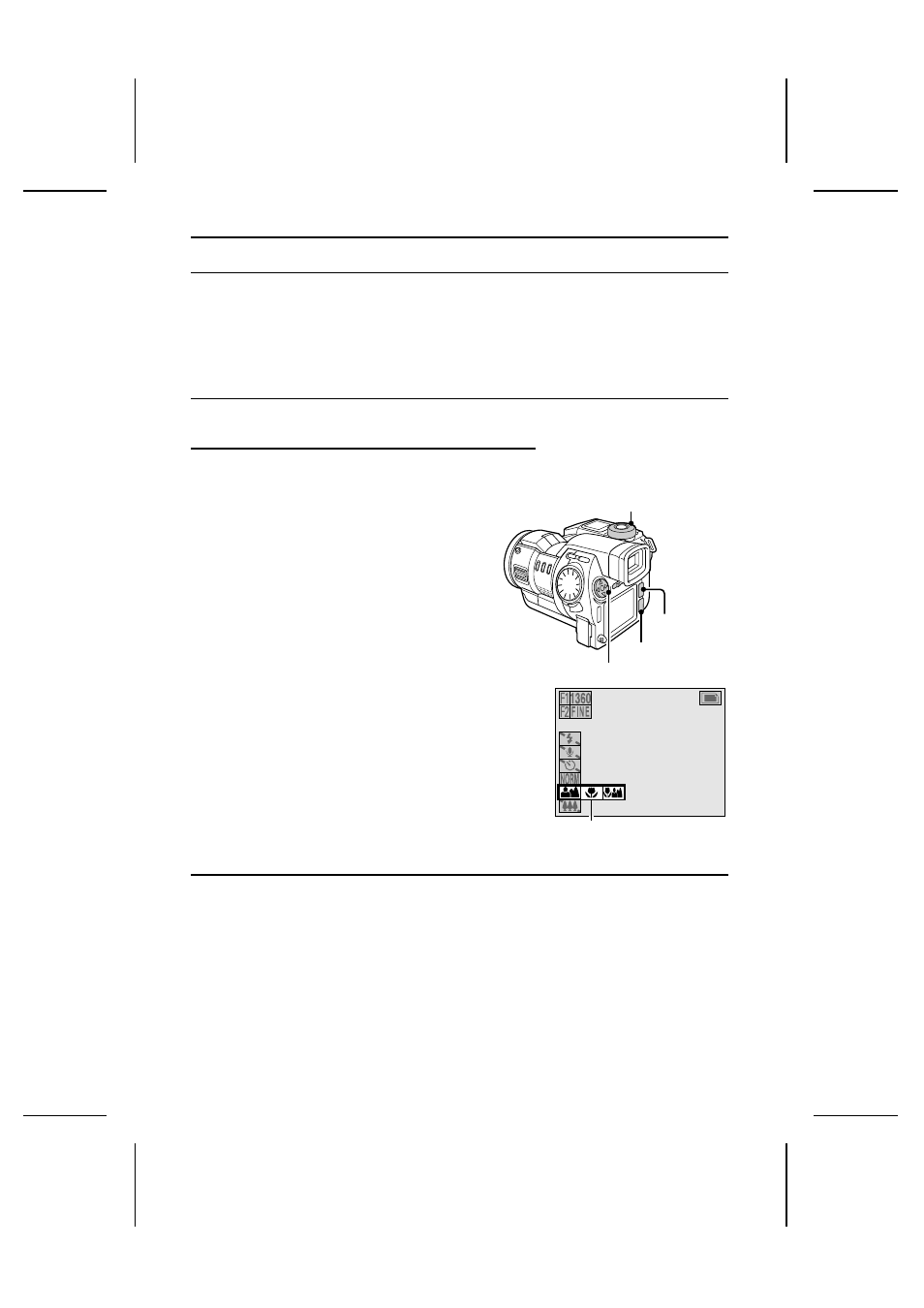
USING THE VARIOUS SHOOTING FUNCTIONS
Using the macro focus setting
Use the macro focus setting when capturing images at close range (3 to 60 cm).
Preparation
œ
Set the CAMERA/PLAY switch to “CAMERA.”
œ
Turn the mode selector dial to
&
,
r
, or
7
to select the desired shooting mode.
1
Press the MODE button.
œ
The Shooting Setting Screen appears.
2
Press
j
or
l
on the arrow button to select the focus
menu.
œ
The focus menu appears.
3
Press
c
on the arrow button to select the
8
or
5
icon from the focus menu.
For macro focusing (3 to 60 cm): Select
8
(macro focus mode)
For macro to distant focusing (3 cm to
Ö
): Select
5
(total range focus mode)
For normal focusing (60 cm or greater): Select
6
(normal focus mode)
œ
Although you can perform macro photography with
5
, for faster focusing, select
8
.
Mode selector dial
MODE button
SET button
Arrow button
100-0003
Focus menu
Ex. Still Image Shooting
Setting Screen
English
72
