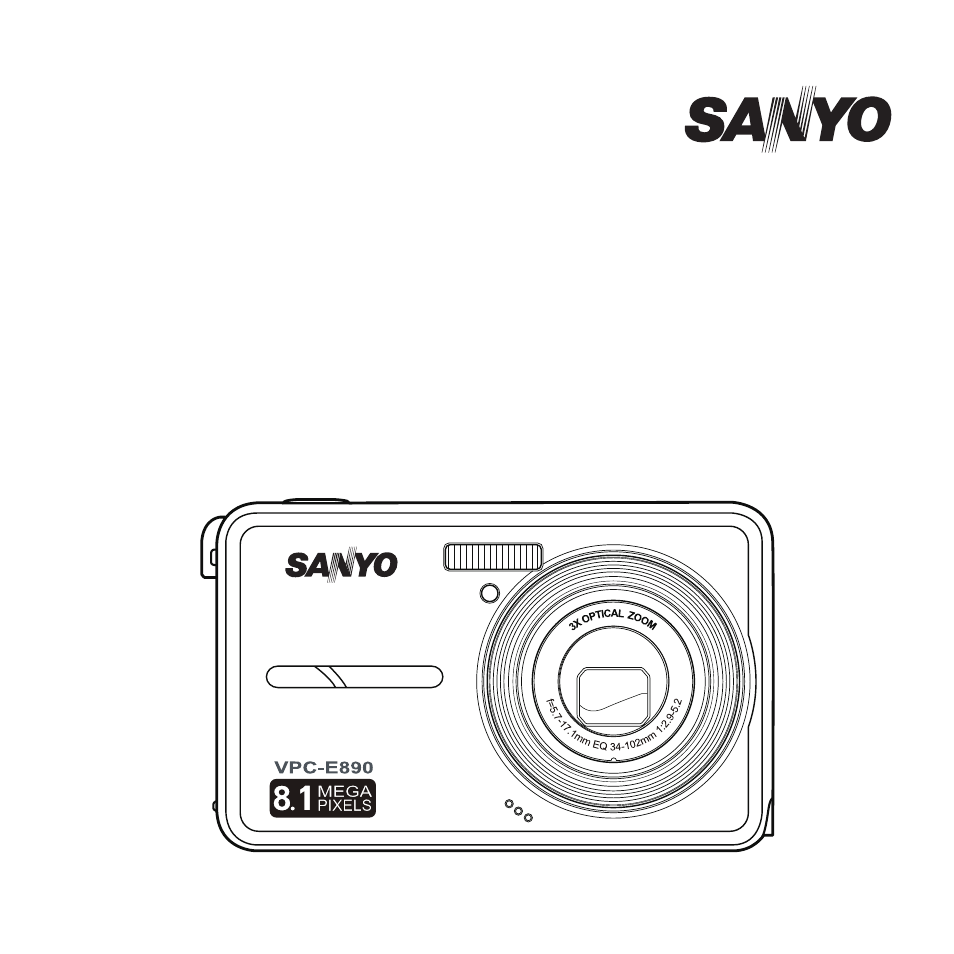Sanyo VPC-E890 User Manual
Vpc-e890
Table of contents
Document Outline
- Preface
- Introduction
- System Requirements
- Package Contents
- Main Features
- Camera Views
- LED Indicators
- Camera Buttons
- Navigation Buttons
- 1. Confirm a selection when using the OSD menus
- 2. In Capture mode:
- 3. In Playback mode:
- 4. In USB mode:
- 1. Move up in the OSD menus
- 2. In Capture mode:
- 3. In Playback mode:
- 4. In USB mode:
- 1. Move right in the OSD menus
- 2. In Capture mode:
- 3. In Video mode:
- 4. In Playback mode:
- 5. In USB mode:
- 1. Move down in the OSD menus
- 2. In Capture mode:
- 3. In Video mode:
- 4. In Playback mode:
- 5. In USB mode:
- 1. Move left in the OSD menus
- 2. Go up to the previous level in the OSD menus
- 3. In Capture mode:
- 4. In Playback mode:
- 5. In USB mode:
- The Scene Button
- Function Buttons
- Navigation Buttons
- LCD screen
- Camera Setup
- Getting Started
- Capture Settings
- Photo & Video Playback
- Camera Settings
- Specifications
- Troubleshooting