Sanyo IDC-1000ZU User Manual
Page 143
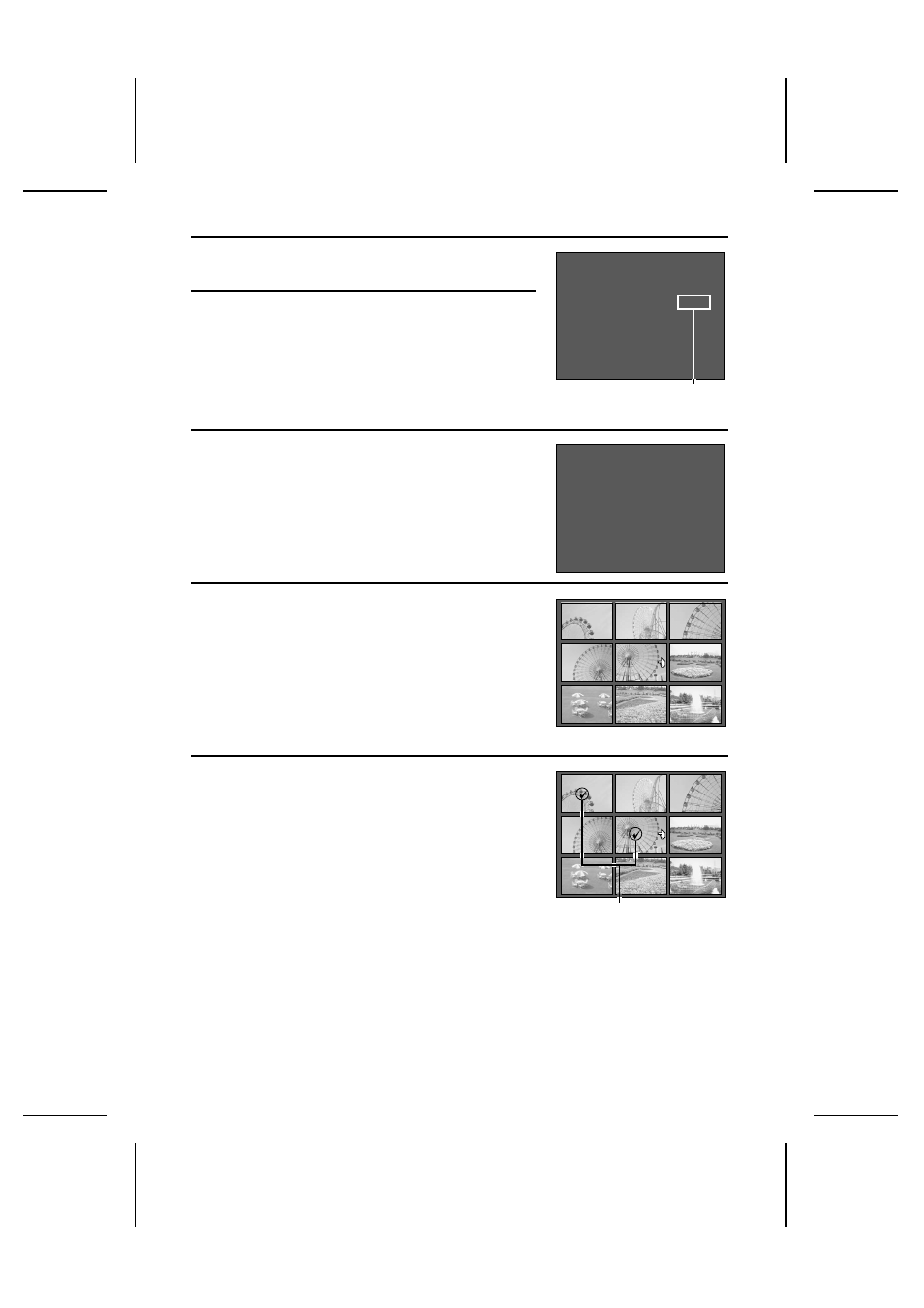
3
Press the SET button.
œ
The Compile Program Screen appears.
4
To change folders, select “ FOLDER” and press
d
or
c
on the arrow button to select the desired folder
number.
5
Press
j
or
l
on the arrow button to select “ IMAGE
SEL” or “ MOVIE SEL.”
FOLDER: For selecting the folder where the files you
want to play back are located
IMAGE SEL: For selecting still images to play back
MOVIE SEL: For selecting video clips to play back
SAVE: For saving the program
6
Press the SET button.
œ
The 9-image Playback Screen appears.
œ
If “NO IMAGE” appears, then there are no files of the
type selected.
7
Select the files in the order you want them to be
played back.
1
Press the arrow button to move the
$
mark to the
desired file.
2
Press the SET button.
œ
A check mark is placed on the selected file.
œ
To erase the check mark, press the SET button
again.
œ
To change folders or type of file, press the MODE
button to display the Compile Program Screen and
repeat steps 4 to 6.
œ
Repeat
1
and
2
above to select the files for the
playback program.
Folder number
Compile Program Screen
PROGRAM
ÄFOLDER Е100Д
IMAGE SEL
MOVIE SEL
SAVE
23/08/2001
19:00
PROGRAM
FOLDER Е100Д
ÄIMAGE SEL
MOVIE SEL
SAVE
9-image Playback Screen
PROG.
0001 0002 0003
0004 0005 0006
0007 0008 0009
PROG.
0001 0002 0003
0004 0005 0006
0007 0008 0009
Check mark
English
142
