Using with a computer system, Connecting to your computer – Sanyo IDC-1000ZU User Manual
Page 160
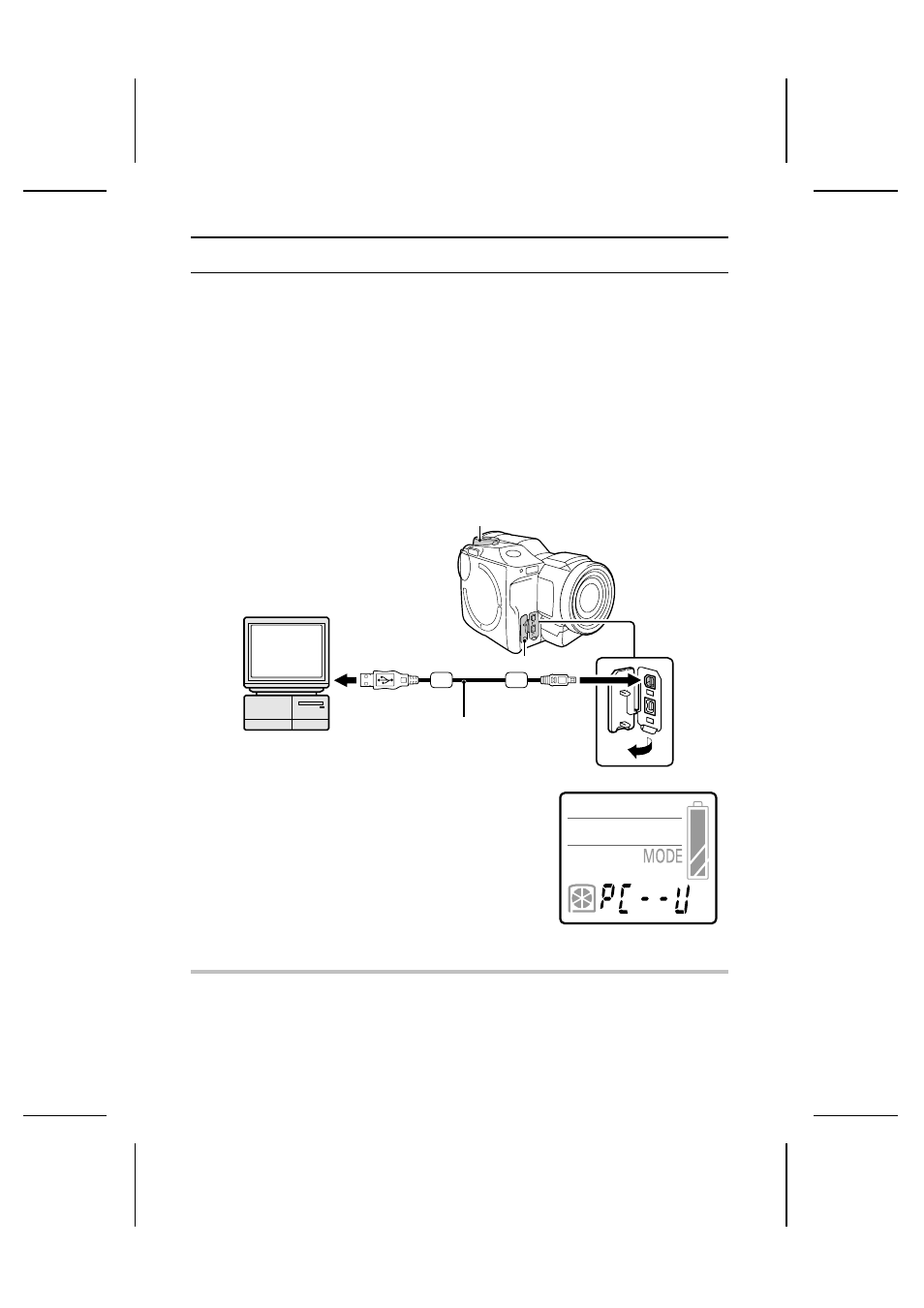
USING WITH A COMPUTER SYSTEM
By connecting your digital disk camera to a computer, you can greatly expand the uses available
with your digital disk camera.
Connecting to your computer
Your digital disk camera is equipped with a USB terminal and an IEEE1394 terminal for
connecting the digital disk camera to a computer. By installing the software included in the
SANYO Software Pack, you can download and edit files saved in your digital disk camera,
operate your digital disk camera from your computer, and much more. (For using the different
interfaces, the driver software for the interface is required.)
Connecting to the USB terminal
œ
By connecting to a computer using the USB terminal, you
can use the software included in the SANYO Software Pack
to download data from the disk in the digital disk camera to
the computer and operate the digital disk camera remotely
from the computer.
œ
When the mode selector dial is set to
é
and the USB
connection is made, “
PC--U
” appears in the mode display
panel.
NOTE
œ
When the digital disk camera is connected to a computer, the monitor of the digital disk camera
turns off and all control except for the power button and mode selector dial become inoperable.
Mode selector dial
To USB port
To USB terminal
Interface cover
USB computer interface cable (supplied)
Display when USB
connection is made
159
English
