Sanyo IDC-1000ZU User Manual
Page 127
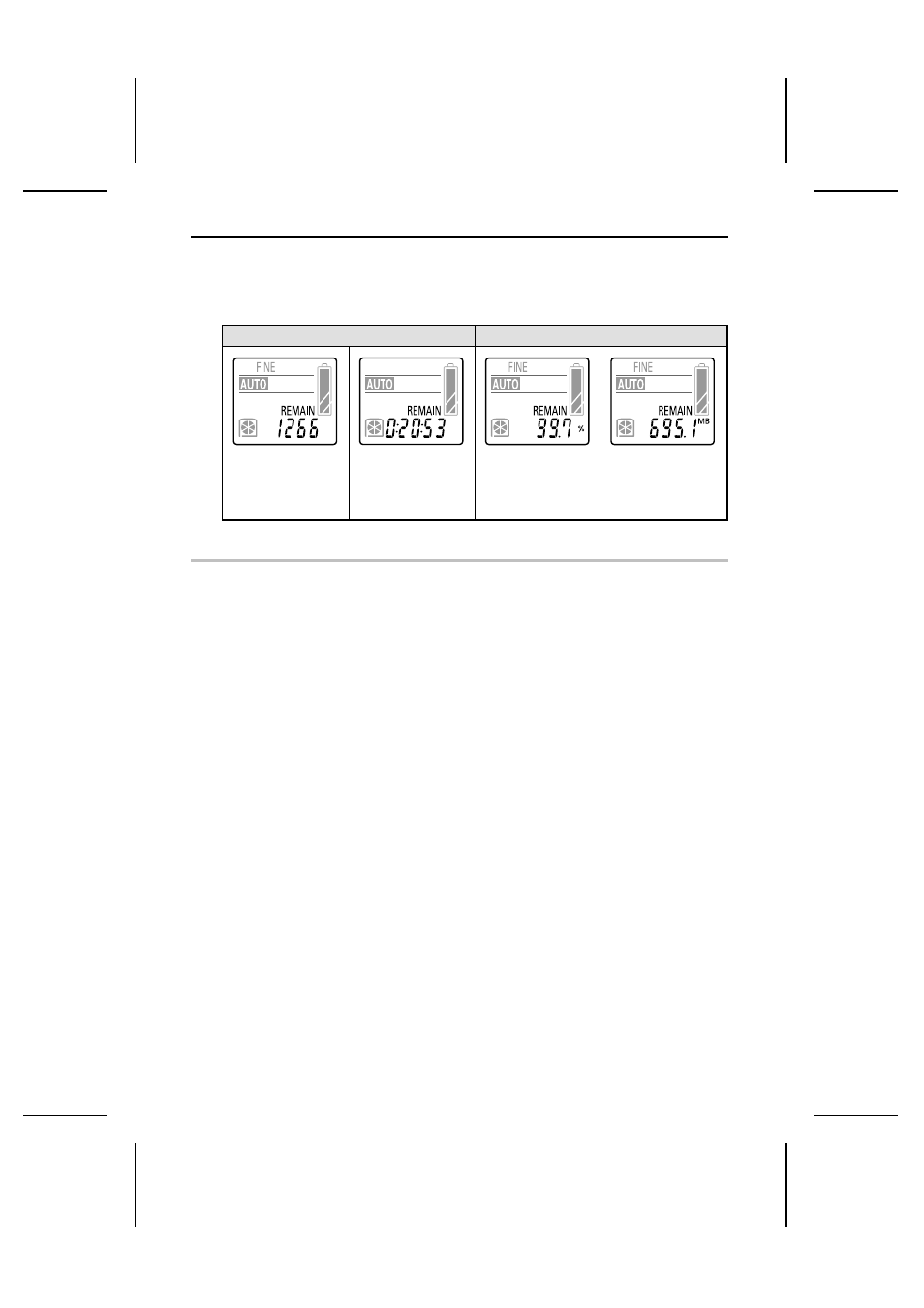
3
Press the SET button.
œ
This completes the setting of the remaining disk space display format.
œ
To return to the Option Screen, press the MODE button.
œ
The display of the remaining disk space will appear as shown below.
x
selected
%
selected
V
selected
Remaining number
of images (still image
and sequential shot
shooting)
Remaining recording
time (video clip
shooting)
Remaining
percentage
Remaining disk
space
NOTE
Even after formatting the remaining disk space will not be 730 megabytes or 100%
œ
An iD PHOTO disk has 356,832 sectors of 2,048 bytes each for a total capacity of 730,791,936
bytes. However, the digital disk camera calculates one megabyte as 1,048,574 bytes for the
display of the remaining disk space (in megabytes or percentage) so the display is a small
amount less than the actual value.
English
126
