Turning the power on and off, Turning on the digital disk camera – Sanyo IDC-1000ZU User Manual
Page 33
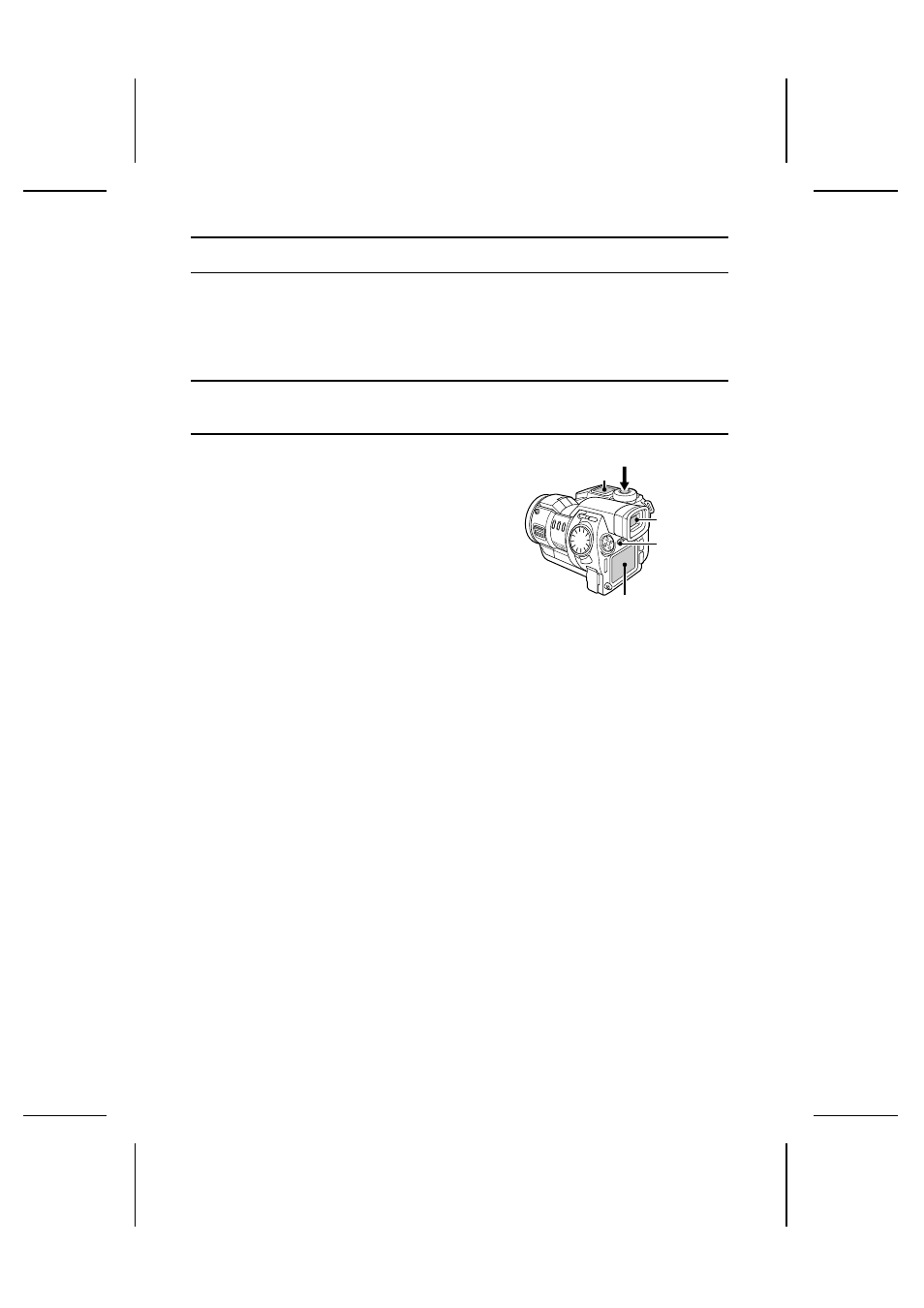
TURNING THE POWER ON AND OFF
Turning on the digital disk camera
Preparation
œ
Prepare the power supply (see pages 27, 29).
1
Insert the disk (see page 30).
œ
The digital disk camera cannot be turned on if a disk is not inserted.
2
Press the power button for more than one second.
œ
The digital disk camera does not turn on right away
to prevent it from being turned on accidentally.
œ
The mode display panel turns on.
œ
The display on the viewfinder or LCD monitor turns
on.
œ
If the AC adapter/charger is connected and AC
power is supplied, the AC ADAPTER lamp will light
(see page 29).
Power button
Mode display panel
Viewfinder
Monitor switch
LCD monitor
English
32
This manual is related to the following products:
