Sanyo IDC-1000ZU User Manual
Page 124
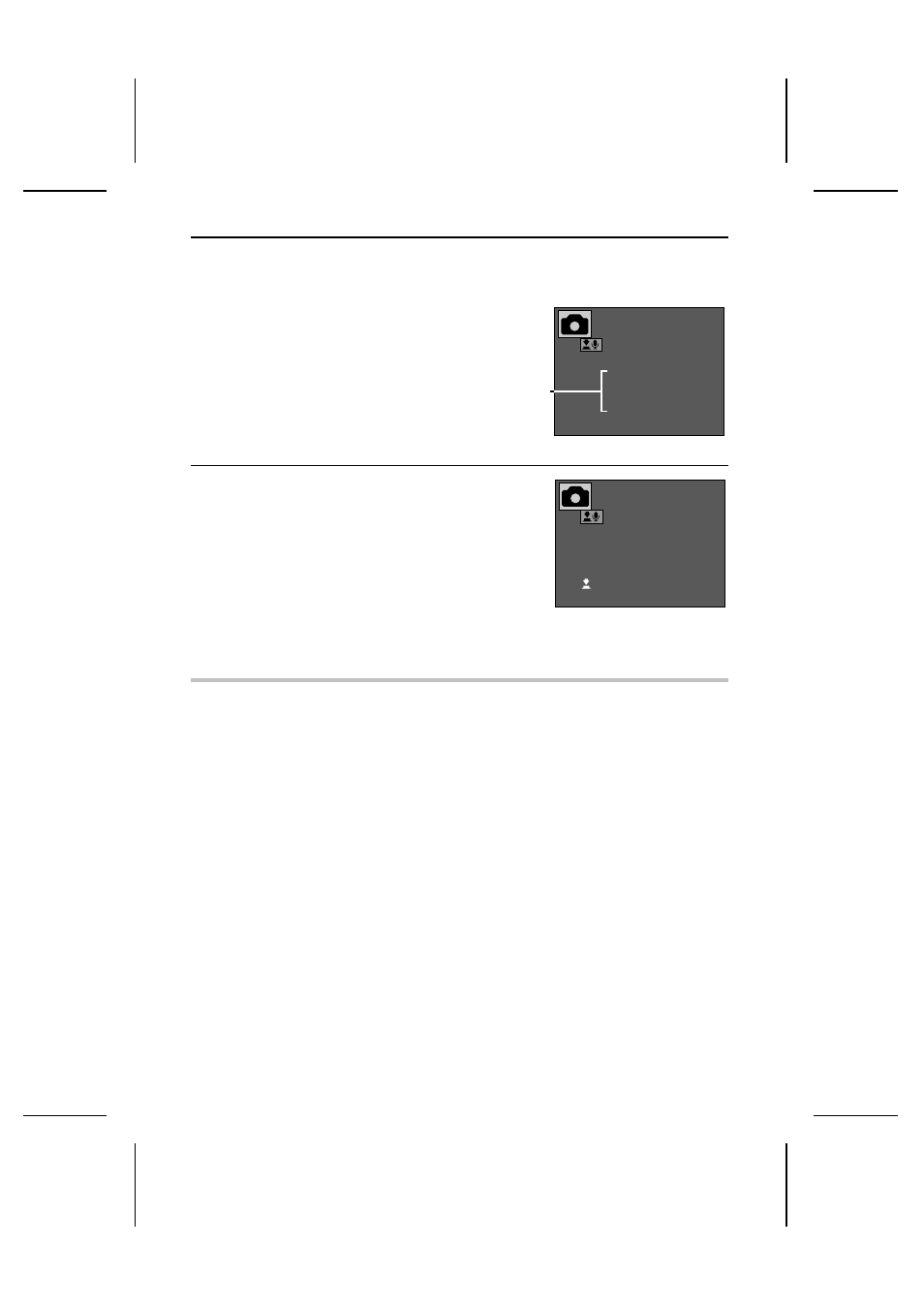
4
Press
l
on the arrow button to select “FILE” and press the SET button.
œ
The Shutter Sound Selection Screen appears.
œ
A list of the sound files stored in the sound folder is displayed.
5
Press
j
or
l
on the arrow button to select the
desired sound file and press the SET button.
œ
The selected sound file is set as the shutter sound and
you return to the Shutter Sound Screen.
œ
For normally recorded audio recordings (see page 68),
only the first five seconds are used for the shutter
sound.
œ
You can press the shutter release button to hear the
currently selected shutter sound.
œ
To return to the Option Screen, press the MODE
button.
NOTE
œ
To return the shutter sound to its initial setting, select “DEFAULT” at the Shutter Sound Screen
and press the SET button.
PREFERENCES
OP.SOUND
SOUND FILE
0001
0002
0003
Ä0004
Sound file list
Shutter Sound Selection Screen
PREFERENCES
OP.SOUND
INPUT SOURCE
ÄMIC
FILE
DEFAULT
TRY SOUND
Shutter Sound Screen
123
English
