Parts names, Front – Sanyo IDC-1000ZU User Manual
Page 20
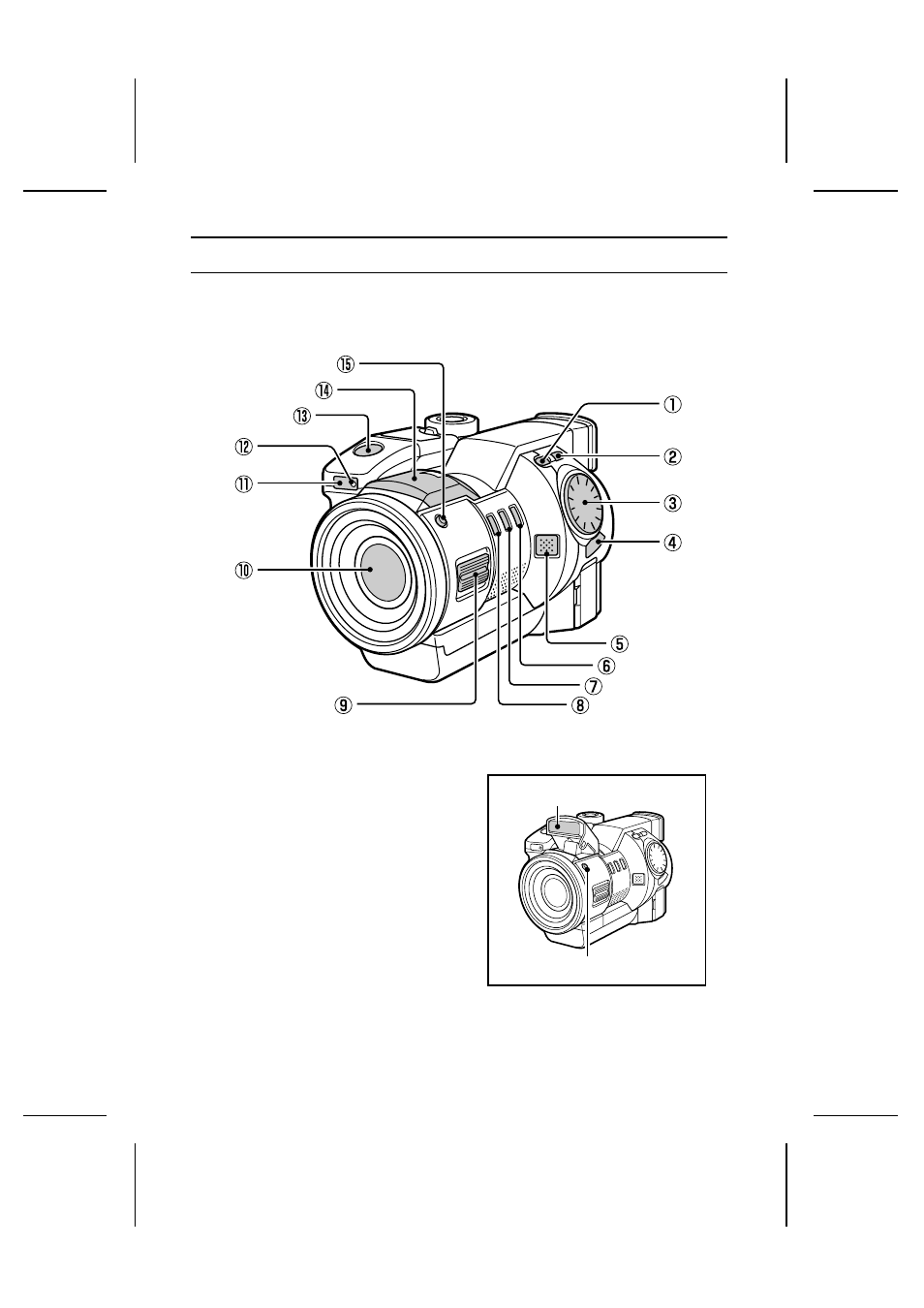
PARTS NAMES
Front
The page numbers listed next to the part names are the page numbers where that part is
explained in detail.
1
F1 button [pages 55, 84]
2
F2 button [pages 55, 85]
3
Control dial [pages 52, 66, 87]
4
RETURN button [pages 55, 87]
5
Microphone [page 79]
6
W.BAL (white balance) button [page 96]
7
EXP (exposure) button [page 92]
8
FOCUS button [page 90]
9
Zoom switch [page 74]
F
Lens [page 14]
G
Remote control sensor [page 36]
H
Self-timer lamp [pages 36, 81]
I
Shutter release button [pages 35, 51]
J
Flash [page 76] (Press the flash pop-up
button to stand up the flash bulb.)
K
Flash pop-up button [page 76]
Flash bulb
Flash pop-up button
19
English
This manual is related to the following products:
