Sanyo IDC-1000ZU User Manual
Page 68
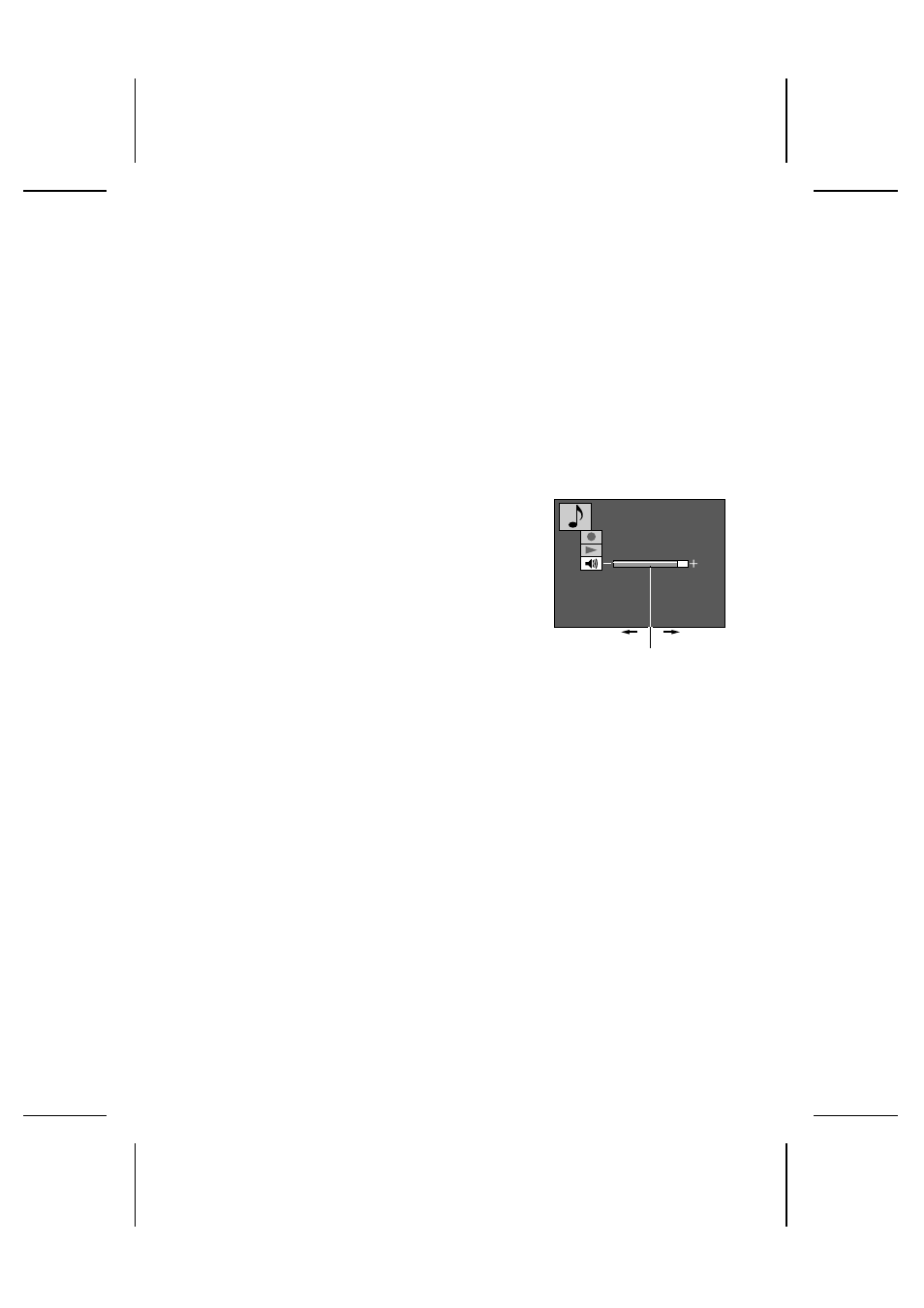
■
Viewing using the jog mode (one frame at a time)
1
Press the RETURN button.
œ
The Jog/Shuttle Screen appears.
2
Press the F1 button.
œ
You enter the jog mode.
œ
In the jog mode, the video clip is advanced one frame at a time each time the control dial
is turned one click. (This is useful to check the contents of video clips in detail.)
3
Slowly turn the control dial.
œ
The operation of the control dial and arrow button is the same as that for the shuttle mode
above.
4
To exit the Jog/Shuttle Screen, press the RETURN or SET button.
■
To adjust the volume
œ
Turn the mode selector dial to
ê
to display the Option
Screen. Then select the audio recording icon
k
and press
the SET button. Finally select the volume icon
m
and press
d
or
c
to adjust the volume.
AUDIO
VOLUME
Decreases
Increases
Volume bar
67
English
