How to configure autohome shares, About autohome shares – Sun Microsystems Sun StorEdge 5210 NAS User Manual
Page 53
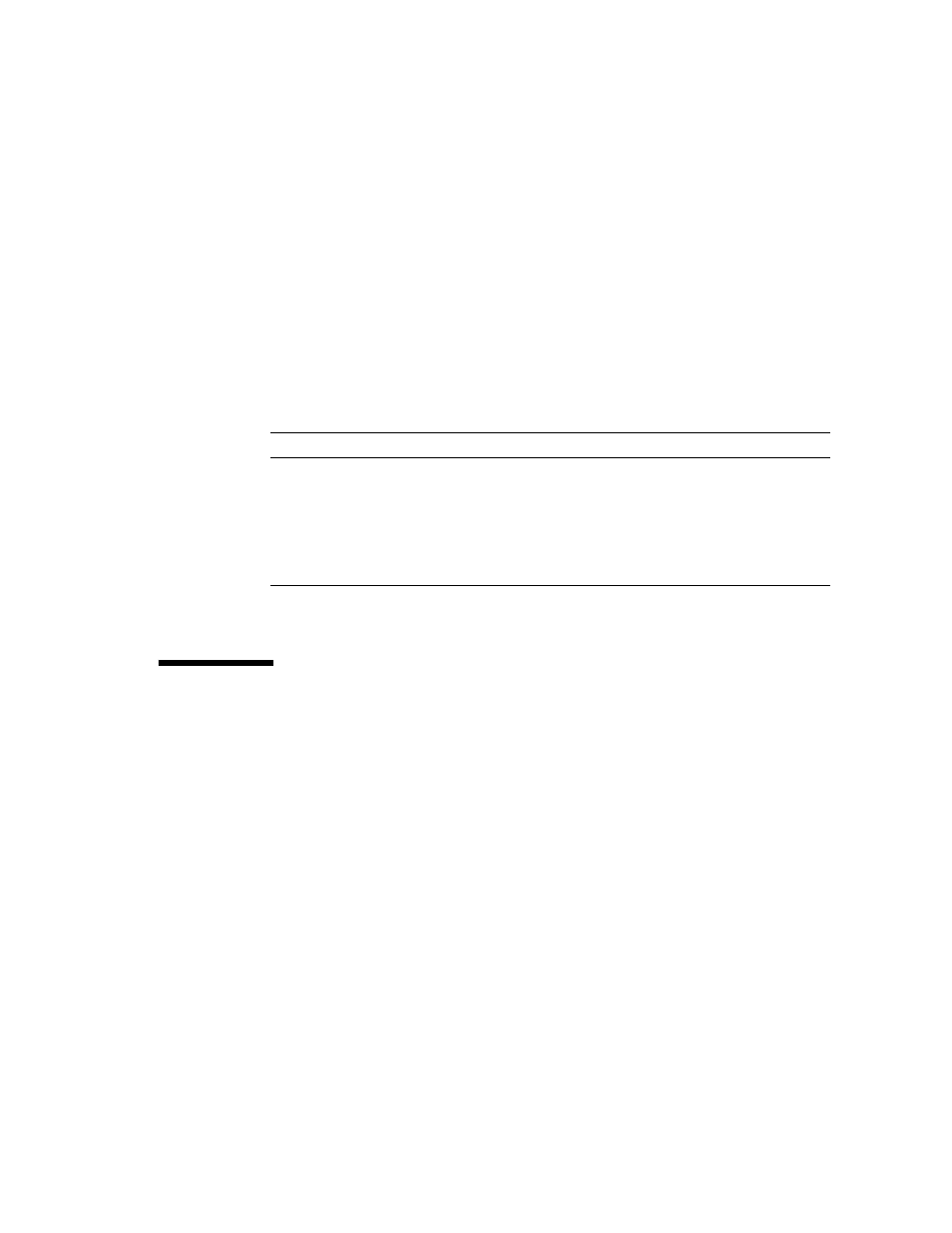
Chapter 5
Windows Configuration
41
10. In the Umask field, enter the file creation mask, if any, you want to apply to this
share. The umask defines the security policy for files and directories created in
Share mode. It specifies the permission bits to turn off when a file is created.
The umask is defined in octal because octal numbers comprise three bits, which
maps easily to the UNIX file permission representation. The umask is applied using
standard UNIX rules, except for the DOS read-only attribute. If the DOS read-only
attribute is set when the file is created, all write bits will be removed from the file’s
permissions after the umask has been applied.
The following table shows umask to permission examples, including the effect of the
DOS read-only attribute.
11. Click Apply to save your changes.
How to Configure Autohome Shares
About Autohome Shares
The SMB/CIFS autohome share feature eliminates the administrative task of
defining and maintaining home directory shares for each Windows user accessing
the system. The system creates autohome shares when a user logs on and removes
them when the user logs off.
To configure the autohome feature, enable it and provide an autohome path. The
autohome path is the base directory path for the directory shares. For example, if a
user’s home directory is /vol1/home/sally, set the autohome path to
/vol1/home
.
The temporary share is named sally. The user’s home directory name must be the
same as the user’s logon name.
TABLE 5-2
Umask Permission Examples
Umask
New Directory Permissions
New File Permissions
DOS R/W
DOS R/O
DOS R/W
DOS R/O
000
777 (rwxrwxrwx)
555 (r-xr-xr-x)
666 (rw-rw-rw)
444 (r--r--r--)
777
000 (---------)
000 (---------)
000 (---------)
000 (---------)
022
755 (rwxr-xr-x)
555 (r-xr-xr-x)
644 (rw-r--r--)
444 (r--r--r--)
002
775 (rwxrwxr-x)
555 (r-xr-xr-x)
664 (rw-rw-r--)
444 (r--r--r--)
