Figure 4-6 – Sun Microsystems Sun StorEdge 5210 NAS User Manual
Page 37
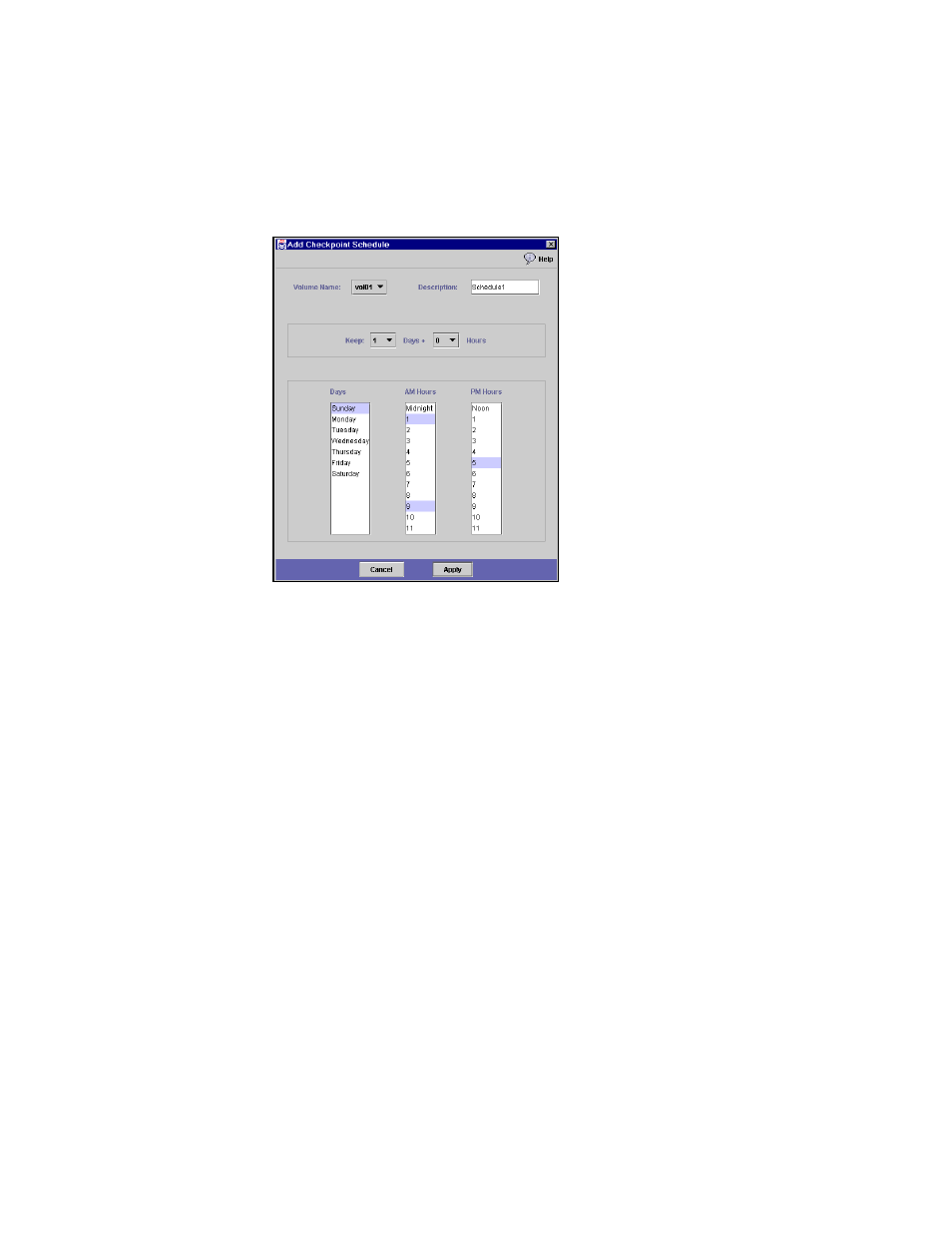
Chapter 4
File Volume Operations
25
3. To add a schedule line, click Add.
FIGURE 4-6
The Add Checkpoint Schedule Dialog Box
4. Select the file volume for which you are scheduling checkpoints.
5. Enter a description for the checkpoint in the Description box. This field is
mandatory. You can use it to enter information like the time between checkpoints,
for example “weekly” or “daily.”
6. Select the number of days and hours you want to keep the checkpoint in the Days,
AM Hours, and PM Hours boxes.
a. Select the days on which you want to create the checkpoint. To select more than
one day from this list, hold the Ctrl key while clicking additional days with the
mouse.
b. In the AM Hours list, select the time(s) of morning when you want to create the
checkpoint. To select more than one time from this list, hold the Ctrl key while
clicking additional times with the mouse.
c. In the PM Hours list, select the time(s) of afternoon or night when you want to
create the checkpoint. To select more than one time from this list, hold the Ctrl
key while clicking additional times with the mouse.
7. Click Apply to save your changes.
