Hardware raid subsystem, Data management, Setup and configuration – Sun Microsystems Sun StorEdge 5210 NAS User Manual
Page 15: Client data backup, Software requirements and updates
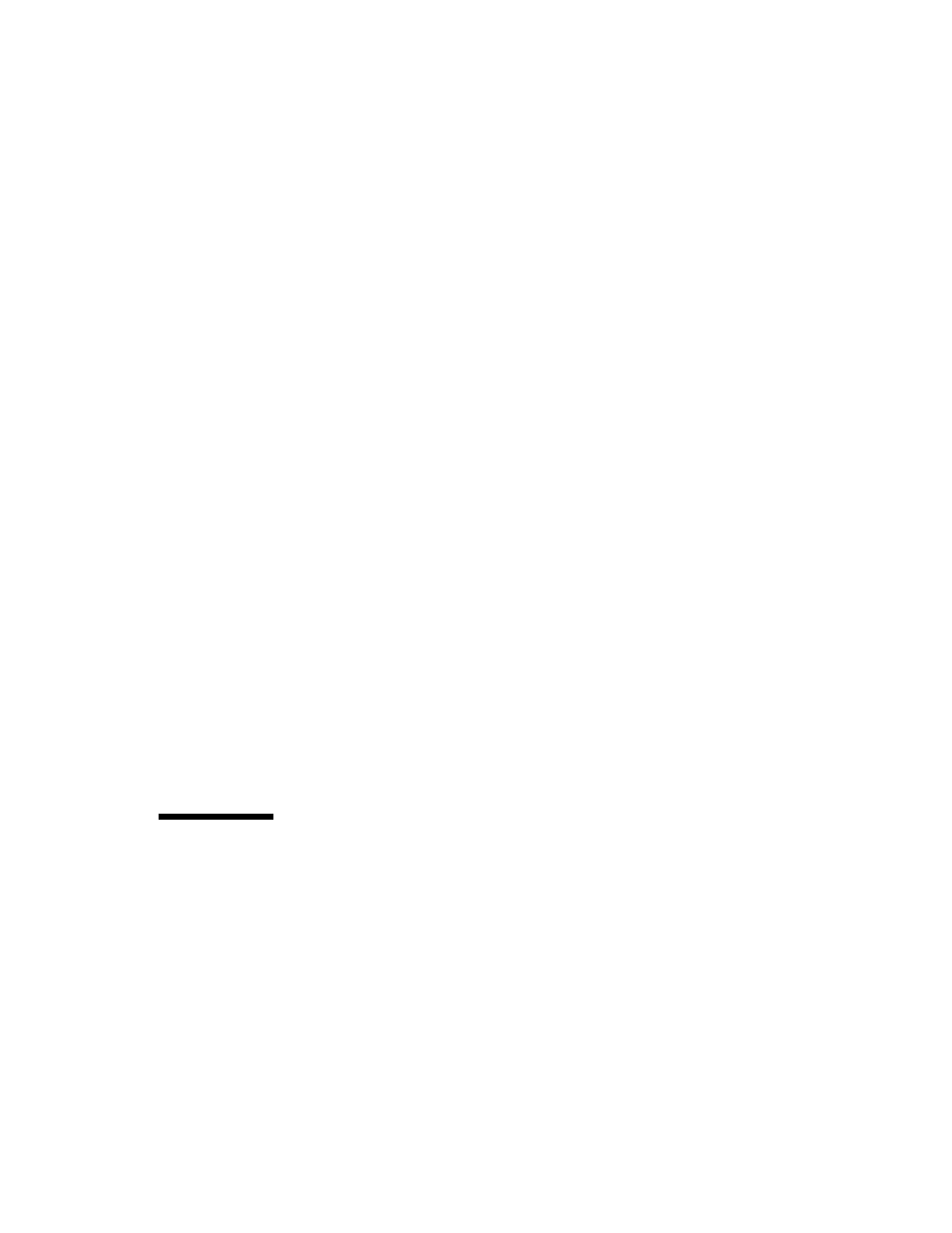
Chapter 1
Introduction
3
Hardware RAID Subsystem
■
Multiple file system options
■
The Sun StorEdge 5210 NAS is configured for maximum file protection using
hardware RAID 5 (disk striping with parity)
Data Management
■
Sun StorEdge File Checkpoint facility allows users to recover accidentally
damaged or deleted data with a simple file copy operation
■
Directory Tree Quotas
■
User and Group Quotas
Setup and Configuration
■
SNMP MIB
■
Web-Based User Interface for system configuration and administration
■
Command Line Interface for setting up FTP and for use by service personnel
(refer to the Sun StorEdge 5210 NAS Software Installation, Configuration, and User
Guide on the documentation CD)
Client Data Backup
■
NDMP
■
Network Backup
■
BakBone NetVault 7, supported by BakBone
■
Compatible with Solaris backup software, including Veritas NetBackup and Sun
StorEdge Enterprise Backup Software
Software Requirements and Updates
The Sun StorEdge 5210 NAS system ships with the Web Administrator software
already installed. You do not need to install any software to manage the Sun
StorEdge 5210 NAS.
