How to create sun storedge file checkpoints, About checkpoints, Scheduling checkpoints – Sun Microsystems Sun StorEdge 5210 NAS User Manual
Page 35
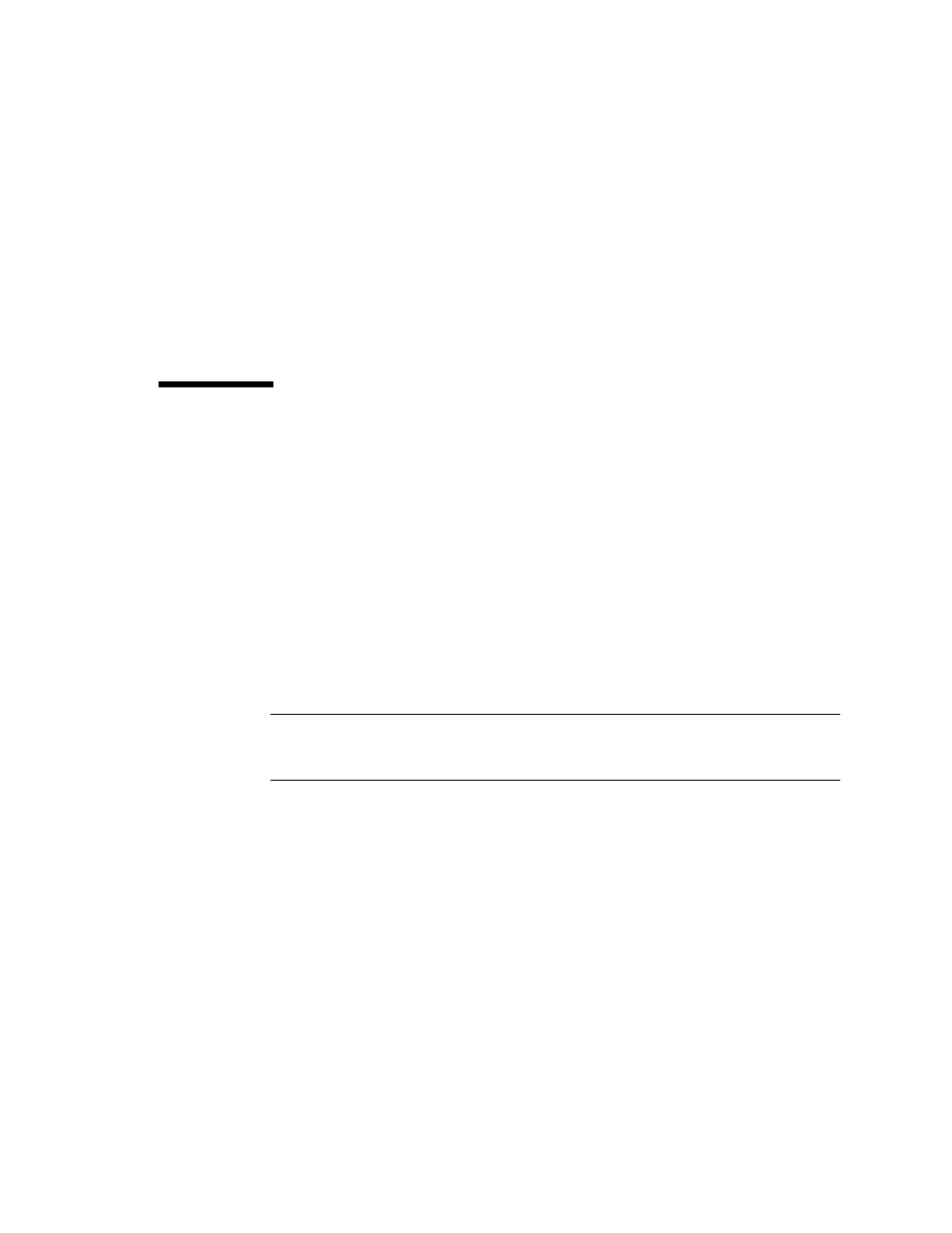
Chapter 4
File Volume Operations
23
7. In the File Limits field, select the maximum number of files that can be written to
this directory; either No Limit or Custom. Selecting No Limit allows an unlimited
number of files to be written to this directory. Select Custom if you want to
designate a maximum number of files. Then enter the file limit in the Max Value
field.
8. Click Apply to add the quota.
9. Click Apply to save your changes.
How to Create Sun StorEdge File
Checkpoints
About Checkpoints
A checkpoint is a virtual read-only copy of a primary file volume. The file volume
remains in read/write operation. However, all of the data existing at the time you
created the checkpoint is still available. You can use a checkpoint to retrieve files that
you have mistakenly modified or deleted and to stabilize backups.
Remember that a checkpoint is a virtual, or imaginary, copy of the file volume. It is
not an online backup. If the file volume is lost, so are all of the checkpoints.
Note –
If your users create or modify many files, the system may require a large
amount of storage to retain multiple checkpoint sets of older file versions. The more
checkpoints you create, the more it effect it may have on system performance.
Scheduling Checkpoints
The Schedule Checkpoints panel displays the current checkpoint schedule and lets
you add, edit, and remove scheduled checkpoints. For each scheduled checkpoint,
you can see the file volume name, a description, the scheduled time(s) and day(s),
and the amount of time the system will keep the checkpoint. The keep time is the
number of days plus the number of hours before the checkpoint is automatically
deleted.
