Autoconfiguring the sp (optional method) – Sun Microsystems FIRE V40Z User Manual
Page 46
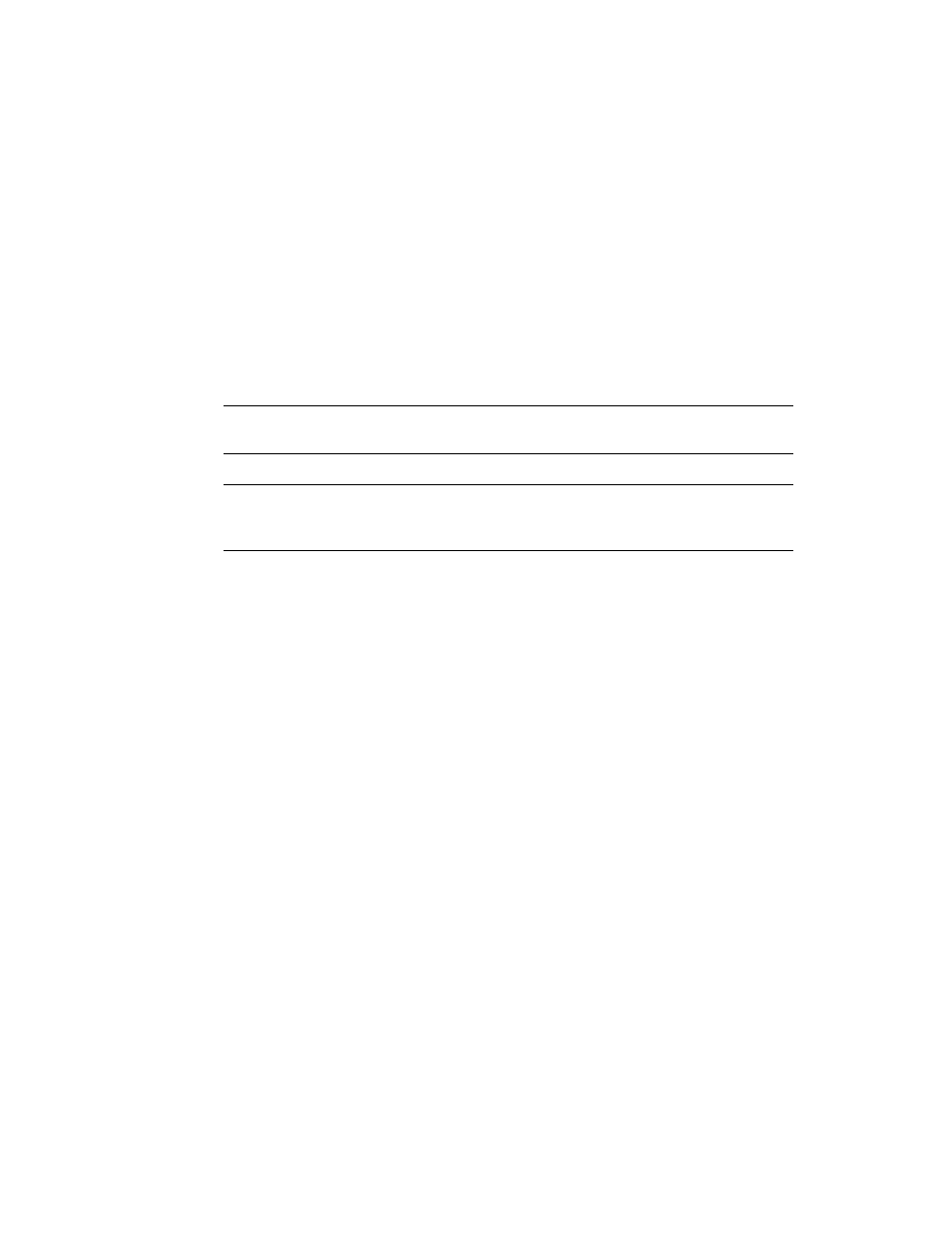
24
Sun Fire V20z and Sun Fire V40z Servers, Server Management Guide • May, 2004
Autoconfiguring the SP (Optional Method)
Autoconfiguration replicates the majority of configuration files from an SP that has
already been configured to another SP, so that the two servers have identical
configurations, except for the host name and IP address.
For example, after you configure a single SP (set up users, hosts, certificates, mounts
and so on), you then run autoconfiguration on each additional SP so that the settings
are identical. In addition, if you modify the configuration of one SP, you can update
all of them by re-running autoconfiguration on each one. (For this reason, set the
IP address of the autoconfigure server to x.x.x.1.)
Note –
Autoconfiguration does not merge configurations, it overwrites the existing
configuration.
Note –
Autoconfiguration does not work across diffrent server platforms. That is,
you cannot configure a Sun Fire V40z service processor using settings on a Sun Fire
V20z service processor.
To perform autoconfiguration of an SP, follow these steps:
You can start autoconfiguration either when you are prompted at the completion of
setting the IP address of the SP, or by selecting Autoconfigure from the SP menu
option on the operator panel at any time.
1. On the operator panel, press the Forward or Back buttons until the following
prompt shows Yes.
SP Auto Setup?
No
For instructions on setting an IP address, refer to the Sun Fire V20z and Sun Fire V40z
Server Installation Guide.
2. Press the Select button.
The SP attempts to locate an IP address.
■
If the SP successfully locates an IP address, the following prompt appears,
displaying an IP address for this SP:
Setup Server IP:
x.x.x.1
Where x.x.x is the first three octets of the SP IP address. For example, if the
address is 10.10.30.19, the address that displays in the prompt appears as
10.10.30.1.
In this case, press the Select operator panel button to start autoconfiguration.
