Sp get smtp subscribers subcommand, Format – Sun Microsystems FIRE V40Z User Manual
Page 230
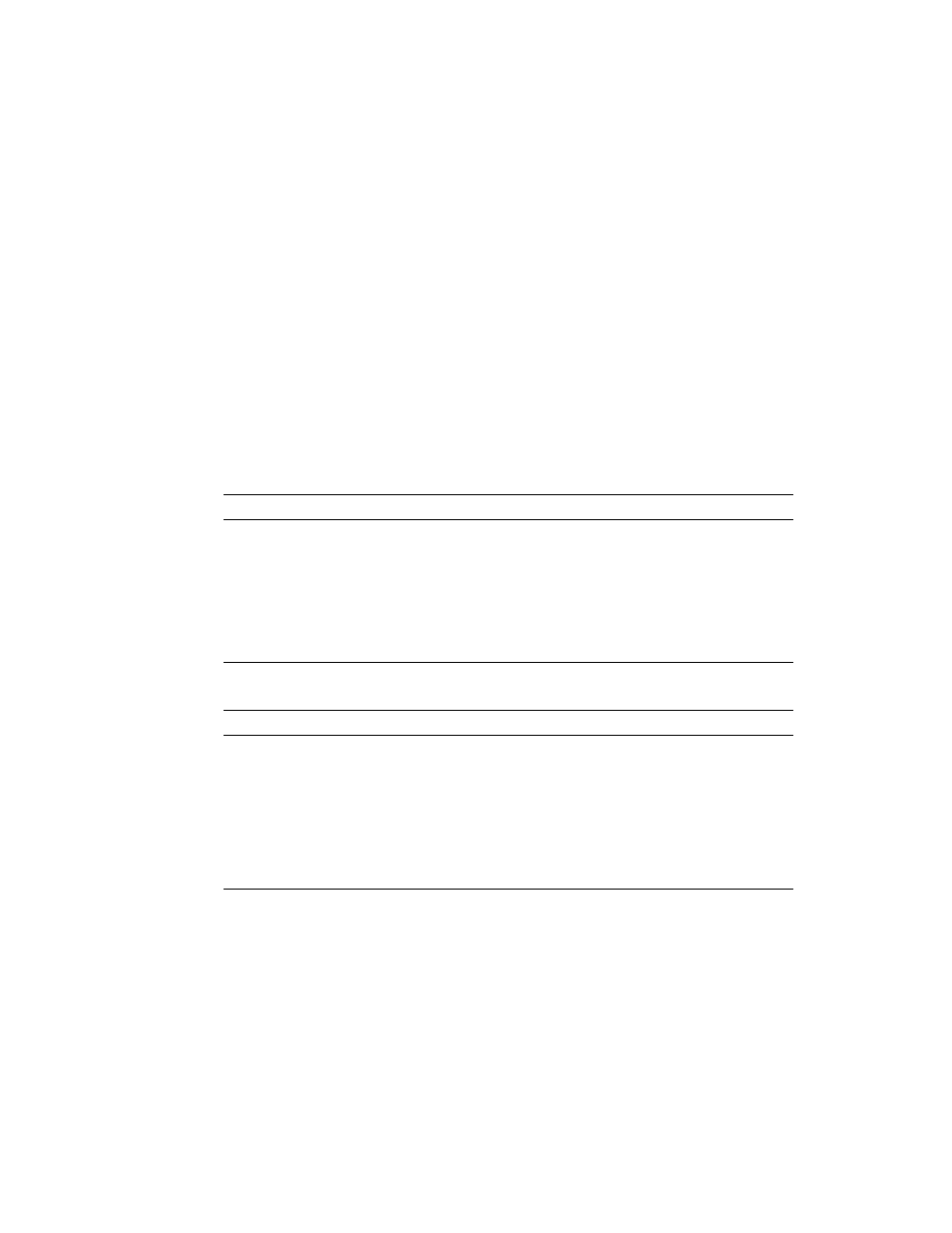
208
Sun Fire V20z and Sun Fire V40z Servers, Server Management Guide • May, 2004
SP Get SMTP Subscribers Subcommand
Description: Returns detailed information about one or all SMTP subscribers.
Format
Command format:
sp get smtp subscribers [{-n | --name} <NAME>] [-H | noheader]
[{-D | --delim
TABLE H-69
lists the arguments for this subcommand.
lists the default SMTP subscribers.
Long email messages contain full event details in the message body, while short
email messages contain no message body and a descriptive subject line (the same
subject as used for long messages).
The short-email format is intended to be used with pagers and other wireless access
devices with which message-size constraints may prevent reception of the
long-format message.
TABLE H-69
Arguments for Subcommand sp get smtp sebscribers
Arguments
Description
{ -n | --namserver }
Specifies the name of the SMTP subscriber for which to
retrieve information. If you do not specify this option, the
command returns information for all subscribers.
{ -H | --noheader }
Suppresses column headings.
{ -D | --delim }
Delimits columns with the specified delimiter. Headings are
also delimited unless suppressed. The delimiter can be any
character or string.
TABLE H-70
Default SMTP Subscribers
Subscriber
Description
SMTP_Info_Short
Short email message, informational severity
SMTP_Info_Long
Long email message, informational severity
SMTP_Warning_Short
Short email message, warning severity
SMTP_Warning_Long
Long email message, warning severity
SMTP_Critical_Short
Short email message, critical severity
SMTP_Critical_Long
Long email message, critical severity
