Inventory get software subcommand, Format, Return codes – Sun Microsystems FIRE V40Z User Manual
Page 143
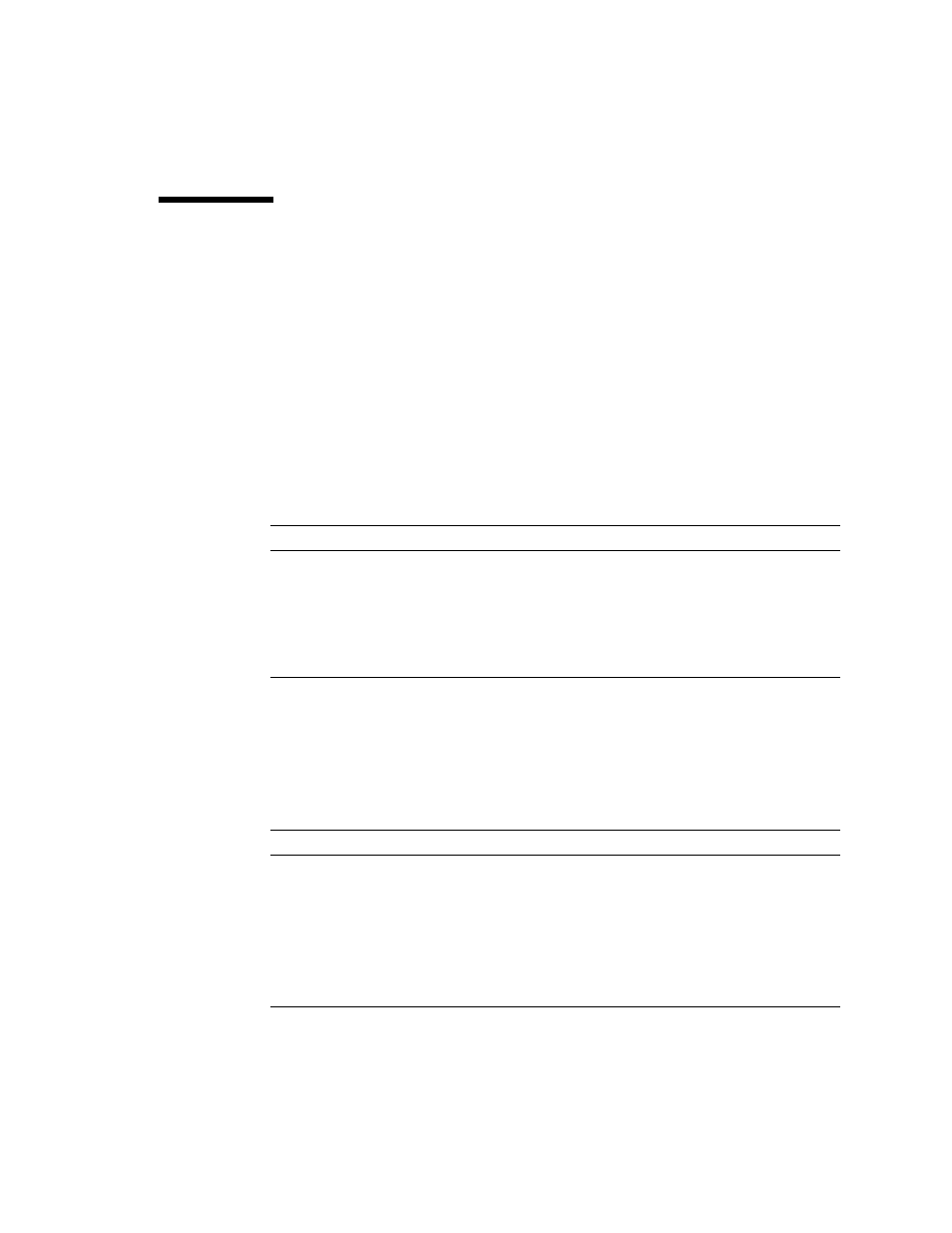
Appendix D
Inventory Commands
121
Inventory Get Software Subcommand
Description: Returns the inventory information for all installed or uninstalled
software (located on the optional external file system).
Format
Command format:
inventory get software [{-a | --all}][{-H | --noheader}]
[{-D | --delim
lists the arguments for this subcommand.
Return Codes
lists the return codes for this subcommand.
TABLE D-6
Arguments for Subcommand inventory get software
Arguments
Description
{-a | --all}
Optional: Looks in the directory /sw_images on the Service
Processor for software packages and uninstalled software.
{ -H | --noheader }
Suppresses column headings.
{ -D | --delim }
Delimits columns with the specified delimiter. Headings are
also delimited unless suppressed. The delimiter can be any
character or string.
TABLE D-7
Return Codes for Subcommand inventory get software
Return Code
ID
Description
NWSE_Success
0
Command successfully completed.
NWSE_InvalidUsage
1
Invalid usage: bad parameter usage, conflicting
options specified.
NWSE_RPCTimeout
2
Request was issued, but was not serviced by the
server. RPC procedure timed out and the request may
or may not have been serviced by the server.
NWSE_RPCNotConnected
3
Unable to connect to the RPC server.
