Diags run tests subcommand, Format – Sun Microsystems FIRE V40Z User Manual
Page 134
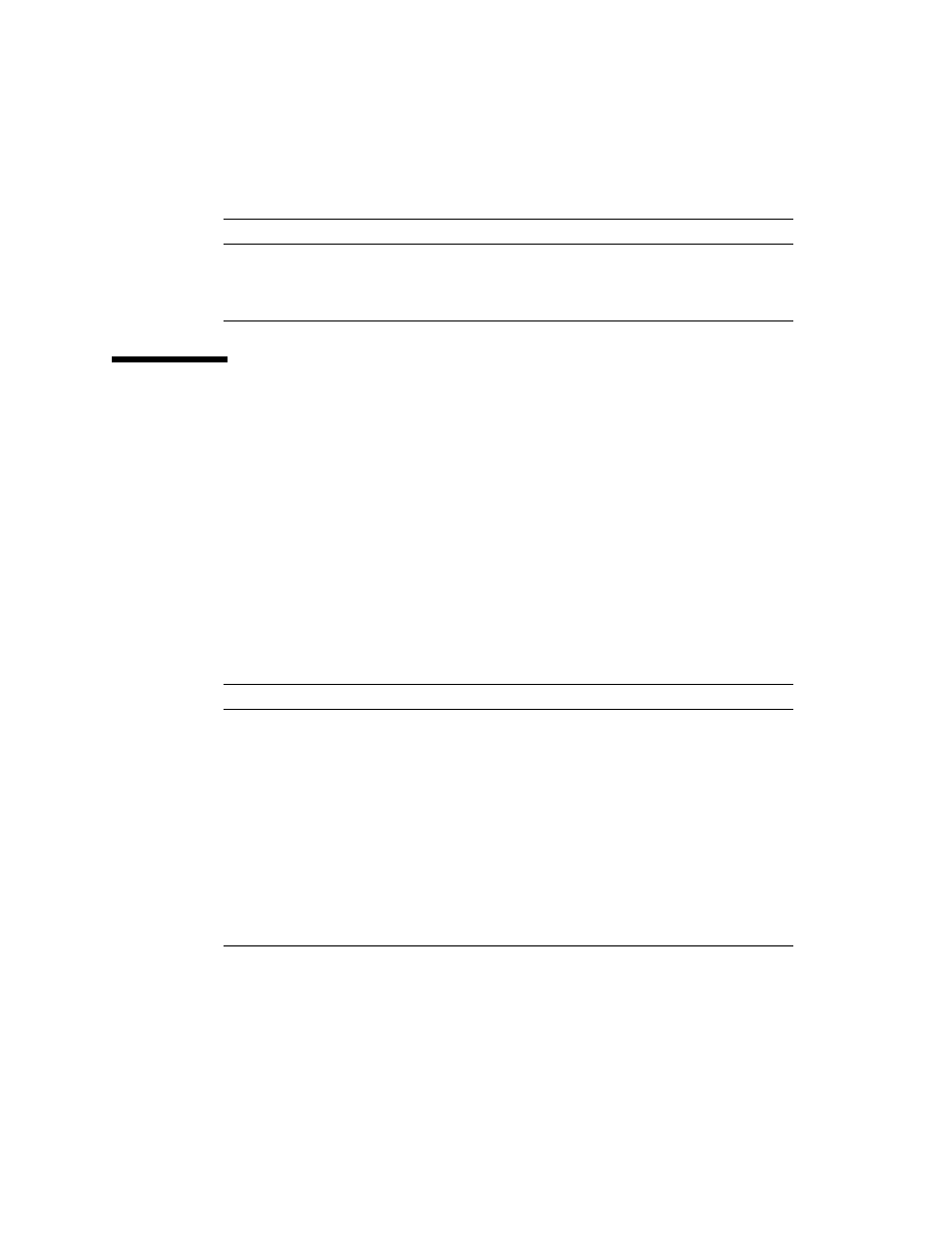
112
Sun Fire V20z and Sun Fire V40z Servers, Server Management Guide • May, 2004
Diags Run Tests Subcommand
Description: Submits one or more diagnostic tests for execution.
Format
Command format:
diags run tests [ [{ -n | --name} TEST NAME ] [{-a| --all}]
[-H | --noheader] [-P | --noprogress] [{-m | --module} MODULE NAME]
[-v | --verbose]
lists the arguments for this subcommand.
The following data displays after a test is run:
■
Submitted Test Name
■
Test Handle
NWSE_InvalidArgument
4
One or more arguments were incorrect or invalid.
NWSE_NoPermission
6
Not authorized to perform this operation.
NWSE_MissingArgument
7
Missing argument(s).
TABLE C-7
Arguments for Subcommand diags run tests
Arguments
Description
{ -n | --name}
Specifies the specific test(s) to execute. Run diags get tests
for a list of individual test names.
{-a | --all}
Specifies that all tests are to be executed. Run diags get
tests
for a list of all available tests. Specifying no arguments
also runs all tests for each device in the server.
{-H |--noheader}
Suppresses header output.
{-P | --noprogress}
Suppresses progress dots when waiting for test results.
{-m | --module}
Specifies that only tests for the specified module are to be
executed. Run diags get tests for a list of modules.
[-v | --verbose]
If specified, the Test Details display following the test result
line.
TABLE C-6
Return Codes for Subcommand diags get tests
Return Code
ID
Description
