Sun Microsystems FIRE V40Z User Manual
Page 158
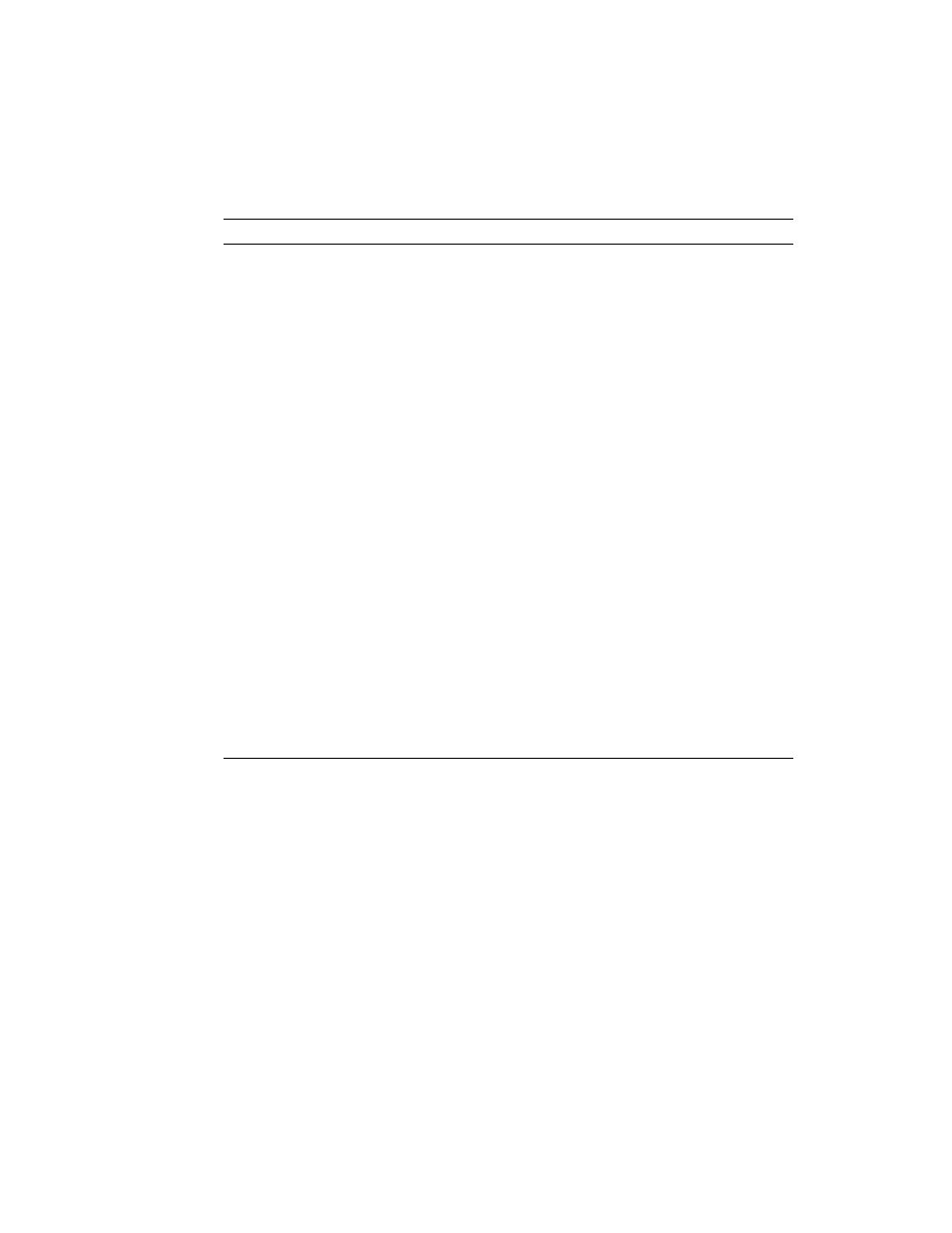
136
Sun Fire V20z and Sun Fire V40z Servers, Server Management Guide • May, 2004
Under certain circumstances, it might be necessary to send a serial-break sequence to
the platform OS (for example, to simulate the SysRq key when
CONFIG_MAGIC_SYSRQ is defined and enabled in a Linux kernel).
To perform this operation, use the following sequence:
^Ecl0
(Control-E, followed by the lowercase letter “C”, the lowercase letter “L” and the
digit “0”.)
The platform console command responds by displaying the string [halt
sent]
, confirming that the break sequence has been generated.
In the event that console output becomes corrupted, ^Ecd ^Eco usually restores
proper operation; this problem is normally due to flow-control issues.
f
Forces an attach read/write.
g
Groups information.
i
Information dump.
L
Toggles logging on/off.
l?
Breaks the sequence list.
l0
Sends a break per configuration file.
l1-9
Sends a specific break sequence.
o
Re-opens the tty and log file.
p
Replays the last 60 lines.
r
Replays the last 20 lines.
s
Spy read only.
u
Shows the host status.
v
Shows the version information.
w
Shows who is logged on to this console.
x
Shows the console baud information.
z
Suspends the connection.
Ignores/aborts the command.
?
Prints this message.
^R
Replays the last line.
\ooo
Sends the character by octal code.
TABLE F-5
Serial-Console Values
Character
Function
