Sensor commands, Sensor – Sun Microsystems FIRE V40Z User Manual
Page 175
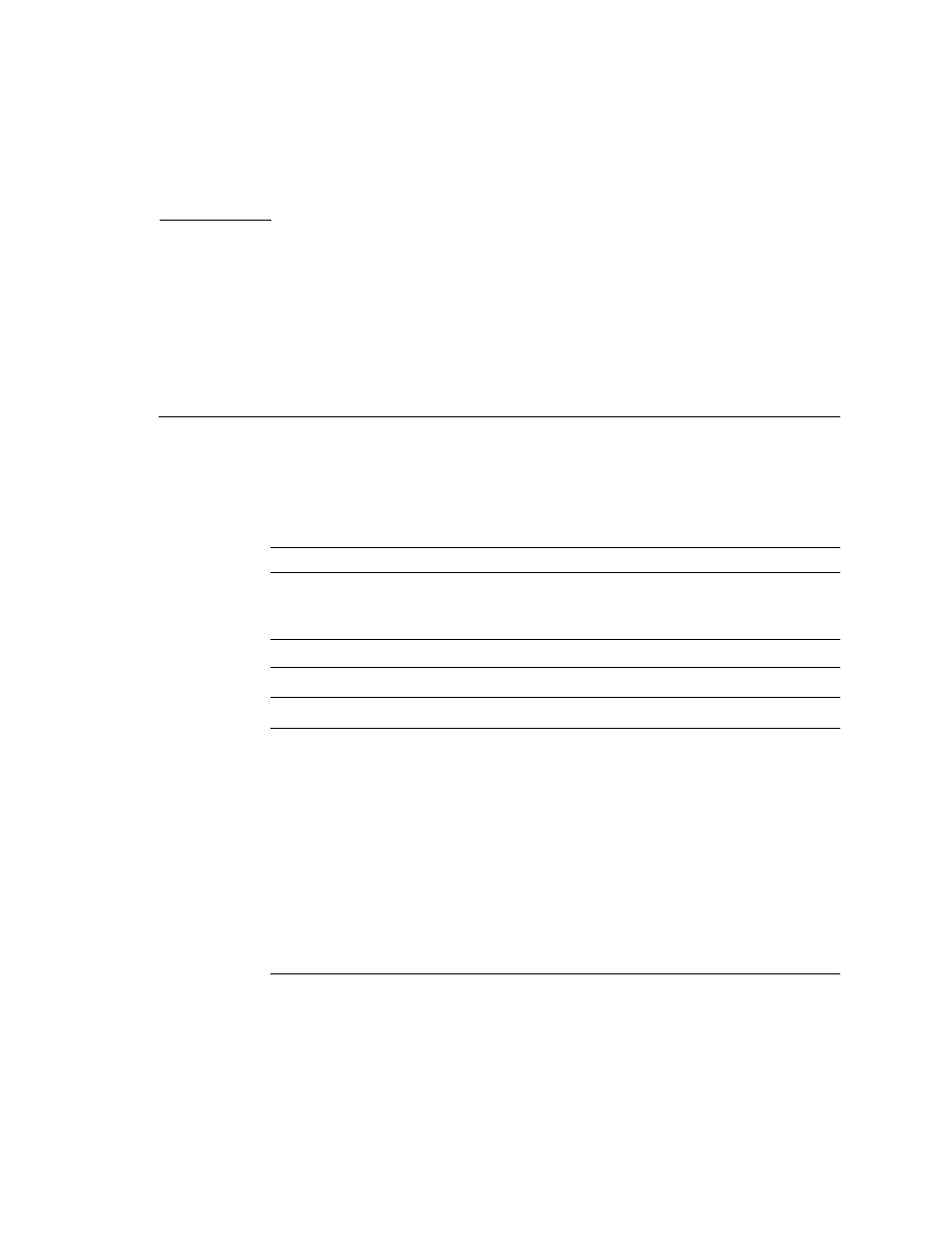
153
A P P E N D I X
G
Sensor Commands
The sensor command reports or sets the value of an environmental sensor or
control.
lists the groups of sensor subcommands.
Note –
Every command returns a return code upon completion.
Note –
There are some sensors whose value does not change, some that are there to
provide information in the event of a problem, and others to facilitate the proper
operation of the software.
Many of these sensors do not have a related component (parent) associated with
them. For example, the die-temperature sensor for a CPU has the CPU as its parent
component, and a fan speed sensor has the fan as its parent component; the
product-id sensor, however, only reports a static value and has no parent
relationship.
This relationship establishes the component(s) which is affected by changes in the
value of the sensor. You cannot modify the thresholds for sensors without a parent
relationship since an event will never occur for these threshold crossings.
TABLE G-1
Sensor Subcommand Groups
Subcommand Group
Description
sensor get
Returns all data associated with a sensor.
sensor set
Sets some of the data associated with a specific sensor or a class of
sensors.
