Show filters, Wds bridge commands – SMC Networks SMC2552W-G2-17 User Manual
Page 214
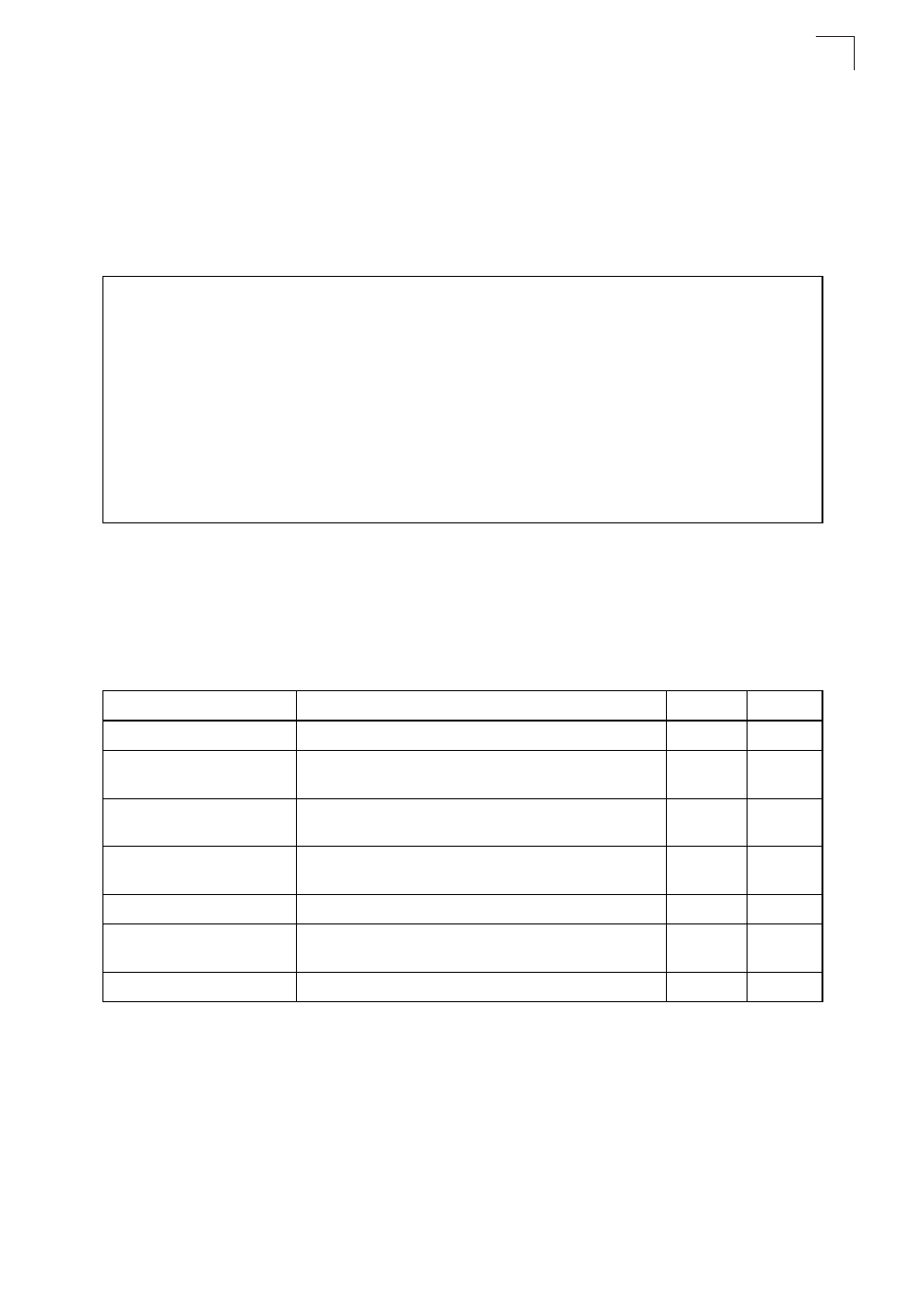
WDS Bridge Commands
7-77
7
show filters
This command shows the filter options and protocol entries in the filter table.
Command Mode
Exec
Example
WDS Bridge Commands
The commands described in this section are used to set the operation mode for
each access point interface and configure WIreless Distribution System (WDS)
forwarding table settings.
Enterprise AP#show filters
Protocol Filter Information
=========================================================
Local Bridge :ENABLED
AP Management :ENABLED
Ethernet Type Filter :ENABLED
Enabled Protocol Filters
---------------------------------------------------------
Protocol: ARP ISO: 0x0806
=========================================================
Enterprise AP#
Command
Function
Mode
Page
bridge role
Selects the bridge operation mode for a radio interface IC-W
bridge-link parent
Configures the MAC addresses of the parent bridge
node
IC-W
bridge-link child
Configures MAC addresses of connected child bridge
nodes
IC-W
bridge dynamic-entry
age-time
Sets the aging time for dynamic entries in the WDS
forwarding table
GC
show bridge aging-time
Displays the current WDS forwarding table aging time Exec
show bridge filter-entry
Displays current entries in the bridge MAC address
table
Exec
show bridge link
Displays current bridge settings for specified interfaces Exec
