Configuring wi-fi multimedia – SMC Networks SMC2552W-G2-17 User Manual
Page 104
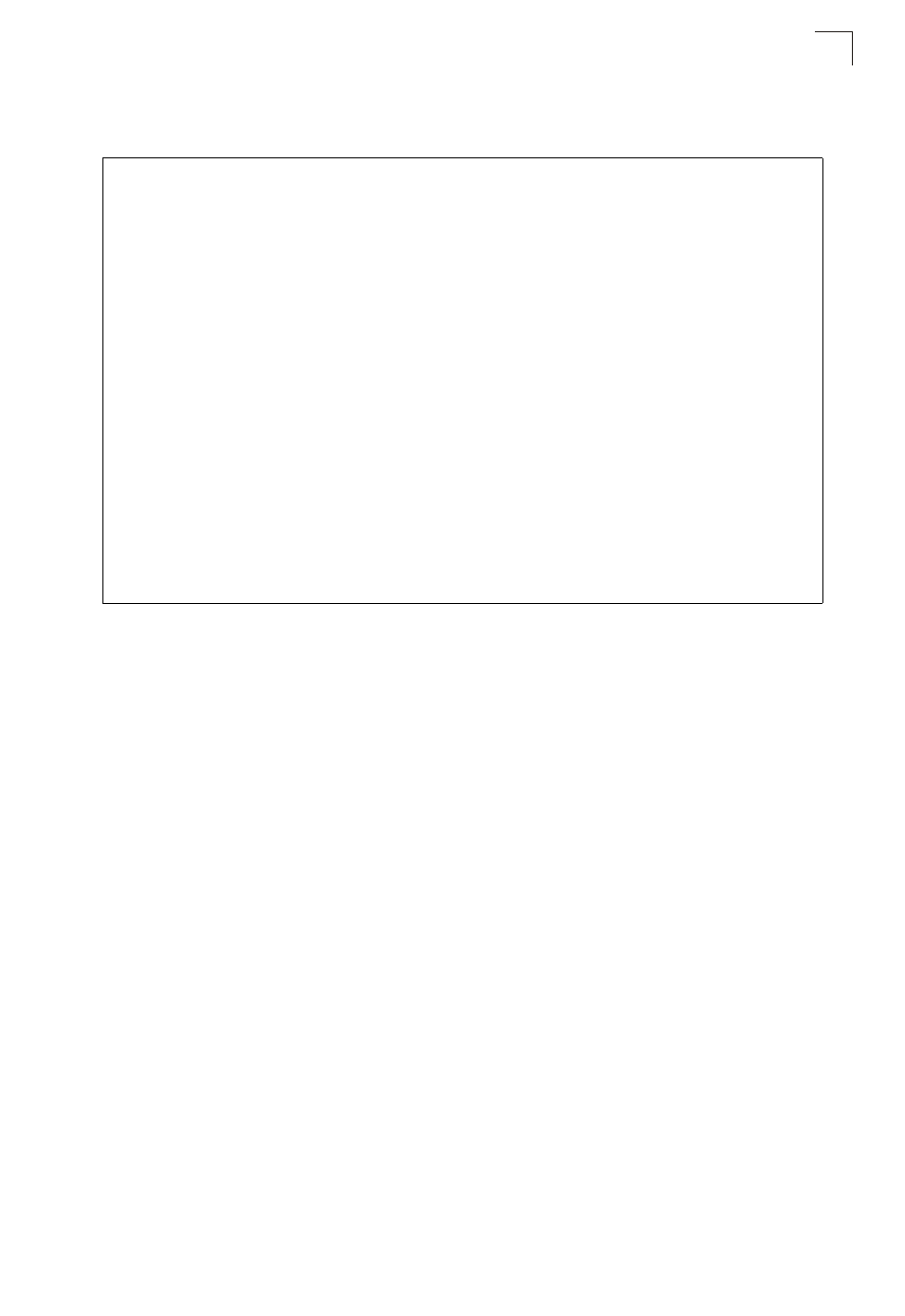
Radio Interface
6-57
6
rogue-ap scan
command. To view the database of detected access points, use the
show rogue-ap
command from the Exec level.
Configuring Wi-Fi Multimedia
Wireless networks offer an equal opportunity for all devices to transmit data from
any type of application. Although this is acceptable for most applications, multimedia
applications (with audio and video) are particularly sensitive to the delay and
throughput variations that result from this “equal opportunity” wireless access
method. For multimedia applications to run well over a wireless network, a Quality of
Service (QoS) mechanism is required to prioritize traffic types and provide an
“enhanced opportunity” wireless access method.
The access point implements QoS using the Wi-Fi Multimedia (WMM) standard.
Using WMM, the access point is able to prioritize traffic and optimize performance
when multiple applications compete for wireless network bandwidth at the same
time. WMM employs techniques that are a subset of the developing IEEE 802.11e
QoS standard and it enables the access point to inter operate with both WMM-
enabled clients and other devices that may lack any WMM functionality.
Access Categories
— WMM defines four access categories (ACs): voice, video,
best effort, and background. These categories correspond to traffic priority levels
and are mapped to IEEE 802.1D priority tags (see Table 6-1). The direct mapping of
the four ACs to 802.1D priorities is specifically intended to facilitate inter operability
with other wired network QoS policies. While the four ACs are specified for specific
types of traffic, WMM allows the priority levels to be configured to match any
network-wide QoS policy. WMM also specifies a protocol that access points can use
to communicate the configured traffic priority levels to QoS-enabled wireless clients.
Enterprise AP(config)#interface wireless g
Enter Wireless configuration commands, one per line.
Enterprise AP(if-wireless g)#rogue-ap enable
configure either syslog or trap or both to receive the rogue APs detected.
Enterprise AP(if-wireless g)#rogue-ap duration 200
Enterprise AP(if-wireless g)#rogue-ap interval 120
Enterprise AP(if-wireless g)#rogue-ap scan
Enterprise AP(if-wireless g)#rogueApDetect Completed (Radio G) : 5 APs
detected
rogueAPDetect (Radio G): refreshing ap database now
Enterprise AP(if-wireless g)#exit
Enterprise AP#show rogue-ap
802.11g Channel : Rogue AP Status
AP Address(BSSID) SSID Channel(MHz) RSSI
=======================================================
00-04-e2-2a-37-23 WLAN1AP 11(2462 MHz) 17
00-04-e2-2a-37-3d ANY 7(2442 MHz) 42
00-04-e2-2a-37-49 WLAN1AP 9(2452 MHz) 42
00-90-d1-08-9d-a7 WLAN1AP 1(2412 MHz) 12
00-30-f1-fb-31-f4 WLAN 6(2437 MHz) 16
Enterprise AP#
