Warning symbols, Chapter 1, Safety warnings – Samsung SVR-470 User Manual
Page 8: Chapter 1. safety warnings
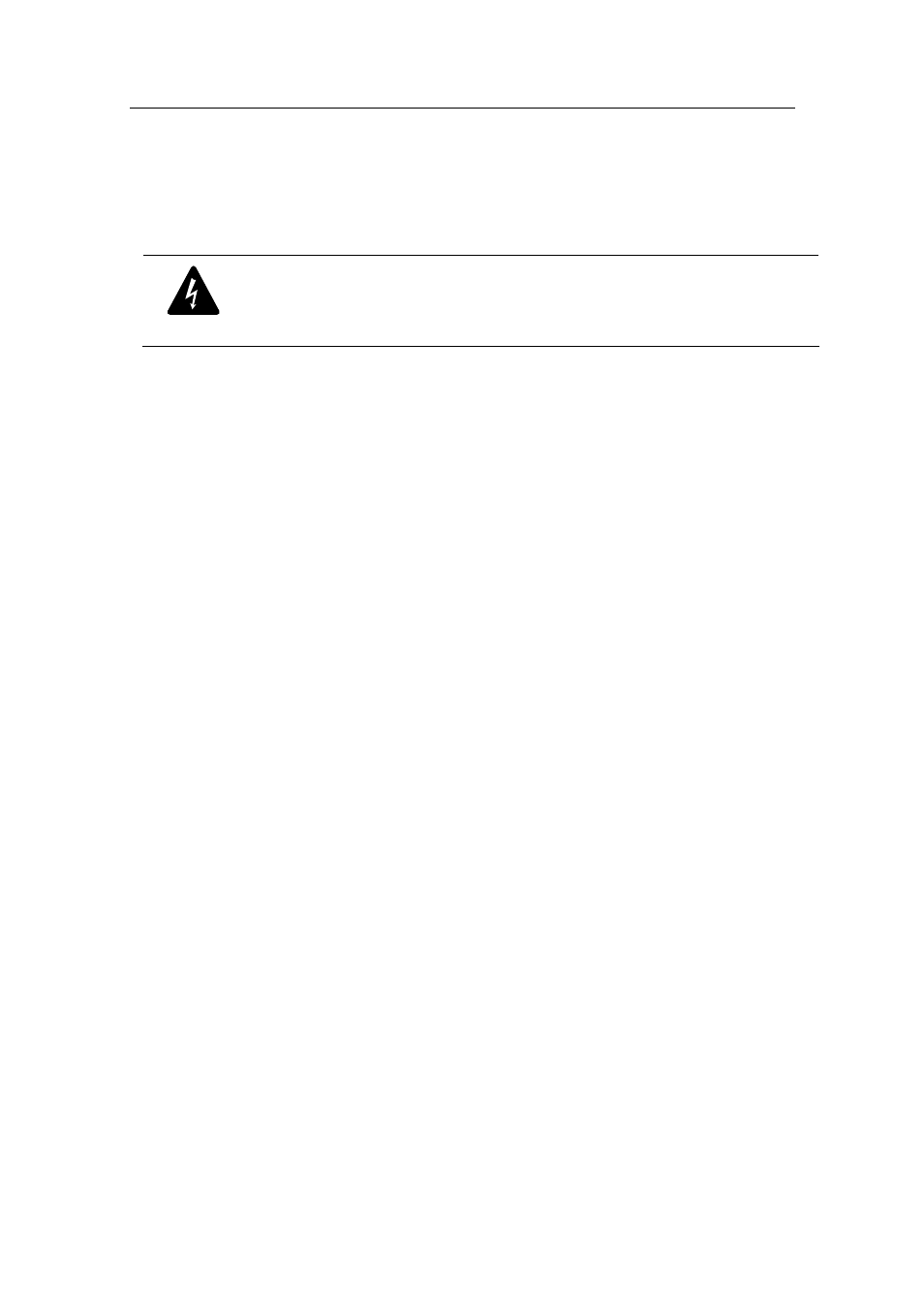
1.1. Warning Symbols
Chapter 1. Safety Warnings
1.1. Warning Symbols
Warning
Misuse or wrongful operation of the item may result in death, injury, or bring about
other harmful results. It indicates absolute caution must be observed when operating
said item.
Before Installation
9
Please check the power outlet voltage (AC 100V~240V) before you connect the
power to the outlet.
9
Make sure that the product is switched off before you install it.
9
To avoid the risk of electric shock and/or fire, do not install the product in a damp area.
9
The product must be grounded to reduce the risk of electric shock.
Using the Product
9
Opening or removing the product case will expose you to the risk of electric shock; do
not open or remove the case unless you are a qualified technician.
9
To prevent electrical fire, do not connect multiple power cords to a single outlet.
9
Do not place heavy objects or vessels containing water on the unit since it can cause
serious malfunctions.
9
Do not use this item in a location containing propane gas, gasoline, or other
flammable substances to avoid risk of explosion or fire.
9
To avoid the risk of electric shock, do not touch the power plug with moisture on your
hands.
9
Do not insert your hand or finger to the DVD slot; it may cause injury.
9
Make sure that no electrically conductive material enters the cooling vent.
9
Do not pull on the power plug with any force; a damaged plug may cause electric
shock or fire.
9
To avoid the risk of an explosion, the internal Lithium battery must be replaced only
with an identical, or a fully compatible, product. Obsolete batteries must be properly
retired or recycled to protect the environment.
9
Do not expose the battery to heat or place it in fire; short-circuiting or disassembling
the battery is also hazardous.
9
Do not recharge the batteries in the remote controller.
7
