Back, Led operation, Back 2 – Samsung SVR-470 User Manual
Page 14
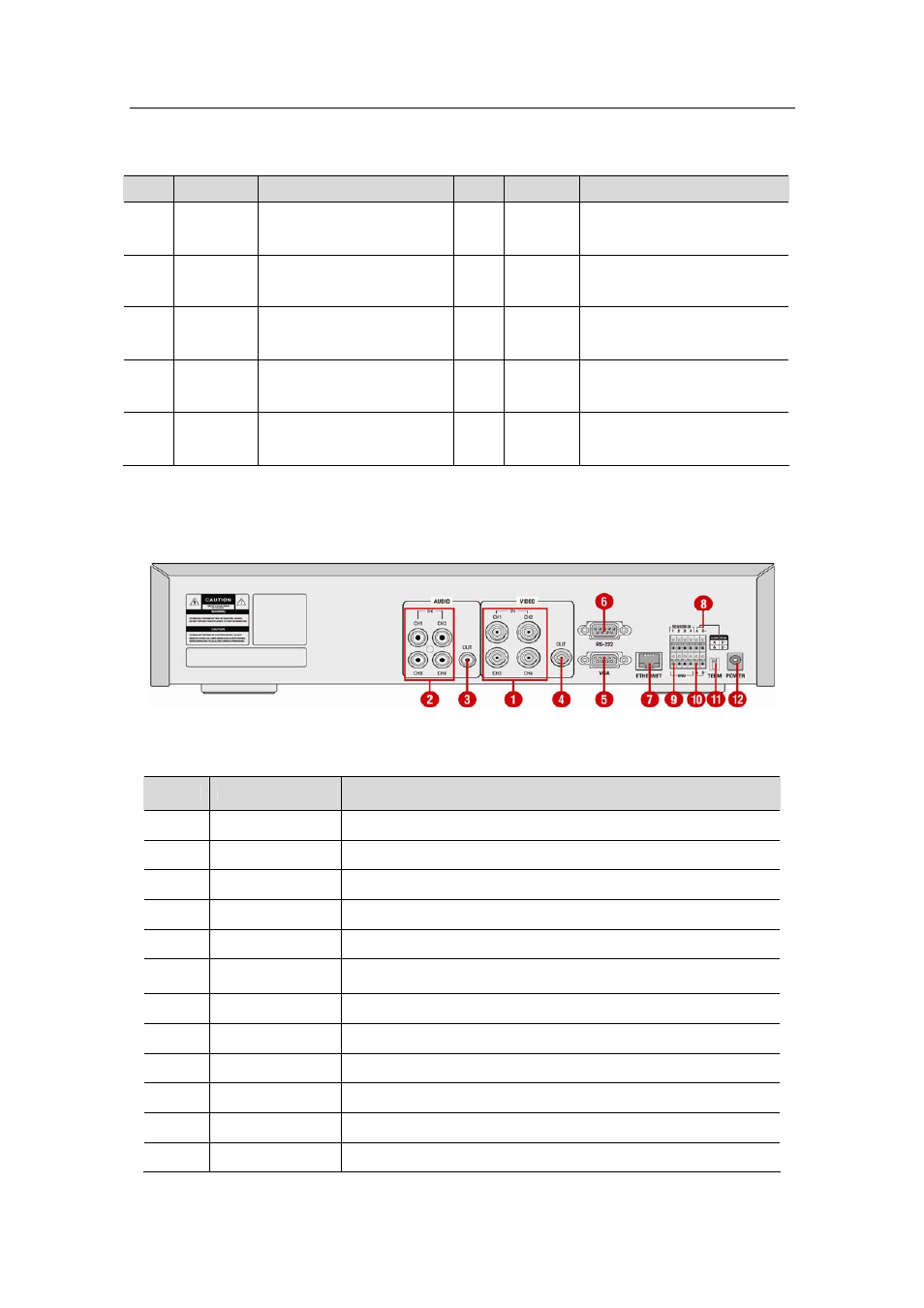
2.3. Back
2.2.2. LED Operation
No.
LED
Description
No.
LED
Description
1
POWER
Turns on
oduct is
when the pr
powered.
6
REC
Turns on w
video.
hile recording
2
COPY
Turns on while a backup is
in
progress.
7
1
Turns on upon video input or the
activation of an event.
3
AL
ARM
Turns on when an alarm is
activated.
8
2
Turns on upon video input or the
activation of an event.
4
NETW
ORK
Turns on when the
stem is
sy
connected to a network.
9
3
Turns on upon video input or the
activation of an event.
5
HDD
Turns on while recording
4
Turns on upon video input or the
activation of an event.
or
playing a video.
10
.3. Back
2
[SVR-470 Rear Panel]
No.
Terminal
Description
1.
VIDEO IN:
Camera Input Terminal (NTSC/PAL)
2.
AUDIO IN
Audio Input Terminal
3.
AUDIO OUT
Audio Output Terminal
4.
VIDEO OUT:
Monitor Connection Terminal
5.
VGA
PC VGA Monitor Connection Terminal
6.
RS
poses; cannot be used for any other
‐232
Development and console pur
purposes.
7.
LAN
RJ‐45 Jack
8.
RS‐485/422
a Control Terminal
PTZ Camer
9.
SENSOR IN
Sensor Input Terminal
10.
ALARM OUT
Alarm Output Terminal
11.
TERM
RS‐485 Termination ON/OFF Switch
12
Power
Power Input
13
