Samsung VP-D200 User Manual
Digital video camcorder
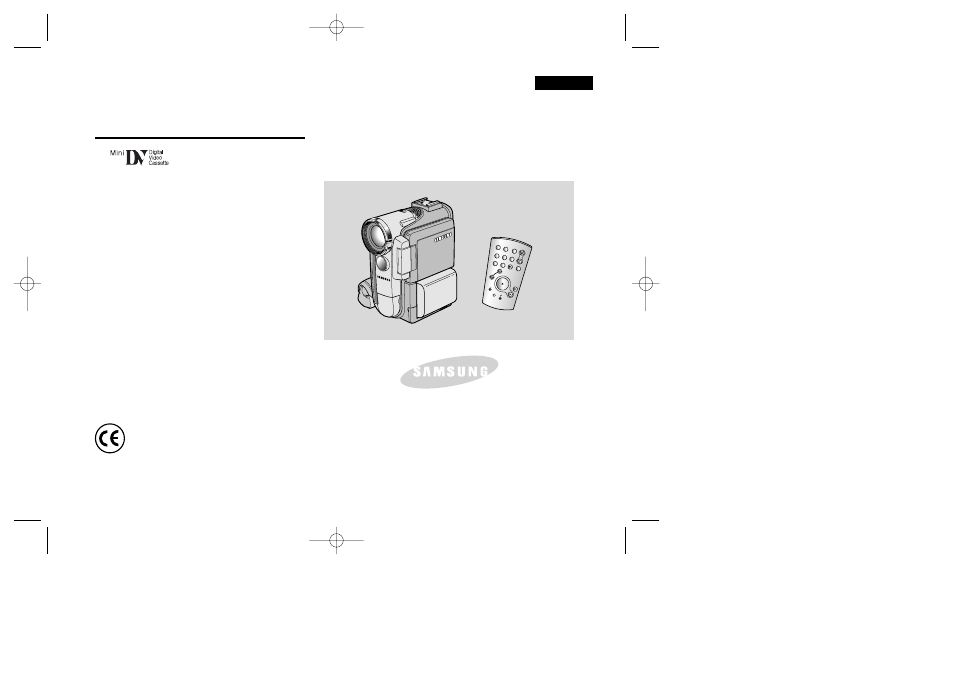
ENGLISH
Digital Video Camcorder
Owner’s Instruction Book
Before operating the unit, please read this
instruction book thoroughly, and retain it for
future reference.
AF
Auto Focus
CCD
Charge Coupled Device
LCD
Liquid Crystal Display
VP-D200(i)/D230(i)/D250(i)/D270(i)
ELECTRONICS
This product meets the intent of
Directive 89/336 CEE, 73/23 CEE, 93/68 CEE.
START/
STOP
SELF
TIMER
A.DUB
ZERO
MEMORY
PHOTO
DISPLAY
X2
SLOW
F.ADV
PHOTO
SEARCH
DATE/
TIME
00709E VP-D230(i) UK (01~27) 9/1/04 10:25 AM Page 101
Table of contents
Document Outline
- Contents
- Notes and Safety Instructions
- Getting to Know Your Camcorder
- Preparation
- Basic Recording
- Advanced Recording
- Use of various Functions
- Setting menu items
- Set the camcorder to CAM or PLAYER mode and M.REC or M.PLAY mode (VP-D230(i)/D250(i)/D270(i) only)
- Availability of functions in each mode
- CLOCK SET
- WL. REMOTE (VP-D230(i)/D250(i)/D270(i) only)
- BEEP SOUND
- SHUTTER SOUND (VP-D230(i)/D250(i)/D270(i) only)
- DEMONSTRATION
- PROGRAM AE
- Setting the PROGRAM AE
- WHT. BALANCE (WHITE BALANCE)
- Zooming In and Out with DIGITAL ZOOM
- Zooming In and Out
- Digital Zoom
- DIS (Digital Image Stabilizer)
- DSE(Digital Special Effects) SELECT
- Selecting an effect
- REC MODE
- AUDIO MODE
- WIND CUT
- DATE/TIME
- TV DISPLAY
- Using Quick Menu(Navigation Menu)
- SLOW SHUTTER (Low Shutter Speed)
- EASY Mode (for Beginners)
- MF/AF (Manual Focus/Auto Focus)
- BLC (Back Light Compensation)
- Fade In and Out
- Audio dubbing (VP-D230(i)/D250(i)/D270(i) only)
- PHOTO Image Recording
- NIGHT CAPTURE (0 lux recording)
- POWER NIGHT CAPTURE
- Various Recording Techniques
- Use of various Functions
- Playback
- Tape Playback
- Various Functions while in PLAYER mode
- Playback pause
- Picture search (Forward/Reverse)
- Slow playback (Forward/Reverse) (VP-D230(i)/D250(i)/D270(i) only)
- Frame advance (To play back frame by frame) (VP-D230(i)/D250(i)/D270(i) only)
- X2 Playback (Forward/Reverse) (VP-D230(i)/D250(i)/D270(i) only)
- Reverse playback (VP-D230(i)/D250(i)/D270(i) only)
- PB DSE (Playback Digital Special Effects)
- PB ZOOM
- Recording in PLAYER mode (VP-D200i/D230i/D250i/D270i only)
- IEEE 1394 Data Transfer
- USB interface (VP-D230(i)/D250(i)/D270(i) only)
- Digital Still Camera mode (VP-D230(i)/D250(i)/D270(i) only)
- MEMORY STICK (VP-D250(i)/D270(i) only)
- Selecting the CAMCORDER mode
- MEMORY FILE NUMBER
- Selecting the image quality
- Recording Still images to a Memory Stick in M.REC Mode.
- Viewing Still images
- Copying still images from a cassette to Memory Stick
- Marking images for printing
- Protection from accidental erasure
- Deleting Still images
- Formatting the Memory Stick
- MPEG RECORDING
- Selecting the moving picture sizes
- MPEG Playback
- Maintenance
- Troubleshooting
- Specifications
- INDEX
