Samsung SVR-470 User Manual
Page 40
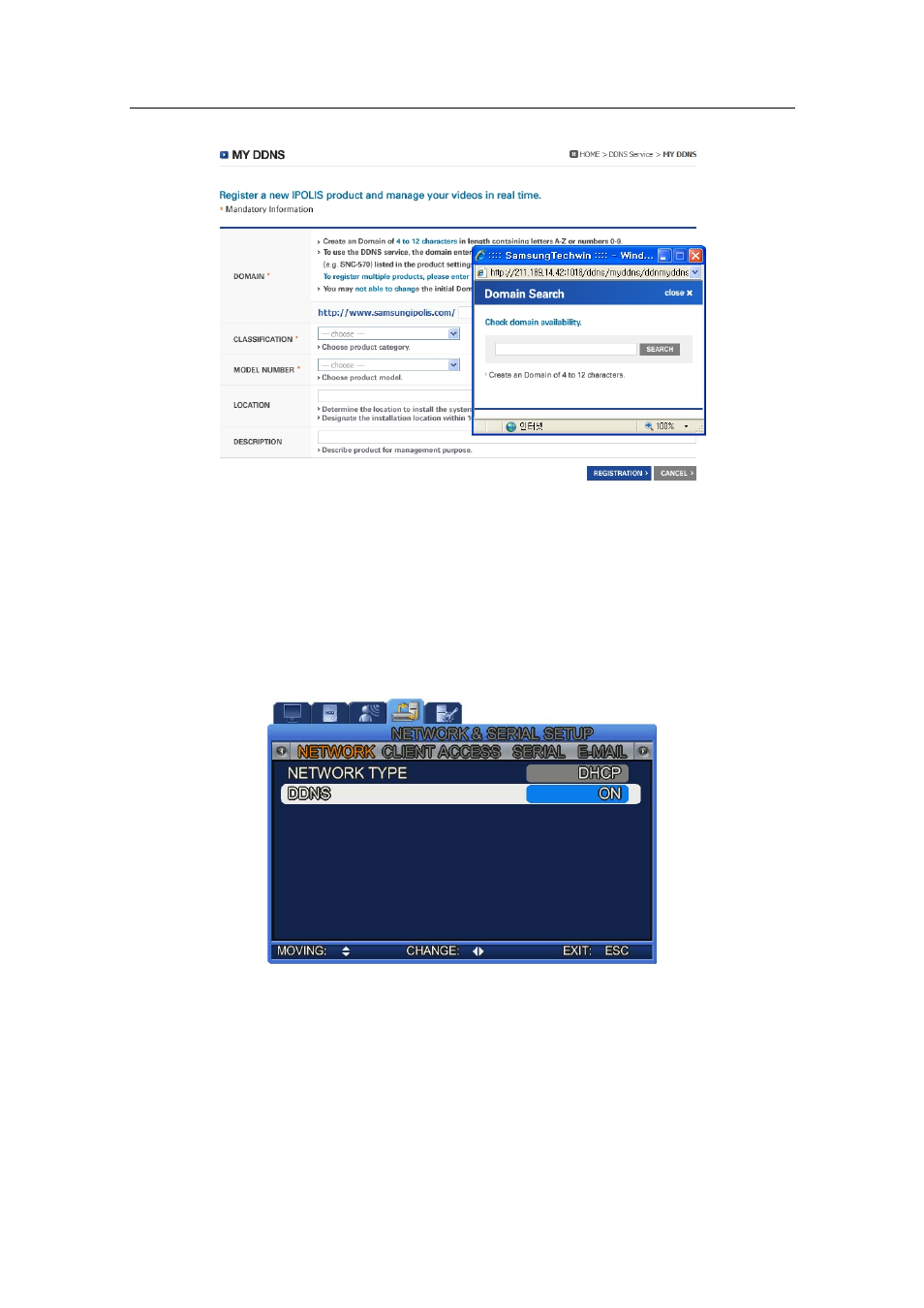
6.3. DDNS
Step 3). Set up the DDNS information for the SVR‐470.
At the Network Settings menu in the SVR‐470 main frame, follow the instructions below.
Press the Menu button, and then select the Network menu. The following screen appears.
Select "ON" for DDNS. (The default address: www.samsungipolis.com)
Enter the Domain and password used to register the product on the iPOLiS website into ID
and PW.
¾
Once you finish the settings above, the DVR main frame is ready to connect to the DDNS
server.
39
See also other documents in the category Samsung Car DVR:
- Digital Video Recorder SVR-960C (87 pages)
- SHR-8162 (120 pages)
- SHR-5042 (1 page)
- SMT-190DN (2 pages)
- DIRECTV AH68-01335A (175 pages)
- SCC-3000 (39 pages)
- SHR-7080 (1 page)
- SHR-5040 (92 pages)
- SMT-190 (1 page)
- SHR-2160/2162 (1 page)
- SHR-6042 (96 pages)
- SIR-S60W (61 pages)
- SHR-1041 (174 pages)
- SCR-3000P (52 pages)
- SHR-3010 (45 pages)
- SFT-202 (29 pages)
- SHR-1041K (1 page)
- SHR-4081N/P (105 pages)
- SPR-9716 (1 page)
- SHR-7160 (120 pages)
- 895M (4 pages)
- SHR 2040 (211 pages)
- SHR-1040K (68 pages)
- VP-D200 (108 pages)
- NETWORK DIGITAL VIDEO RECORDER (21 pages)
- SPR-7116 (1 page)
- SHR-9716 (97 pages)
- SHR-3040 (68 pages)
- SHR-5000 (3 pages)
- SHR-7082 (4 pages)
- SPR-9816 (1 page)
- SVR-440 (85 pages)
- SMT-190Dx (354 pages)
- SHR-5080 (1 page)
- SPR-7416 (72 pages)
