Samsung SVR-470 User Manual
Page 39
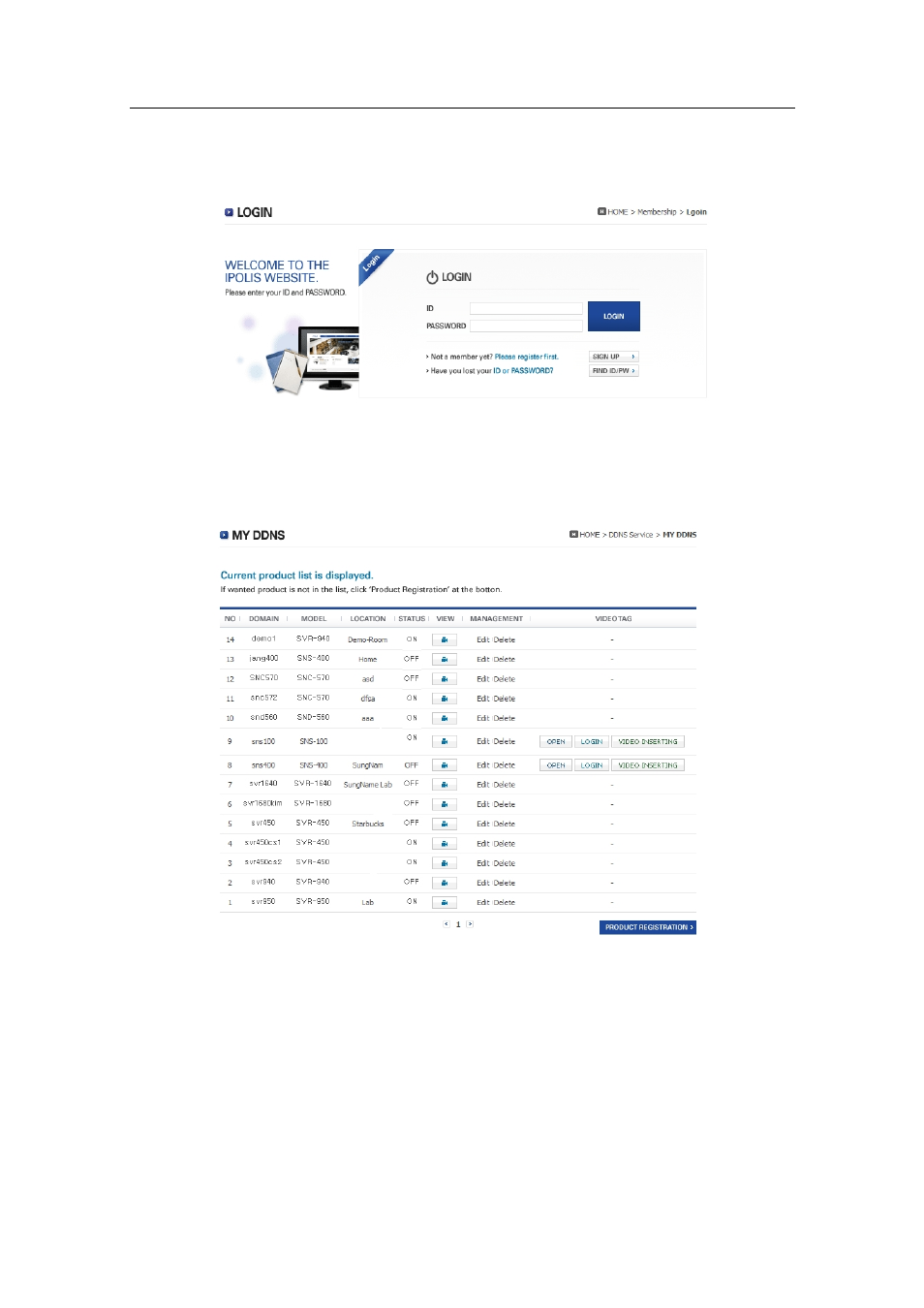
6.3. DDNS
Step 2). Using your registered ID, log in to the site. You can now register the DVR.
¾
Log in to the iPOLiS website.
Upon login, a list of registered products is displayed.
(If no product has been registered, the list shows an empty page.)
¾
To register the DVR, first register its product Domain. Check the availability of the product
Domain, and then enter necessary information to finish the registration.
¾
Product Domain cannot be modified once they are registered. To change a product
Domain, you must register the product again.
38
See also other documents in the category Samsung Car DVR:
- Digital Video Recorder SVR-960C (87 pages)
- SHR-8162 (120 pages)
- SHR-5042 (1 page)
- SMT-190DN (2 pages)
- DIRECTV AH68-01335A (175 pages)
- SCC-3000 (39 pages)
- SHR-7080 (1 page)
- SHR-5040 (92 pages)
- SMT-190 (1 page)
- SHR-2160/2162 (1 page)
- SHR-6042 (96 pages)
- SIR-S60W (61 pages)
- SHR-1041 (174 pages)
- SCR-3000P (52 pages)
- SHR-3010 (45 pages)
- SFT-202 (29 pages)
- SHR-1041K (1 page)
- SHR-4081N/P (105 pages)
- SPR-9716 (1 page)
- SHR-7160 (120 pages)
- 895M (4 pages)
- SHR 2040 (211 pages)
- SHR-1040K (68 pages)
- VP-D200 (108 pages)
- NETWORK DIGITAL VIDEO RECORDER (21 pages)
- SPR-7116 (1 page)
- SHR-9716 (97 pages)
- SHR-3040 (68 pages)
- SHR-5000 (3 pages)
- SHR-7082 (4 pages)
- SPR-9816 (1 page)
- SVR-440 (85 pages)
- SMT-190Dx (354 pages)
- SHR-5080 (1 page)
- SPR-7416 (72 pages)
