Samsung SVR-470 User Manual
Page 24
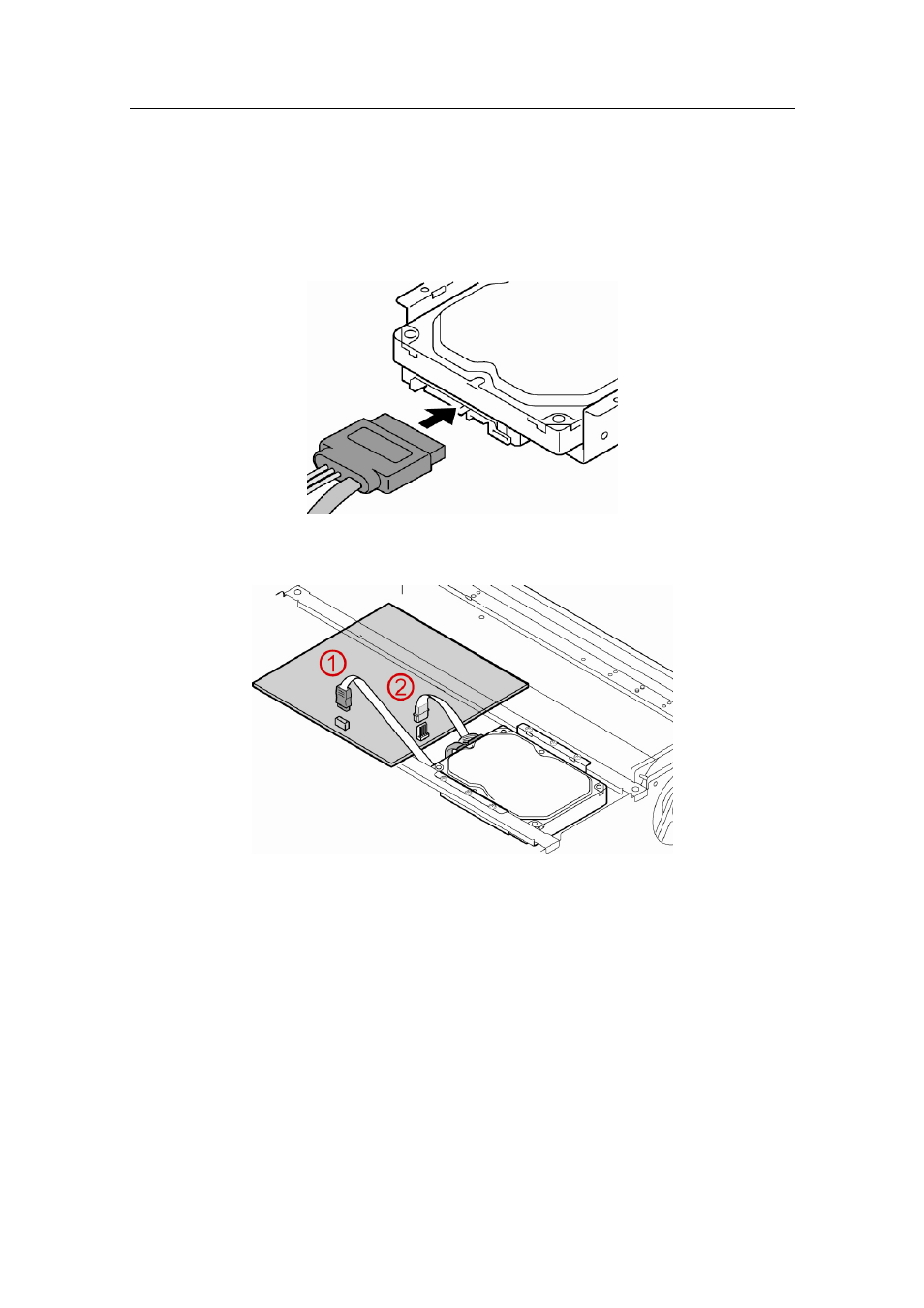
3.3. Installing HDD
Once the HDD is installed, connect the SATA and power cables.
As shown in the picture below, connect the enclosed SATA cable to the HDD, followed by the HDD
power then data cables to the board.
[Connecting SATA Cable]
[Connecting Power & Data Cables]
① HDD Data Cable Connector on the Board
② HDD Power Cable Connector on the Board
After installing the HDD, fasten the HDD brackets as shown in the picture below.
Now the HDD is fully attached to the product.
23
See also other documents in the category Samsung Car DVR:
- Digital Video Recorder SVR-960C (87 pages)
- SHR-8162 (120 pages)
- SHR-5042 (1 page)
- SMT-190DN (2 pages)
- DIRECTV AH68-01335A (175 pages)
- SCC-3000 (39 pages)
- SHR-7080 (1 page)
- SHR-5040 (92 pages)
- SMT-190 (1 page)
- SHR-2160/2162 (1 page)
- SHR-6042 (96 pages)
- SIR-S60W (61 pages)
- SHR-1041 (174 pages)
- SCR-3000P (52 pages)
- SHR-3010 (45 pages)
- SFT-202 (29 pages)
- SHR-1041K (1 page)
- SHR-4081N/P (105 pages)
- SPR-9716 (1 page)
- SHR-7160 (120 pages)
- 895M (4 pages)
- SHR 2040 (211 pages)
- SHR-1040K (68 pages)
- VP-D200 (108 pages)
- NETWORK DIGITAL VIDEO RECORDER (21 pages)
- SPR-7116 (1 page)
- SHR-9716 (97 pages)
- SHR-3040 (68 pages)
- SHR-5000 (3 pages)
- SHR-7082 (4 pages)
- SPR-9816 (1 page)
- SVR-440 (85 pages)
- SMT-190Dx (354 pages)
- SHR-5080 (1 page)
- SPR-7416 (72 pages)
