Searching events, Chapter 10, Searching recorded videos – Samsung SVR-470 User Manual
Page 58: Chapter 10. searching recorded videos
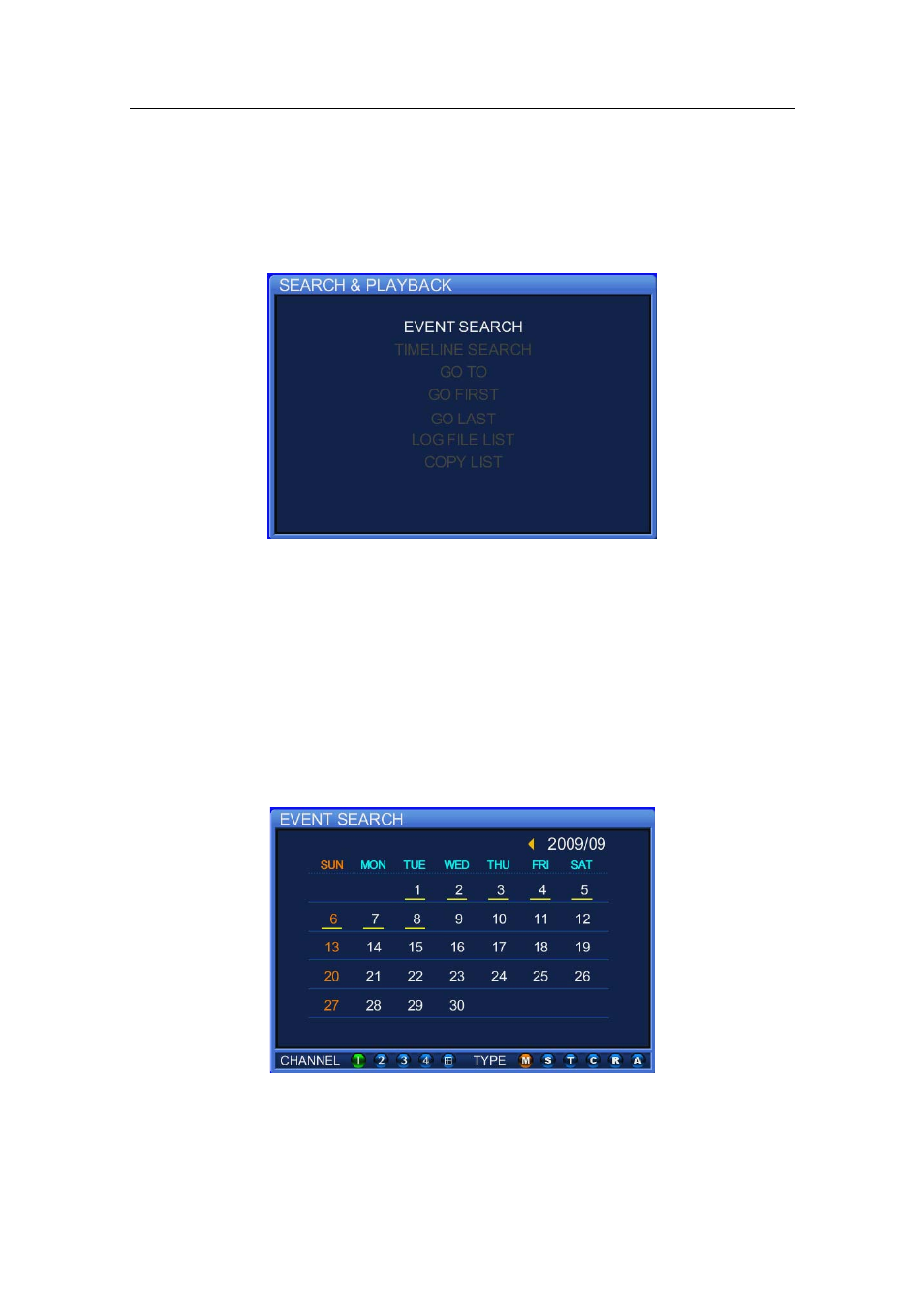
10.1. Searching Events
Chapter 10. Searching Recorded
Videos
Pressing the SEARCH button brings up the following Search menu. You can search recorded videos by
the time, event, and date, and also view the list of log and backup files.
10.1. Searching Events
You can search events of each channel by the recording mode: Motion Detection, Sensor, Text, Normal,
and Manual Recording modes. When pressing ENTER at the Event Search menu, the following screen
appears.
Days with recorded videos are displayed in a highly visible color.
Using the ENTER button, select a desired date, channel, and event type. Press the ENTER button again
to start playing a video.
57
