The start screen – Siemens gigaset SE551 User Manual
Page 54
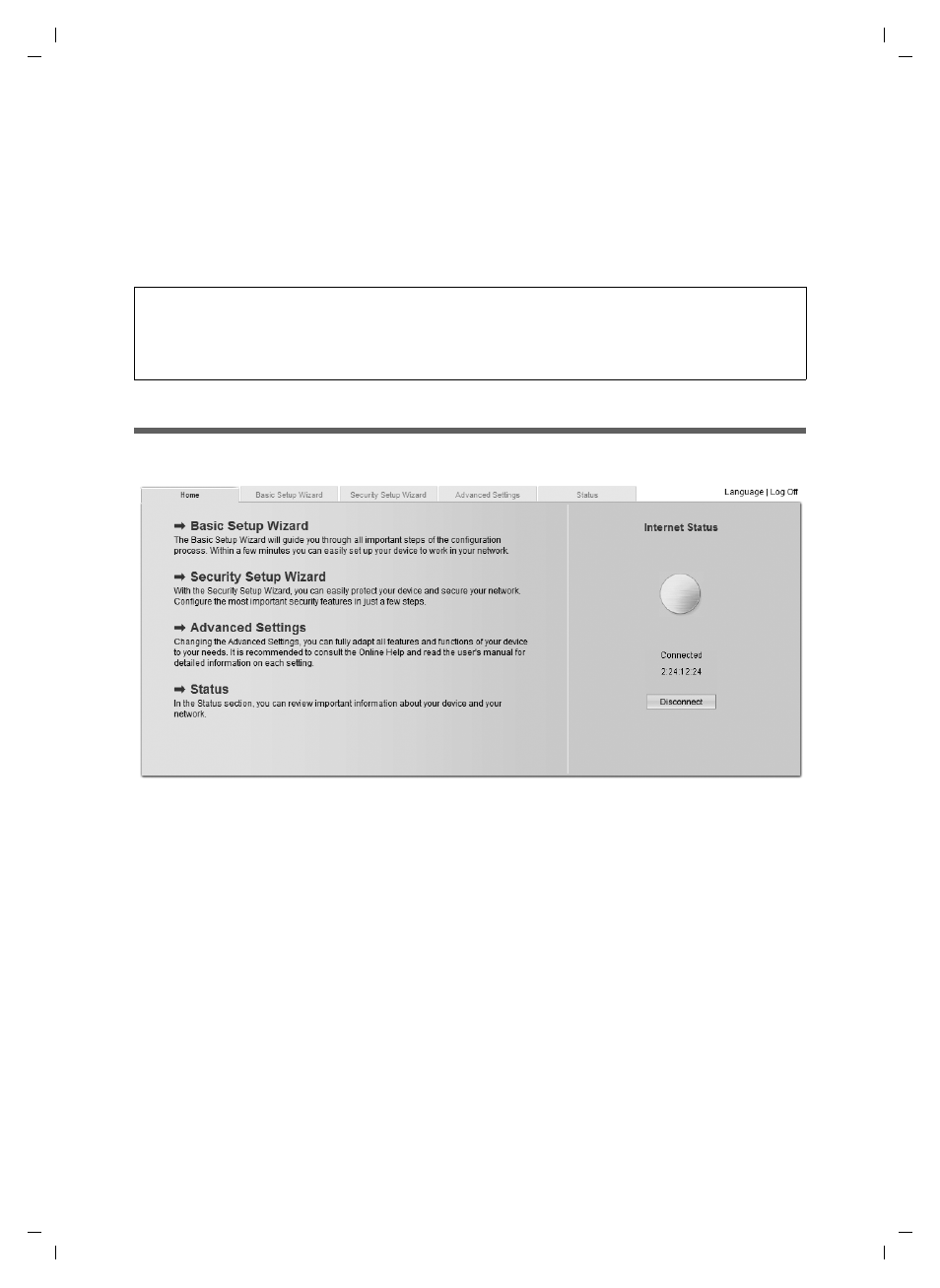
52
The user interface
Gigaset SE551 WLAN dsl/cable / deutsch / A31008-M1029-B101-1-19 / configure_router.fm / 25.10.2006
Sc
hablone 2
004_
12_2
7
For the initial configuration you can skip this information. If you carry out all the basic
and security settings using the wizard as described below, then your device and network
are fully protected. If not, the next time you log on you will be informed of security gaps
in the configuration program.
ì
Click on OK.
You will now see the start screen.
The start screen
The start screen is the starting point for all configuration and administration activities.
Start screen functions
On the start screen you can
u
select the language for the user interface (see page 54),
u
connect to the Internet (see page 122),
u
open the Status menu to obtain status information about the Gigaset SE551 WLAN
dsl/cable (see page 117),
u
call up the wizard for the basic configuration: Basic Setup Wizard (see page 56),
u
call up the Security Setup Wizard (see page 61),
u
open the Advanced Settings menu for additional configuration options
(see page 70).
You can call up the wizards, the Advanced Settings menu, and status information from
any other configuration program screen at any time via the tabs on the upper edge of
the user interface.
Note:
You will find information about the currently used and available time and data volume
for your Internet connection by clicking on Traffic Control. There is more detailed
information about this in the section entitled "Traffic Control" on page 132.
