Wep encryption – Siemens gigaset SE551 User Manual
Page 106
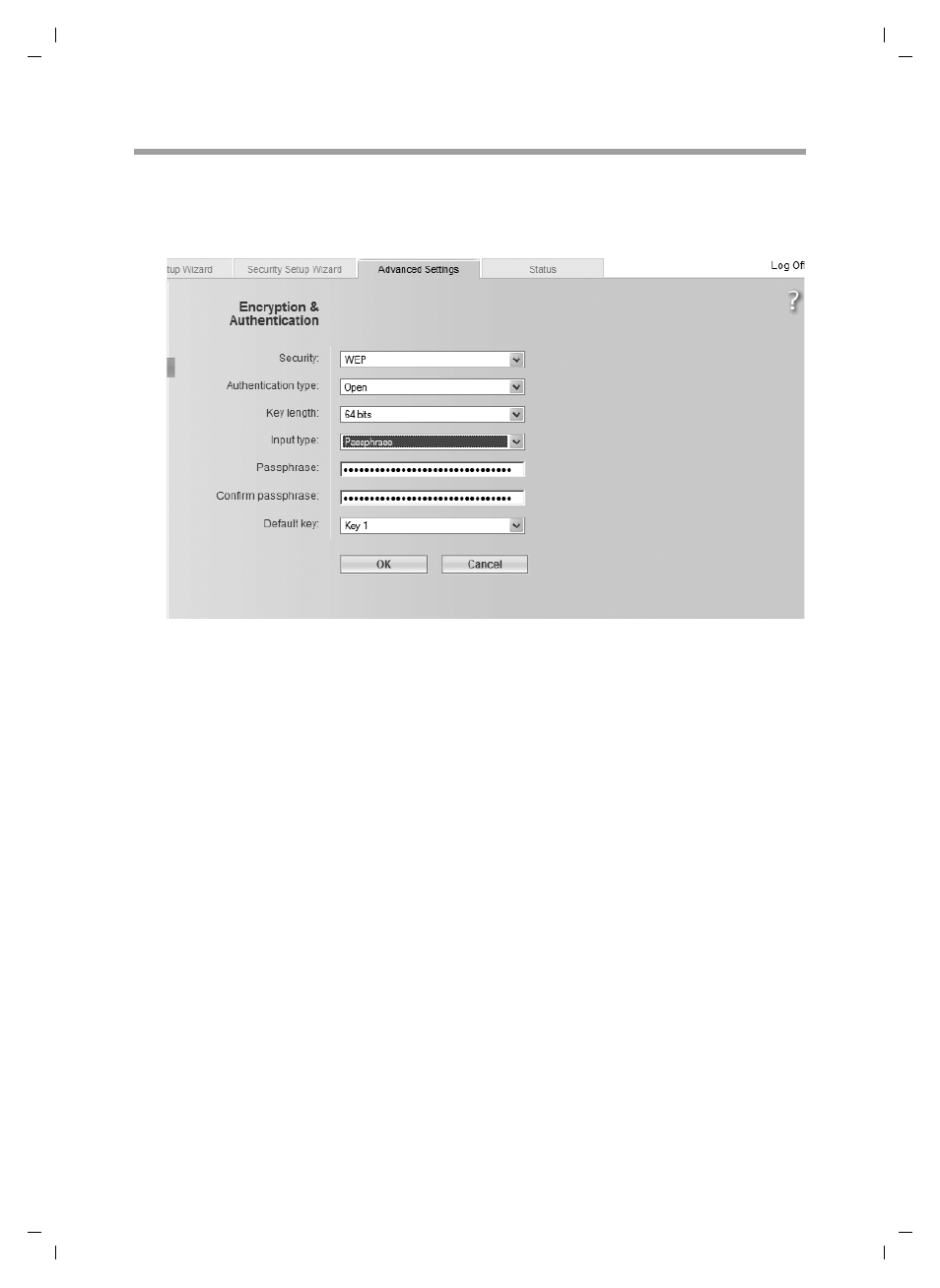
104
Configuring the Advanced Settings
Gigaset SE551 WLAN dsl/cable / deutsch / A31008-M1029-B101-1-19 / configure_router.fm / 25.10.2006
Sc
hablone 2
004_
12_2
7
WEP encryption
If WPA is not supported by all components in your wireless network, we advise you to
activate
-
on your wireless network components.
ì
In the Security field, select the option WEP.
ì
Select the Authentication type:
– Select Shared to require that each client logs in to the network with a specified
key.
– Select Open to permit data transfer within your wireless network without the
need for a key.
You can choose either the standard 64 bit key or the more robust 128 bit key for encryp-
tion. The keys are generated in hexadecimal or in ASCII format. You must use the same
keys for encryption and decryption for both the Gigaset SE551 WLAN dsl/cable and all
your wireless network adapters.
ì
Select the Key length: 64 bit or 128 bit.
ì
Select the Input type, i.e. whether you wish to enter the key manually or have it
generated automatically by means of a Passphrase.
Generating the key by means of a Passphrase
ì
Enter a Passphrase (up to 32 characters) and confirm it by entering it again. Four
keys are generated.
ì
Select one of the four keys as Default key.
