Wpa2-psk and wpa2-psk / wpa-psk – Siemens gigaset SE551 User Manual
Page 104
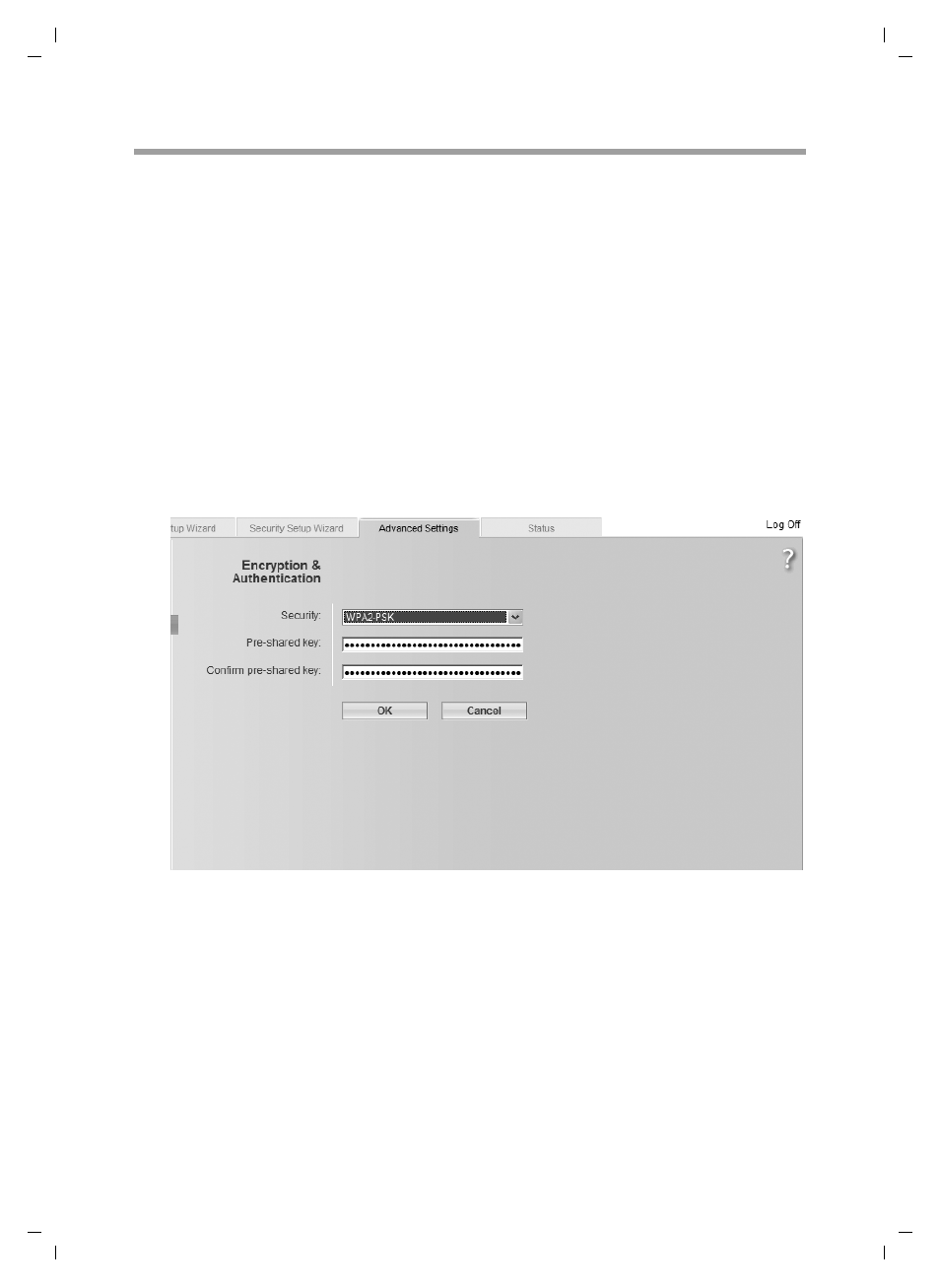
102
Configuring the Advanced Settings
Gigaset SE551 WLAN dsl/cable / deutsch / A31008-M1029-B101-1-19 / configure_router.fm / 25.10.2006
Sc
hablone 2
004_
12_2
7
WPA2-PSK and WPA2-PSK / WPA-PSK
WPA with Pre-shared key (WPA-PSK)
is a special WPA mode that provides encryption protection for users at home
and in small companies without a company authentication server. Encryption keys
are automatically generated with the Pre-shared key, and automatically changed
(rekeying) and authenticated between the devices after a certain period of time (
).
Which standard of encryption you can choose depends on the components in your wire-
less network. Every PC (network adapter) that requires access to a wireless network pro-
tected by WPA must also support WPA. To find out whether and how you can use WPA
on your PC, read your network adapter's operating instructions. If all components sup-
port WPA2, select option WPA2-PSK. If you are using network adapters that only sup-
port WPA, select the option WPA2-PSK / WPA-PSK. The entries described below are the
same for both options.
ì
Select the required option in the Security field.
ì
Enter a key in the Pre-shared key field (up to 32 alphanumerical characters) and
confirm it by entering it again.
ì
Apply the settings by clicking OK.
