Siemens gigaset SE551 User Manual
Page 42
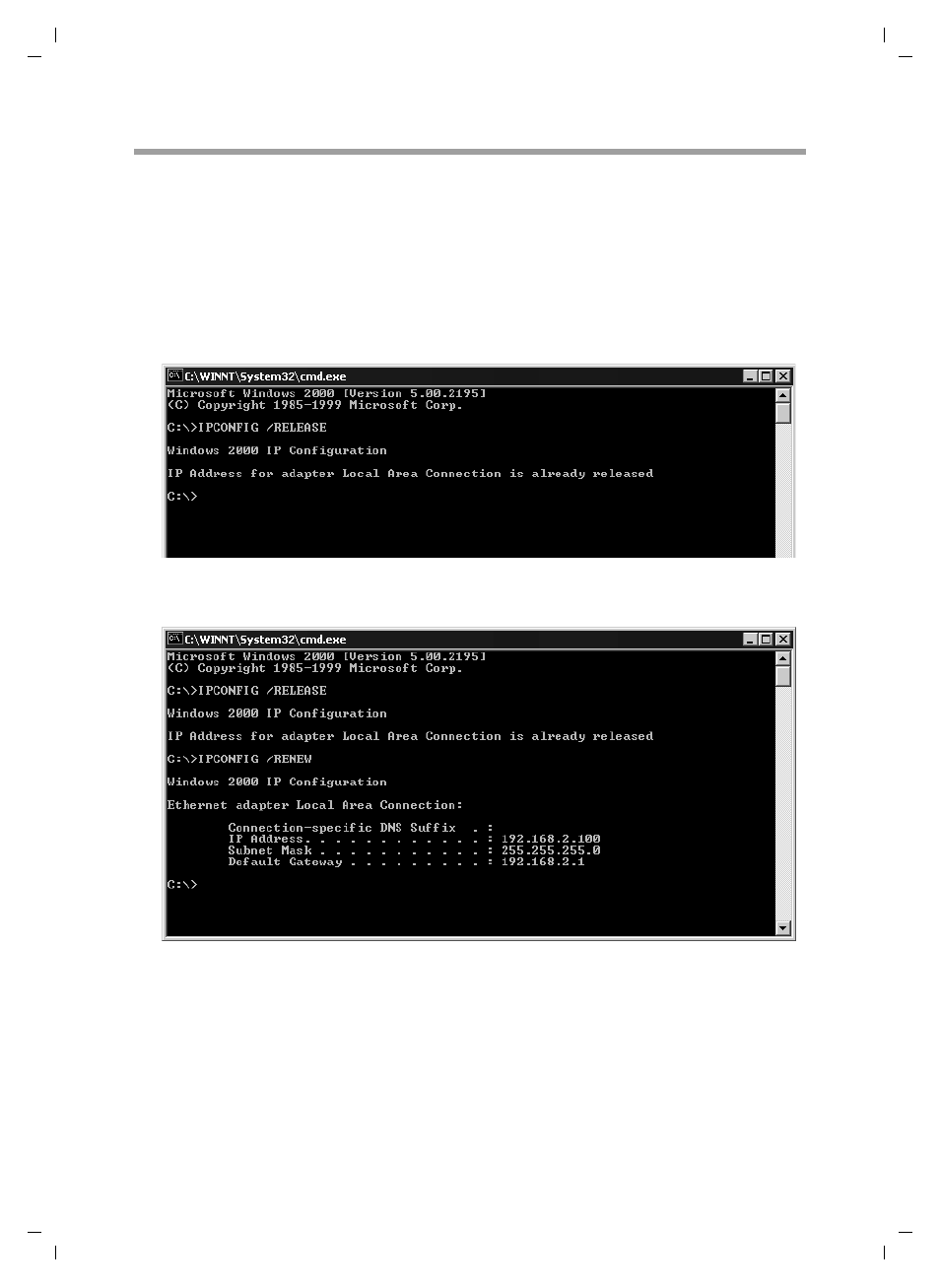
40
Configuring the local network
Gigaset SE551 WLAN dsl/cable / deutsch / A31008-M1029-B101-1-19 / configure_tcpip.fm / 25.10.2006
Sc
hablone 2
004_
12_2
7
Synchronising the TCP/IP settings with the Gigaset SE551 WLAN dsl/cable
You have now configured your PC so that it is ready to be connected to the
Gigaset SE551 WLAN dsl/cable. You now have to release the old TCP/IP settings and
synchronise them with the settings of your Gigaset SE551 WLAN dsl/cable.
ì
On the Windows Desktop, click on Start – Programs – Accessories –
Command prompt.
ì
In the Command prompt window, enter the ipconfig /release command and
press the ENTER key.
ì
Then enter the ipconfig /renew command and press the ENTER key.
If the default IP address (192.168.2.1) of the Gigaset SE551 WLAN dsl/cable was not
changed, the IP address should now read 192.168.2.x (with x being a number
between 2 and 255). The Subnet Mask must always be 255.255.255.0 and the
Default Gateway must have the IP address of the Gigaset SE551 WLAN dsl/cable
(192.168.2.1). These values confirm that your Gigaset SE551 WLAN dsl/cable is
working.
ì
Enter exit and press the ENTER key.
