Chapter 1: overview, Physical outlook, Front panel – Siemens E-110-I User Manual
Page 9: Led indicators (front panel system messages)
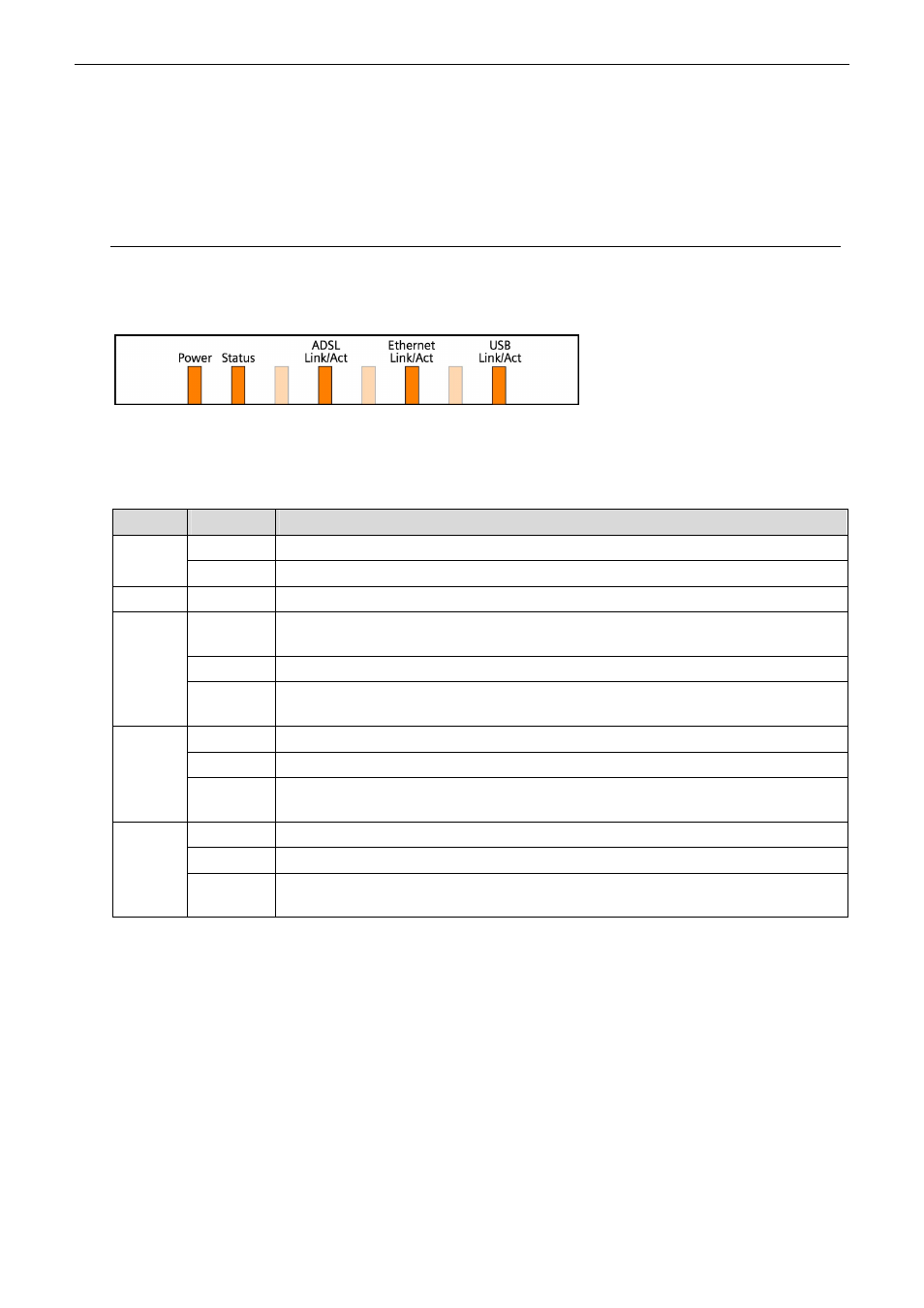
Chapter 1: Overview
Chapter 1: Overview
Physical Outlook
Physical Outlook
Front Panel
The following illustration shows the front panel of the ADSL Router:
LED Indicators (Front Panel System Messages)
The ADSL Router is equipped with orange LEDs on the front panel as described in the table below (from
left to right):
LED
Status
Description
On
Unit is powered on.
Power
Off
Unit is powered off.
Status
Blinking
Flashes to indicate that the device software is operational.
Short
Blinking
The Router Modem is in ‘training’
OFF
ADSL link is established
ADSL
Link/Act
Irregular
Blinking
Indicates ADSL traffic
On
Ethernet link is established
Off No
Ethernet
link
Ethernet
Link/Act
Irregular
Blinking
Indicates Ethernet traffic
On
USB link is established
Off No
USB
link
USB
Link/Act
Irregular
Blinking
Indicates USB traffic
Rev:01_040220
3
