Renew ip address on client pc, For windows 98 and windows 98 se – Siemens E-110-I User Manual
Page 35
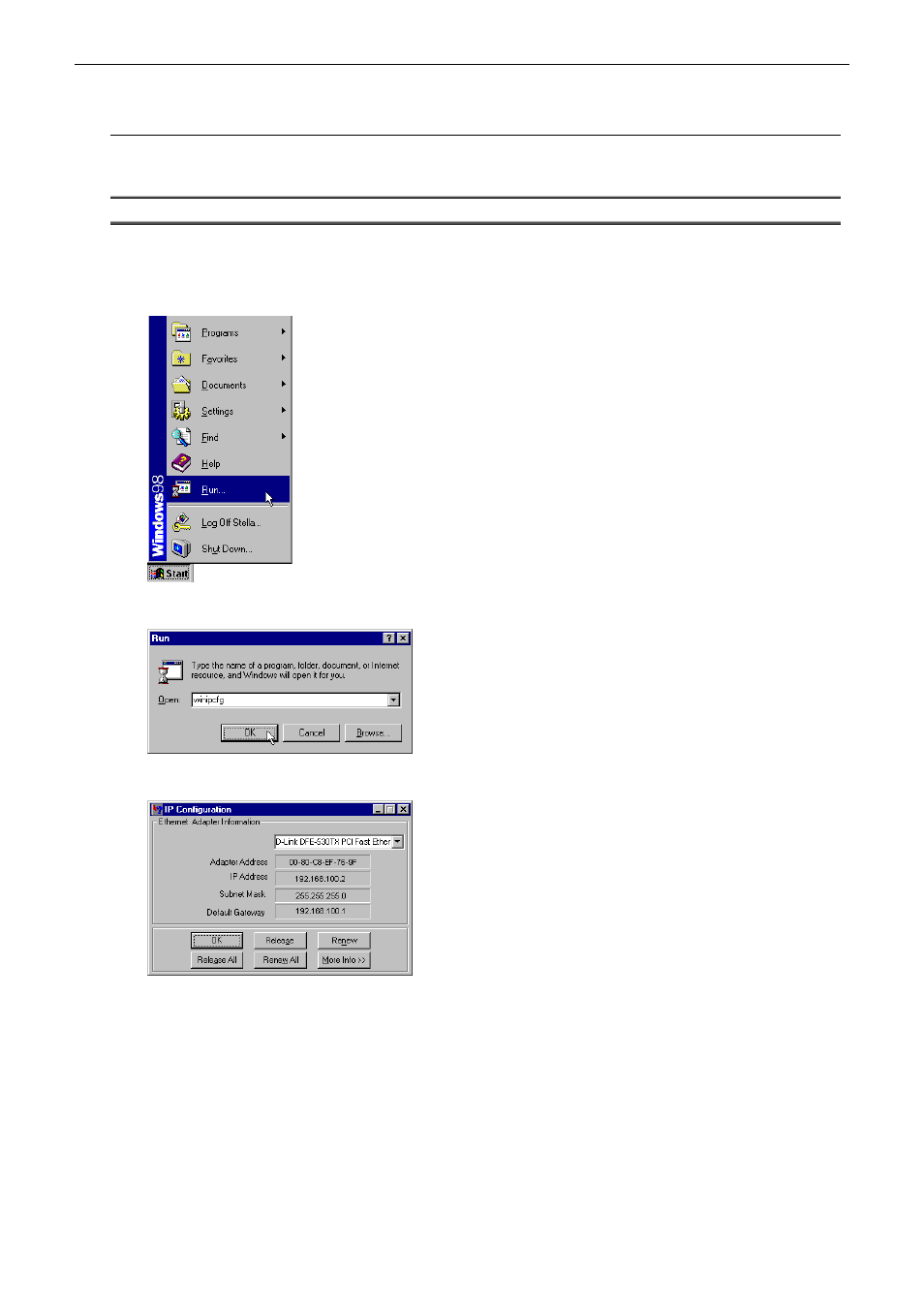
Chapter 3: Configuration
Renew IP Address on Client PC
There is a chance that your PC does not renew its IP address after the ADSL Router is on line and the PC
cannot access the Internet. Please follow the procedures below to renew PC’s IP address.
Note: This feature is only available for the following operating systems: Windows 98/98 SE/ME/2000/XP!
For Windows 98 and Windows 98 SE
1. Select
Run from the Start menu.
2. Type
winipcfg
in the dialog box and the click [OK].
3. When the figure below appears, click [Release] and then [Renew] to get an IP address.
Rev:01_040220
29
This manual is related to the following products:
