Creating a ipoa interface, Part 2: check your connection status, Part 3: configuring the pc – Siemens E-110-I User Manual
Page 84
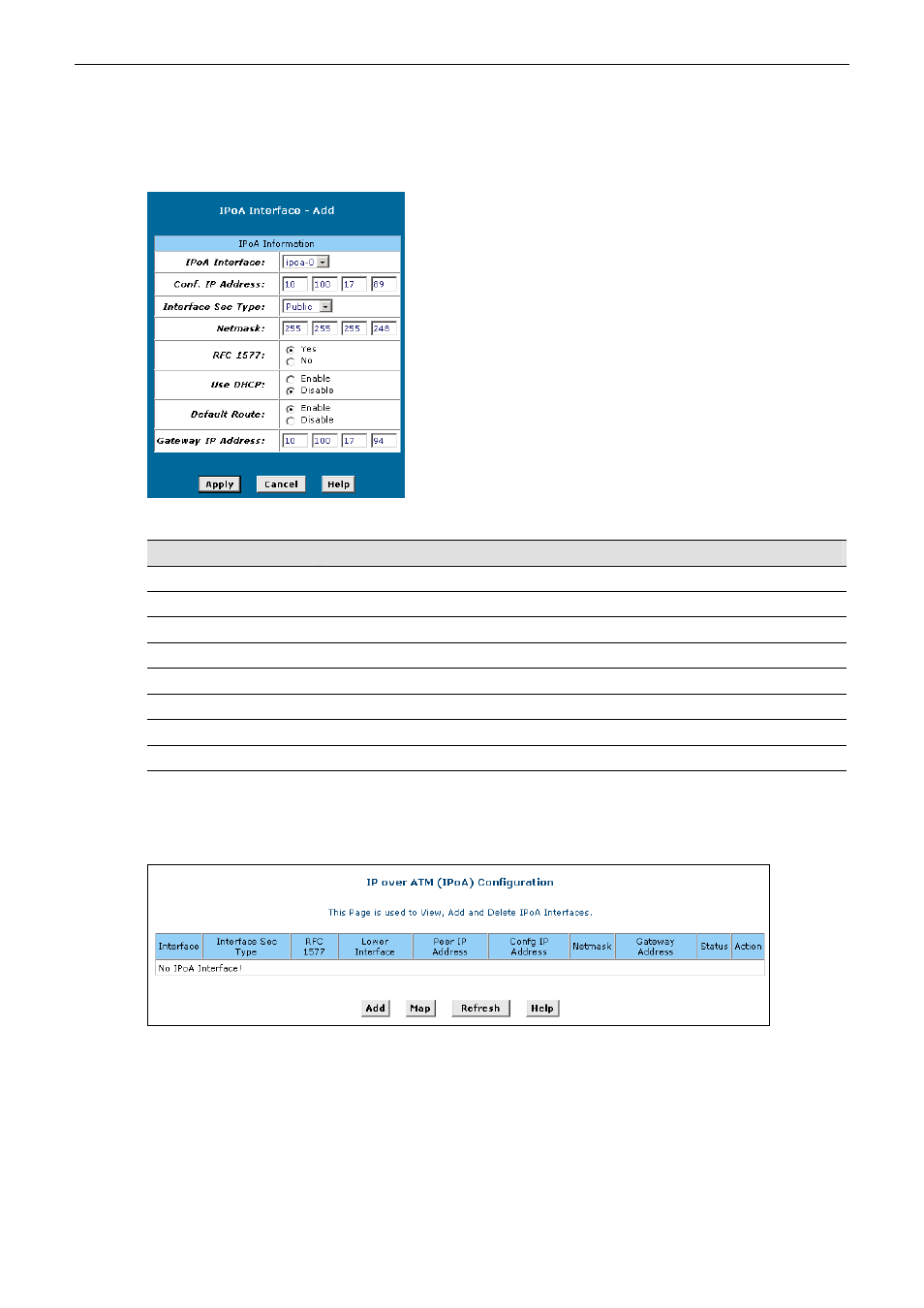
SIEMENS ADSL E-110_E-110-I user manual
2. Creating a IPoA interface.
1. Select
Wan > IPOA.
2. On
the
IOoA Configuration
page click [Add] to add a new IPoA interface.
3. Enter the provided fields as below:
Field
Description
IPoA Interface
Select an IPoA interface from the available interfaces, e.g. ipoa-0.
Conf. IP Address
Enter the IP address given by your ISP, e.g. 10.100.17.89.
Interface Sec Type
Select Public
Netmask
Enter the IP address given by your ISP, e.g. 255.255.255.248.
RFC 1577
For IPoA select Yes, for 1483 bridge select No
Use DHCP
Select Disable
Default Route
Select Enable
Gateway IP Address
Enter the IP address given by your ISP, e.g. 10.100.17.94.
4. After entering the fields above, click [Apply].
5. When confirmation page appears, click [Close].
6. You will return to the
IpoA Configuration
page and see the newly added IPoA entry.
Part 2: Check your connection status.
Select Home. On the
System View
page, the WAN Interfaces item should display the interface you
created to communicate with your ISP. A green ball in the Status field indicates a successful connection.
Part 3: Configuring the PC.
Keep your PC’s setting as a DHCP client. No further configuration is required.
78
Rev:01_040220
