Permit, deny (mac acl), Permit, deny (mac acl) -128 – SMC Networks SMC TigerStack IV SMC6224M User Manual
Page 376
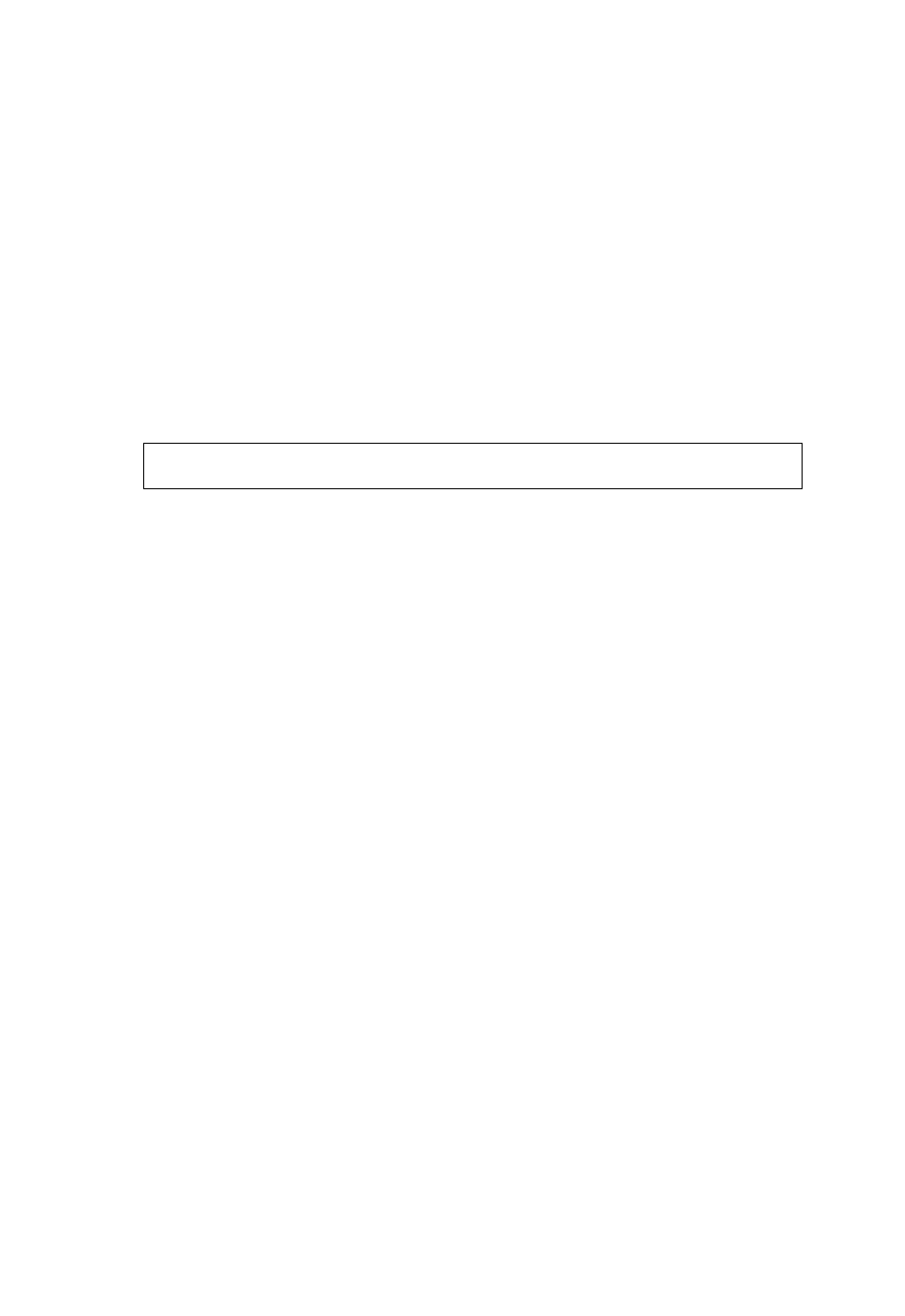
C
OMMAND
L
INE
I
NTERFACE
4-128
Command Usage
• When you create a new ACL or enter configuration mode for an
existing ACL, use the permit or deny command to add new rules to
the bottom of the list. To create an ACL, you must add at least one
rule to the list.
• To remove a rule, use the no permit or no deny command followed
by the exact text of a previously configured rule.
• An ACL can contain up to 32 rules.
Example
Related Commands
permit, deny (MAC ACL) (4-128)
mac access-group (4-130)
show mac access-list (4-130)
permit, deny (MAC ACL)
This command adds a rule to a MAC ACL. The rule filters packets
matching a specified MAC source or destination address (i.e., physical layer
address), or Ethernet protocol type. Use the no form to remove a rule.
Syntax
[no] {permit | deny}
{any | host source | source address-bitmask}
{any | host destination | destination address-bitmask}
[vid vid [vid-end]] [ethertype protocol [protocol-end]]
Note: - The default is for Ethernet II packets.
• any – Any MAC source or destination address.
• host – A specific MAC address.
• source – Source MAC address.
• destination – Destination MAC address range with bitmask.
Console(config)#access-list mac jerry
Console(config-mac-acl)#
