Samsung Vibrant SGH-t959 User Manual
Page 79
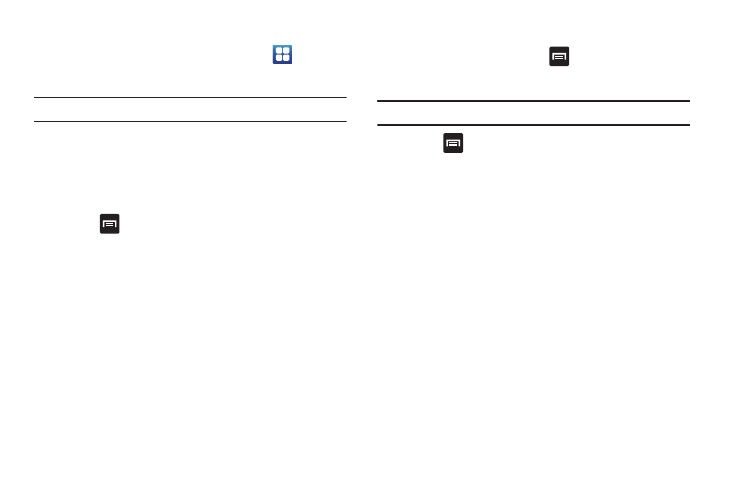
Messages 75
Signing into Google Mail
1.
From the Home screen, touch Applications
➔
Mail.
Note: You must sign in to your Gmail account in order to access Google Mail.
2.
Sign in if you have a Google account, or touch Create an
account and touch OK.
The Inbox loads conversations and email.
Refreshing Google Mail
ᮣ
Press
➔
Refresh to send and receive new emails and
synchronize your email with the Gmail account.
Composing a Gmail Message
1.
From the Gmail Inbox, press
➔
Compose.
2.
Enter the recipients Email address in the To field.
Tip: Separate multiple recipient email addresses with a comma.
3.
Press
and select Add Cc/Bcc to add a carbon or blind
copy.
4.
Enter the subject of this message in the Subject field.
5.
Touch the Compose Mail field and begin composing your
message.
6.
Touch Send.
- Galaxy 3 (128 pages)
- intensity 2 (193 pages)
- Gusto (152 pages)
- E1125 (2 pages)
- C3110 (2 pages)
- SGH-D780 (49 pages)
- SGH-S200 (80 pages)
- SGH-C100 (82 pages)
- SGH-C100 (80 pages)
- E1100T (2 pages)
- SGH-X100 (2 pages)
- SGH-M600 (7 pages)
- SGH-C110 (152 pages)
- B2700 (63 pages)
- C5212 (57 pages)
- SGH-i750 (26 pages)
- SGH-X640 (73 pages)
- SGH-I900C (110 pages)
- E600 (97 pages)
- SGH-M610 (49 pages)
- SGH-E820N (102 pages)
- SGH-X400 (83 pages)
- SGH-E400 (79 pages)
- E2100 (2 pages)
- SGH-X520 (2 pages)
- SCH N391 (75 pages)
- SPH i700 (186 pages)
- SCH-A302 (49 pages)
- A930 (216 pages)
- SCH-A212 (63 pages)
- A790 (226 pages)
- SCH i830 (224 pages)
- 540 (41 pages)
- SCH-A101 (40 pages)
- SPH-A920WSSXAR (272 pages)
- SPH-A840BKSXAR (273 pages)
- SPH A740 (150 pages)
- SCH-X969 (54 pages)
- SCH-2500 (57 pages)
- SPH-N105 (62 pages)
- SCH-470 (46 pages)
- SPH-N300 (167 pages)
- SCH-T300 (180 pages)
- SGH-200 (43 pages)
- GT-C3050 (2 pages)
