Location and security, Screen unlock pattern settings – Samsung Vibrant SGH-t959 User Manual
Page 144
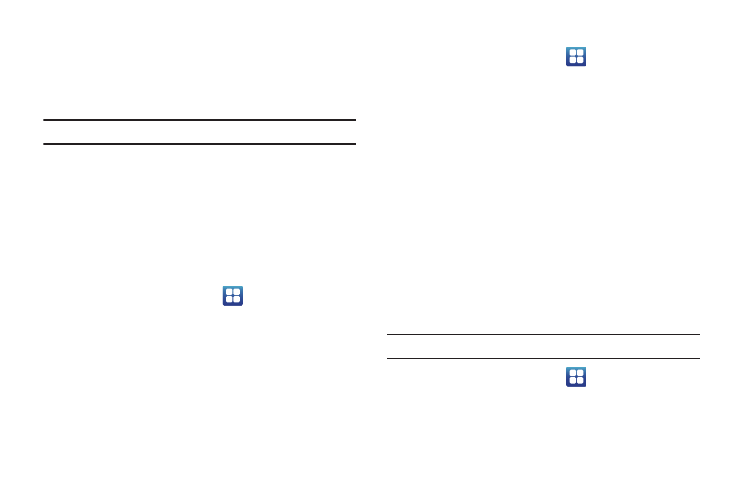
140
2.
Touch one of the following options:
• TV out: to play all of the phone's video output through the TV-out
feature.
• TV system : to play the phone's video out through an analog TV
video system converter (NTSC/PAL).
Note: PAL or NTSC is usually used in Europe.
Location and Security
The Location and Security settings allow you to configure phone
location and security settings.
Using Wireless Networks
Before you use applications such as Google Maps and find your
location or search for places of interest, you must enable the Use
wireless networks option or enable the GPS satellites.
1.
From the Home screen, touch
➔
Settings
➔
Location
and security.
2.
Touch Use wireless networks to enable location information
using the wireless network.
Enabling the GPS Satellites
1.
From the Home screen, touch
➔
Settings
➔
Location
and security.
2.
Touch Use GPS satellites enable the GPS satellite.
Screen Unlock Pattern Settings
To secure data and limit phone access, set the phone to require a
screen unlock pattern each time you turn on the device, or every
time the phone wakes up from sleep mode (when the screen
automatically turns off).
Setting an Unlock Pattern
Creating a screen unlock pattern increases security on the
phone. When you enable the User visible pattern field, you will
draw an unlock pattern on the screen whenever you want to
unlock the phone’s buttons or touch screen. When you activate
the User tacticle feedback field, you feel vibration as feedback
while drawing the pattern.
Note: Make sure the Require Pattern field is activated.
1.
From the Home screen, touch
➔
Settings
➔
Location
and security.
2.
Touch Set unlock pattern.
