Section 10: connections – Samsung Vibrant SGH-t959 User Manual
Page 116
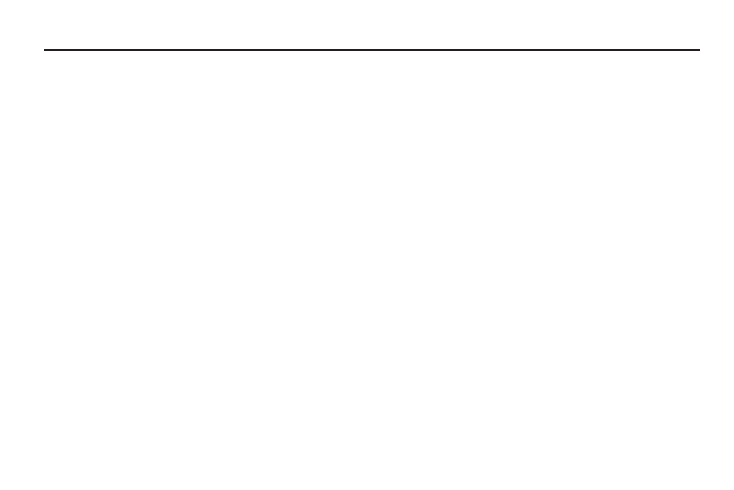
112
Section 10: Connections
Your phone is equipped with features that allow you to quickly
connect to the web.
Web
Your phone is equipped with a Google browser to navigate the
mobile web. This section explains how to navigate the browser
and use the basic features.
Accessing the Internet
To access the Browser:
ᮣ
From the Home screen, touch the Web application. The
Home page displays.
Homepage
When you access the Browser, the homepage displays the
following topics:
•
Downloads: allows you to download Ringtone, Callertunes, Games,
Apps, or Gift and Deals.
•
Yahoo Mail: displays the Sign in for Yahoo Mail. Register by sending a
text message with the word START to 92500 if you are not already
registered.
•
Facebook: displays the facebook Log in. Sign up from this page if you
are not already registered.
•
AccuWeather: based on your location settings, AccuWeather displays
the current weather conditions.
•
CNN: displays current news headlines and more.
•
ESPN: displays current sports news headlines and more.
•
E!Online: Entertainment Online offers the top celebrity stories,
pictures, and more.
•
Mapquest: is a free, widely-used Web Map Server that provides turn-
by-turn directions.
•
Yelp: downloads the new Yelp application. Yelp is the fun and easy way
to find, review and talk about what's great - and not so great, in your
area.
•
(T-Mobile) What’s Now: displays the featured online applications
such as NPR, mib.com, Facebook, Citysearch, go2 Golf,
Univision, Flirtomatic, Your Weather Now!, Gmail, and T-Mobile
Games.
•
My Account: This option provides you with account specific
information such as your current status, current activity, Bill Summary,
Plan & Services, Voicemail Settings, Find a Retail Store, and FAQ’s &
Info. For more information, refer to “My Account” on page 123.
•
(T-Mobile) More Sites:displays links to additional sites to visit
such as: What Now - Featured, Email/IM, Social/Chat, News,
Weather, and more.
