Samsung Vibrant SGH-t959 User Manual
Page 115
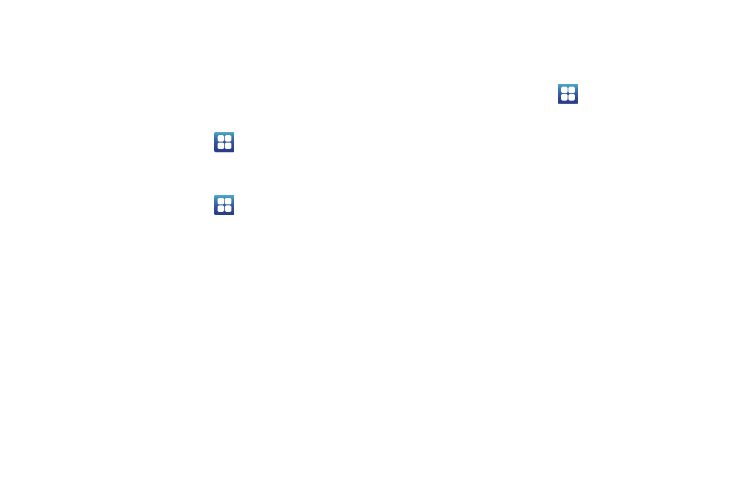
Applications and Development 111
Manage applications
This feature allows you to manage and remove installed
applications. You can also view the amount of memory or
resources used as well as the remaining memory and resources
for each of the applications on your phone and clear the data,
cache, or defaults.
ᮣ
From the Home screen, touch
➔
Settings
➔
Applications
➔
Manage application.
Clearing application cache and data
1.
From the Home screen, touch
➔
Settings
➔
Applications
➔
Manage applications.
2.
Touch an application in which to clear the cache or data.
3.
Touch Clear cache, Clear defaults, Force stop, Permissions
or Show all.
Uninstalling third-party applications
You can uninstall any application you downloaded and installed
from Android Market.
1.
From the Home screen, touch
➔
Settings
➔
Applications
➔
Manage applications.
2.
Touch the application to uninstall.
3.
Select a reason for uninstalling the application, then
touch OK.
- Galaxy 3 (128 pages)
- intensity 2 (193 pages)
- Gusto (152 pages)
- E1125 (2 pages)
- C3110 (2 pages)
- SGH-D780 (49 pages)
- SGH-S200 (80 pages)
- SGH-C100 (82 pages)
- SGH-C100 (80 pages)
- E1100T (2 pages)
- SGH-X100 (2 pages)
- SGH-M600 (7 pages)
- SGH-C110 (152 pages)
- B2700 (63 pages)
- C5212 (57 pages)
- SGH-i750 (26 pages)
- SGH-X640 (73 pages)
- SGH-I900C (110 pages)
- E600 (97 pages)
- SGH-M610 (49 pages)
- SGH-E820N (102 pages)
- SGH-X400 (83 pages)
- SGH-E400 (79 pages)
- E2100 (2 pages)
- SGH-X520 (2 pages)
- SCH N391 (75 pages)
- SPH i700 (186 pages)
- SCH-A302 (49 pages)
- A930 (216 pages)
- SCH-A212 (63 pages)
- A790 (226 pages)
- SCH i830 (224 pages)
- 540 (41 pages)
- SCH-A101 (40 pages)
- SPH-A920WSSXAR (272 pages)
- SPH-A840BKSXAR (273 pages)
- SPH A740 (150 pages)
- SCH-X969 (54 pages)
- SCH-2500 (57 pages)
- SPH-N105 (62 pages)
- SCH-470 (46 pages)
- SPH-N300 (167 pages)
- SCH-T300 (180 pages)
- SGH-200 (43 pages)
- GT-C3050 (2 pages)
