Layar, Maps, Layar maps – Samsung Vibrant SGH-t959 User Manual
Page 104
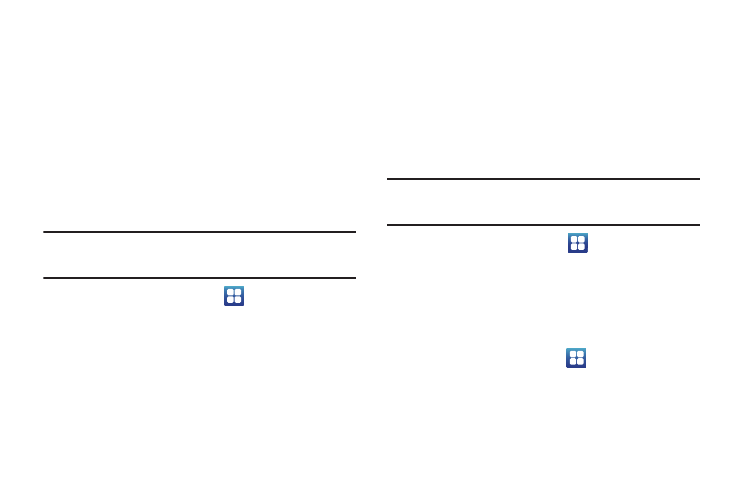
100
Layar
The Layar Reality Browser shows what is around you by
displaying real time digital information on top of the real world as
seen through your mobile phone. This technology is called
Augmented Reality. Layar augments the real world as seen
through your mobile phone, based on your location.
How does Layar’s Augmented Reality work?
Layar works by using a combination of the mobile phone’s
camera, compass and GPS data to identify the user’s location
and field of view, retrieve data based on those geographical
coordinates, and overlay that data over the view.
Important!: You must activate GPS to use this application. For more
information on how to activate GPS see “Power Control” on
page 9.
1.
From the Home screen, touch
➔
Layar application.
2.
Touch OK to accept the Layar terms and privacy statement.
Layar initializes your favorites and performs updates.
The displayed tabs provide the following information:
• Favorites: displays Layar locations marked as Favorites.
• Local: displays local Layar locations.
• Featured: dipslays featured Layar locations.
• Popular: displays the most popular Layar locations.
• Search: search for your own Layar location.
Maps
Google Maps allow you to track your current location, view
real-time traffic issues, and view detailed destination directions.
There is also a search tool included to help you locate places of
interest or a specific address. You can view locations on a vector
or aerial map, or you can view locations at the street level.
Important!: Before using Google Maps you must have an active data (3G) or
connection. The Maps application does not cover every country
or city.
ᮣ
From the Home screen, touch
➔
Maps application.
Enabling a Location source
Before you use Google Maps and find your location or search for
places of interest, you must enable a location source. To enable
the location source you must enable the wireless network, or
enable the GPS satellites.
1.
From the Home screen, touch
➔
Settings
➔
Location
and security.
2.
Touch Use GPS satellites to enable the GPS satellite.
