Siemens SIMATIC INDUSTRIAL PC PCIL43 User Manual
Page 41
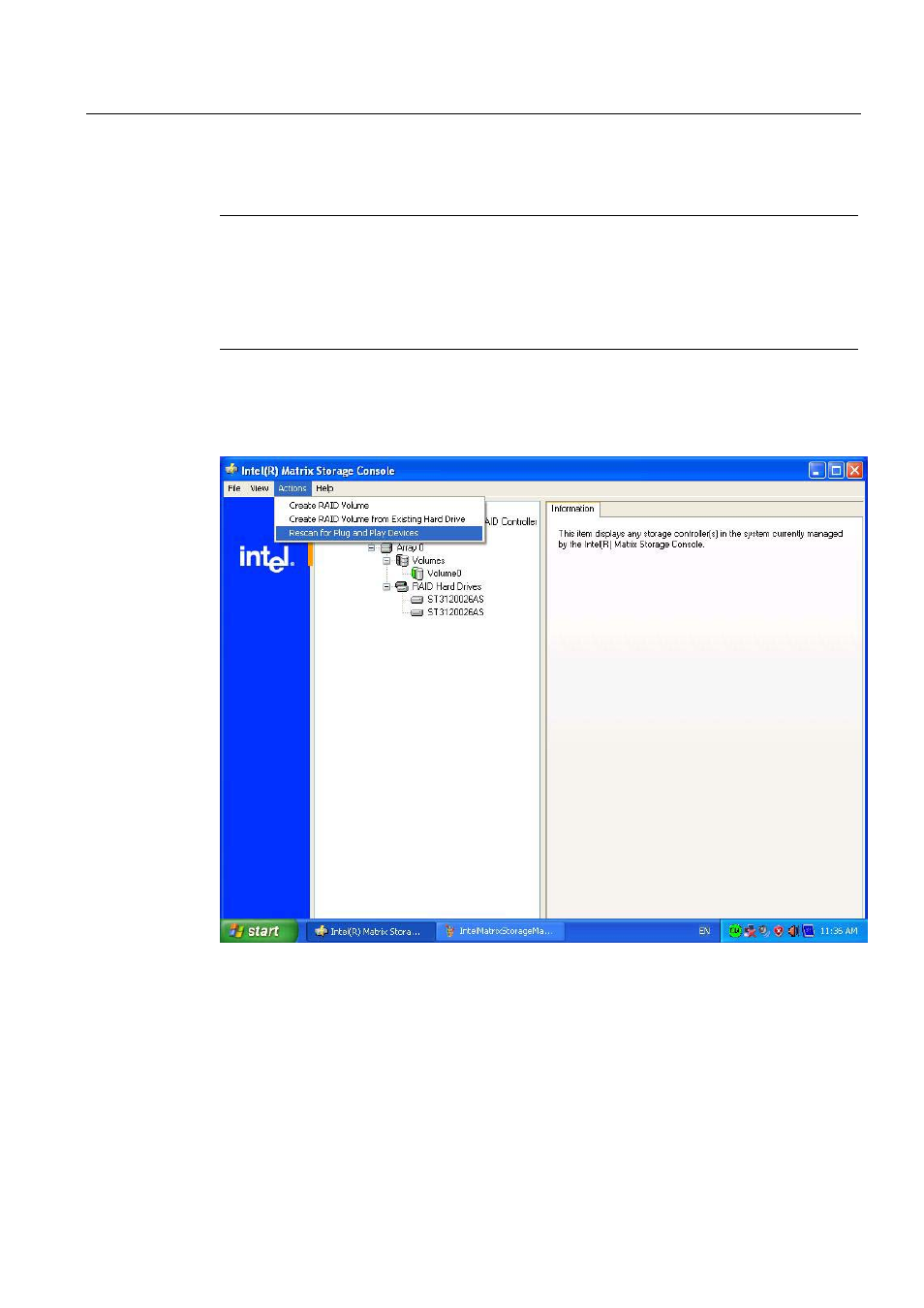
Commissioning
7.3 Notes on operation
SIMATIC Rack PC IL 43
Operating Instructions, Edition 09/2005, A5E00432875-01
7-9
Please replace the faulty drive with a new one of the same type and capacity.
Notice
You can exchange the drive without switching the device off (hot swap) on devices with
removable frames.
For devices without removable frames, drives may only be exchanged in switched off state.
The new drive can be configured into the RAID association at operating system level by
means of the RAID software. This is not possible as BIOS level.
Associate new hard drive
The command "Rescan for Plug and Play Devices" searches for and displays new drives.
