3 ambient and environmental conditions, Ambient and environmental conditions – Siemens SIMATIC INDUSTRIAL PC PCIL43 User Manual
Page 25
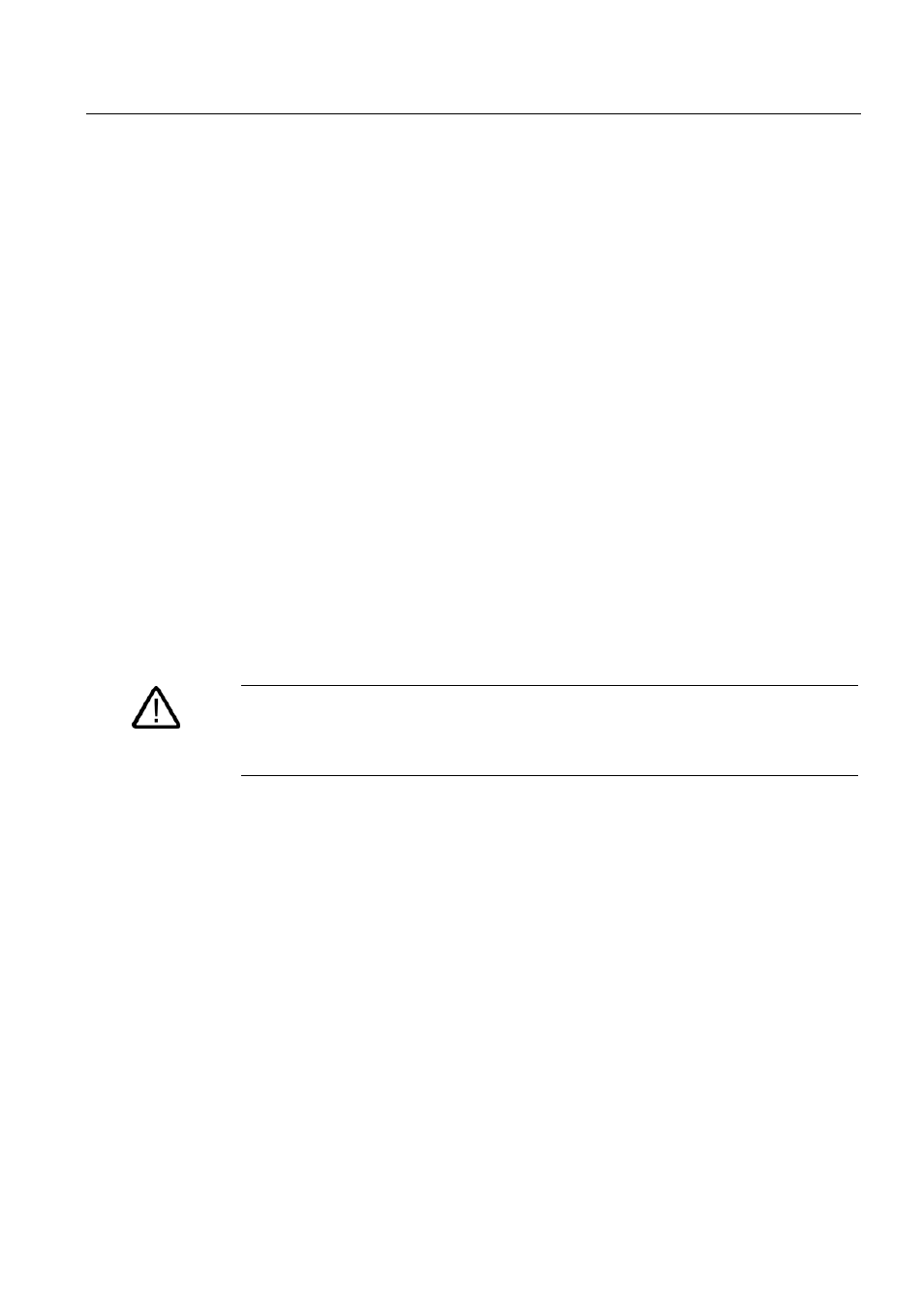
Deployment planning
4.3 Ambient and environmental conditions
SIMATIC Rack PC IL 43
Operating Instructions, Edition 09/2005, A5E00432875-01
4-3
4.3
4.3
Ambient and environmental conditions
When you plan your project, you should make allowances for:
•
Note the climatic and mechanical environmental conditions specified in the technical data
in your operating manual.
•
Avoid extreme ambient conditions as much as possible. Protect your PC from dust,
moisture, and heat.
•
The device has been designed for usage in a normal industrial environment according to
IEC 60721-3-3 (pollutant class 3C2 for chemical influence, 3S2 for sand and dust.)
SIMATIC Rack PCs may not be used in severe operating environments, for example
locations with acidic vapors or gasses, without additional protective measures (such as
the provision of clean air.)
•
Keep the PC out of direct sunlight.
•
Mount the PC as safely as possible to prevent danger (for example, of falling over).
•
The device satisfies protection class IP 30 on the front panel.
•
The clearance in the area of the ventilation slots must be at least 50 mm, so that the PC
is sufficiently ventilated.
•
Do not cover the vent slots of the device.
•
The device enclosure satisfies fire protection requirements to EN 60950. It may therefore
be installed without additional fire-proofing measures.
Warning
If these conditions are not upheld while mounting the system, the approvals according to
UL 60950, EN 60950 are forfeited and there is a danger of overheating and personal
injury.
