Siemens SIMATIC INDUSTRIAL PC PCIL43 User Manual
Page 32
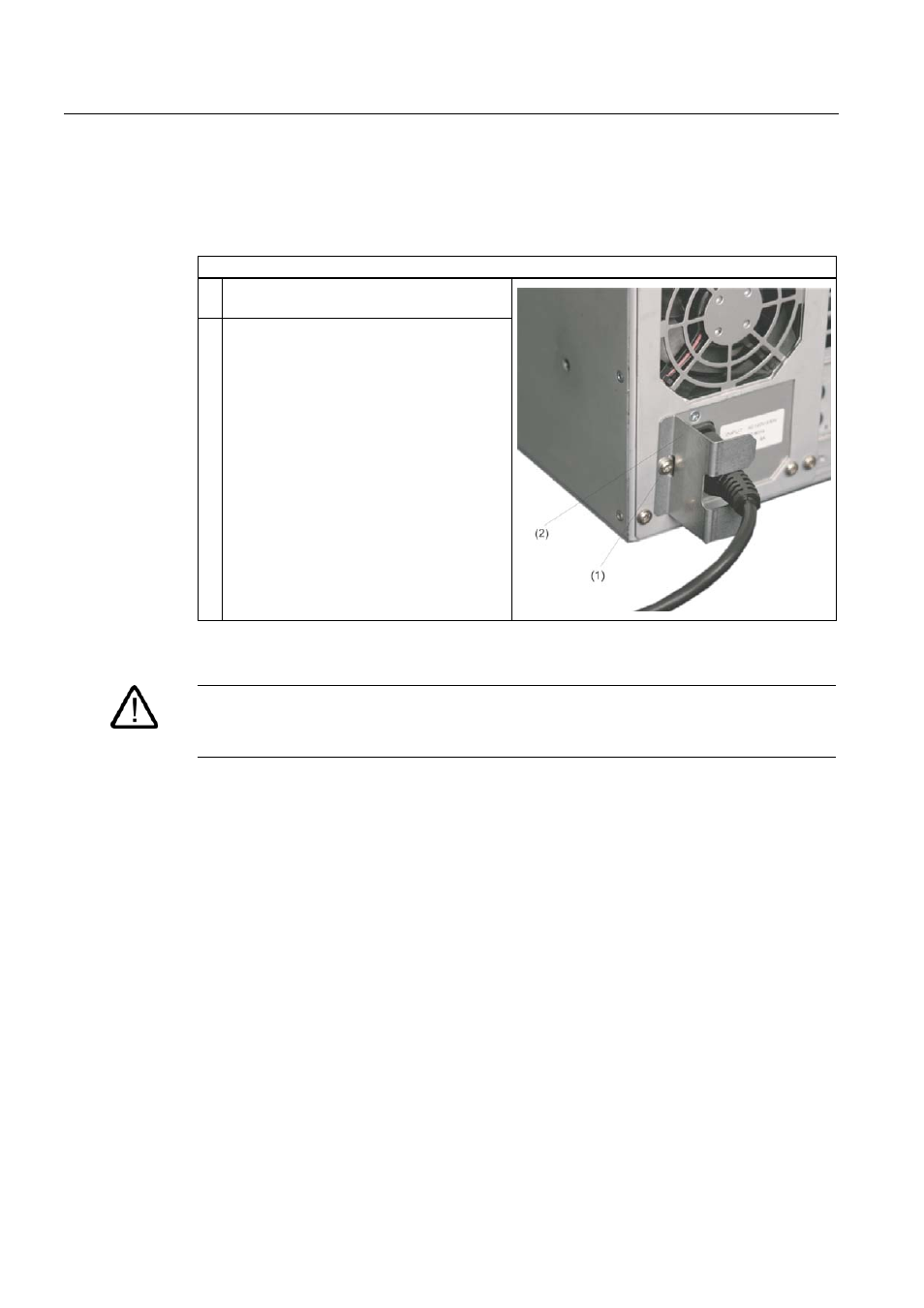
Connecting
6.2 Connecting the device to power
SIMATIC Rack PC IL 43
6-4
Operating Instructions, Edition 09/2005, A5E00432875-01
Secure the power plug
You can secure the power plug in order to avoid unintentional disconnection of the power
cord.
Steps in securing the power plug
1 Remove the fastening screw (1) on the
power supply module.
2 Power plug clamp (2) screw it to the power
supply module
Warning
If the power plug is secured with a clamp, the power outlet must be freely accessible to allow
the device to be easily removed from the mains.
