2 connecting the device to power, Connecting the device to power – Siemens SIMATIC INDUSTRIAL PC PCIL43 User Manual
Page 30
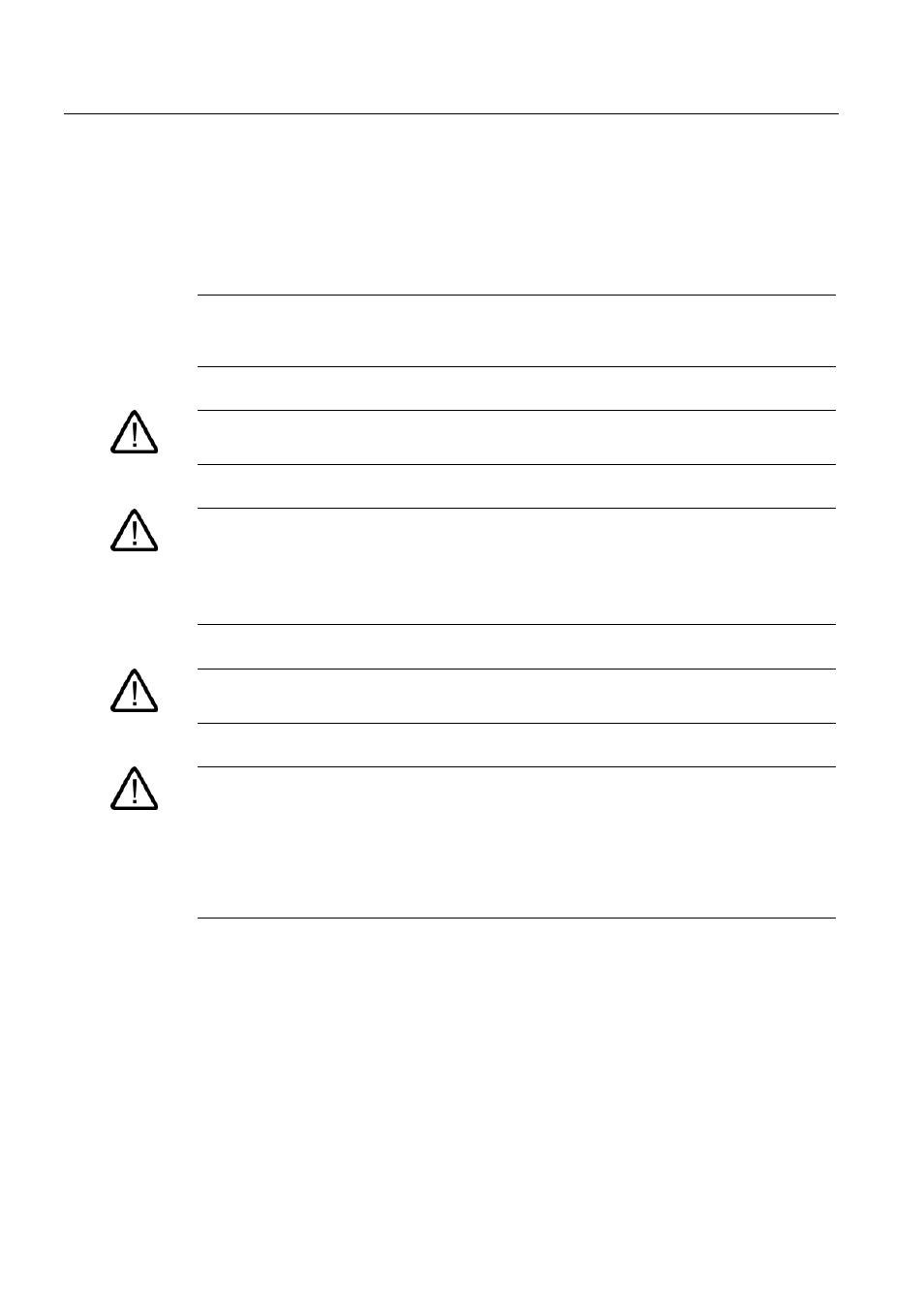
Connecting
6.2 Connecting the device to power
SIMATIC Rack PC IL 43
6-2
Operating Instructions, Edition 09/2005, A5E00432875-01
6.2
6.2
Connecting the device to power
To be noted before you connect the device
Note
The long-range power supply module is designed for operation on 100-240 networks. It is
not necessary to adjust the voltage range.
Warning
Do not connect or disconnect power and data cables during thunderstorms.
Warning
The device is designed for operation on grounded power supply networks (TN systems to
VDE 0100, part 300, or IEC 60364-3).
Operation on ungrounded or impedance-grounded power networks (IT networks) is
prohibited.
Warning
The permitted rated voltage of the device must conform with local mains voltage.
Caution
The mains connector must be disconnected to fully isolate the device from mains. Ensure
easy access to this area.
A master mains disconnect switch must be installed if the device is mounted in a switch
cabinet. Always ensure free and easy access to the power inlet on the device, or that the
safety power outlet of the building installation is freely accessible and located close to the
device.
