Calendar search, Before use – Samsung SHR-4081N/P User Manual
Page 51
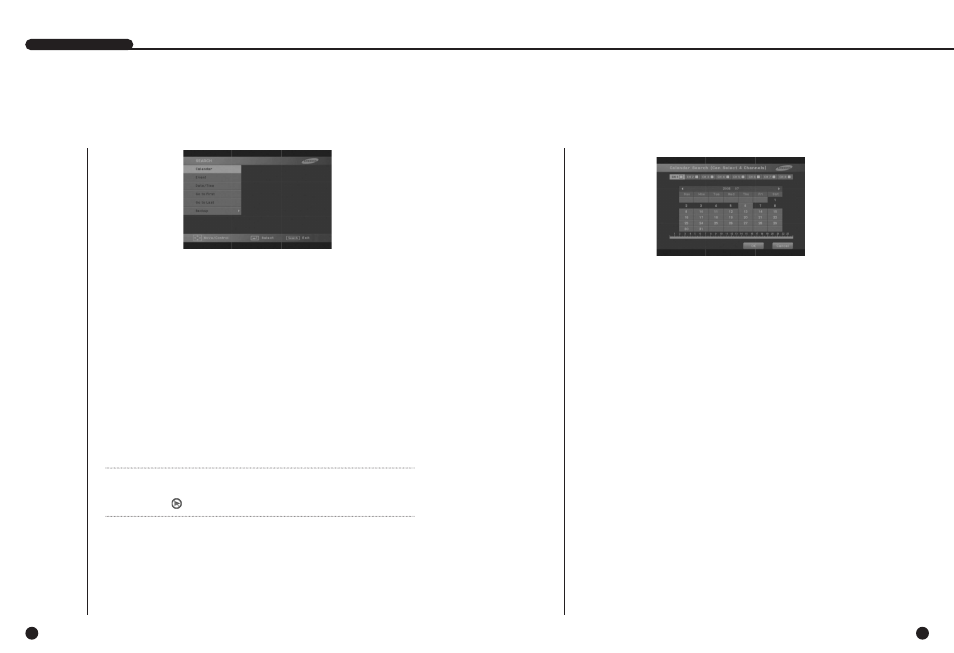
English
1
Calendar Search
8-2
Before Use
8-1
●
Pressing the SEARCH button shows Search Menu on the screen as seen above.
●
CALENDAR uses a calendar to search video files at the preset time.
●
Event Search searches video files recorded by Event.
●
Date/Time inputs a day and time on which the system searches video files.
●
Go To First searches video files from the oldest one.
●
Go To Last searches video files from the latest one.
●
Backup Search searches backed-up video files.
- If you select the external HDD, you are able to search IEEE1394 HDD and USB
HDD.
- If you select the external USB device, you are able to search Memory Device
and USD CD/DVD.
●
Be sure to designate both the channel and the date first. Then press [OK] button
to initiate search.
●
Uses a calendar to search video files at the preset time. Four channels as a
maximum are in the range of search.
●
Press [Enter]
➛,and ❿☎to choose 4 channels as a maximum and the date column
with recorded video image will turn blue.
●
Use
❷☎to move to the row where you are able to choose a year/month and press
[Enter]
➛, and ❿ to select a year/month as you wish.
●
Press [Enter] to select a date with a recorded image and the box on the right of
the number indicating the date will appear after checked.
●
Press
❷☎to move to Time Bar and press ➛, and ❿ to move to the time that you
want and press [Enter] to select the time.
●
Press [OK] to start search and press [Cancel] to move to the previous menu.
●
The Time bar appears every 30 minutes.
SHR-4081N USER’S MANUAL
Note
Note
During Backup Pressing the Search button will have no effect to let you enter the
Search mode. ( )
English
