Event record mode – Samsung SHR-4081N/P User Manual
Page 35
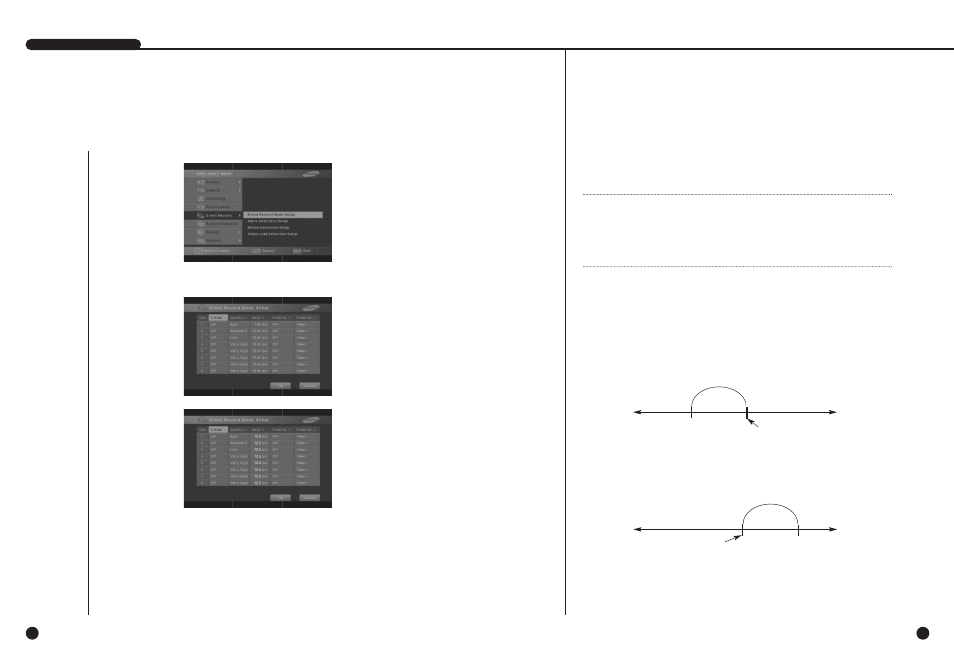
English
English
5
Event Record Mode
5-20
●
The detailed items of Event Record Menu are as follows.
Evnet Record Mode
Determines a mode to be recorded when an event occurs.
●
V. Size (Video Size )
Determines the size of a screen to be recorded.
Full D1 : 720 x 480(NTSC) / 720 x 576(PAL)
➝ Large(L)
Half D1 : 720 x 240(NTSC) / 720 x 288(PAL)
➝ Normal(N)
CIF : 352 x 240(NTSC) / 352 x 288(PAL)
➝ CIF(C)
SHR-4081N/P USER’S MANUAL
5-19
●
Quality
Recording resolution will be determined.
VH(Very High) / H(High) / S(Standard) / L(Low).
●
Rate
Determines Frame Rate to be recorded. Frame Rate means the number of screen
recorded every second.
Set to 30ips(NTSC)/25ips(PAL), the system records too many screens per second
and play continues intermittently since recording is more detailed. This is appropri-
ate for concentrated monitoring zone setup.
Set to the one of 30ips / 15ips / 10ips / 7.5ips / 5ips / 3ips / 1ips(NTSC)
Set to the one of 25ips / 12.5ips / 8.33ips / 6.25ips / 5ips / 2.5 ips / 1ips(PAL)
●
Pre-Event (PreEve.)
●
Post-Event (PostEve.)
Records the situation until Event is issued.
Off : No recording
5sec / 10sec / 20sec / 30sec : The recording time options before Alarm issue
Records the situation since Event is issued.
Off : No recording
5sec / 10sec / 20sec / 30sec / 1min / 3min / 5min / 10min / 20min :
To this, the recording time after Alarm issue is set.
Pre-Event Section
Event occurred point of time
Post-Event Section
Event occurred point of time
NTSC
PAL
Note
Note
"Full D1" setup for the resolution is available from the recording sheet number of
7.5ips(NTSC)/6.25ips(PAL)
"Half D1" setup for the resolution is available from the recording sheet number of
15ips(NTSC)/12.5ips(PAL)
Resolution “CIF” can be set from Recording page number “30.”
