Viewing the display screen – Samsung SPH-M560 User Manual
Page 9
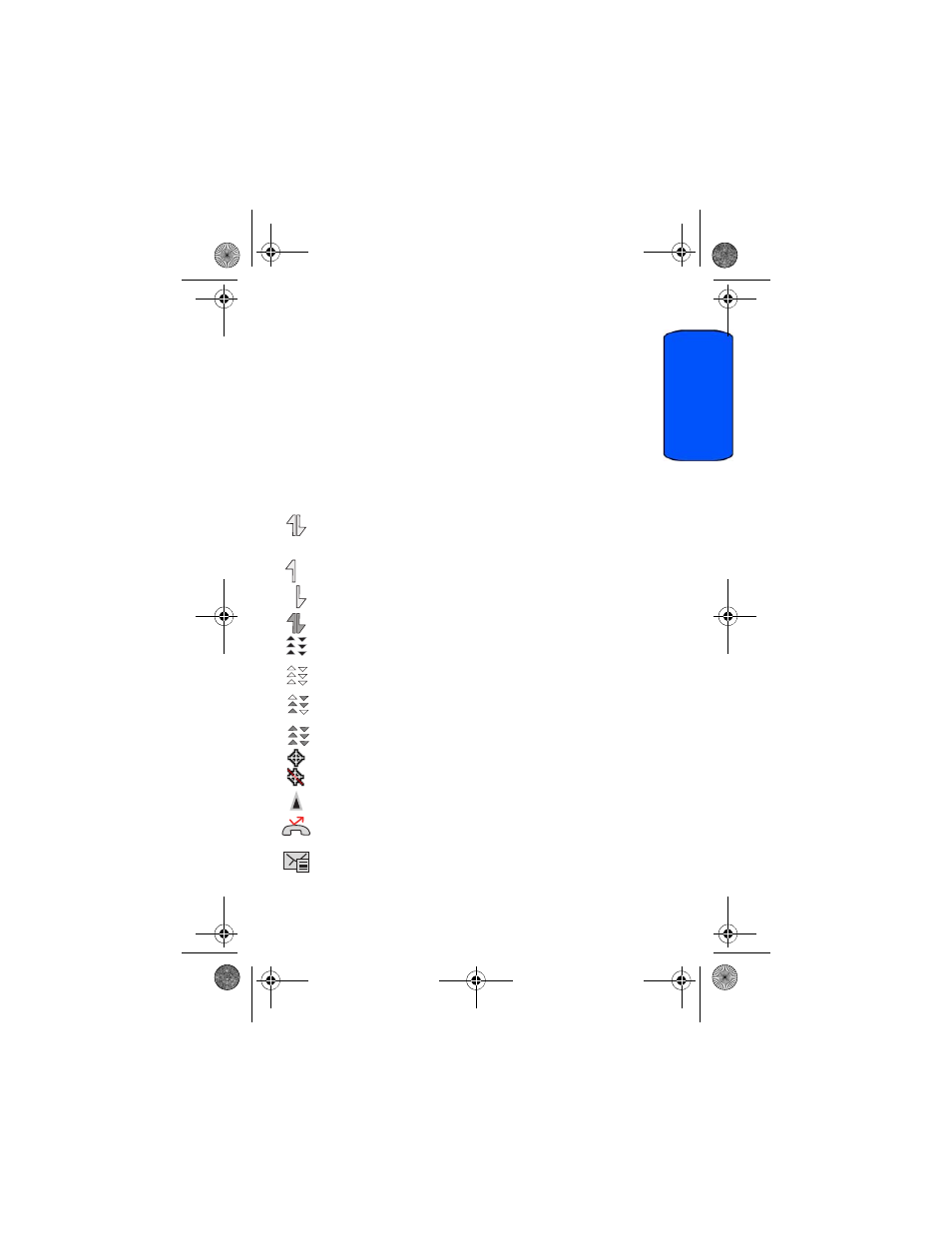
Getting Started 3
Getting Started
16.
Power/Accessory Connector
: The power/accessory interface connector
is used to plug in the charging accessories and also connect any
available accessory cables to your phone.
17.
END/Power Key
: Ends a call. If you press and hold the END key, the
power goes On or Off. When you receive an incoming call, press to
ignore the call and send the call to voicemail.
18.
Camera/Camcorder Key
: This key is used to launch the integrated
digital camera.
19.
Microphone
: The Microphone allows the other caller to hear you
clearly when you are speaking to them.
Viewing the Display Screen
The following list identifies the icons you’ll see on your phone’s display screens:
indicates that your 1X connection is active. Incoming voice calls go
directly to Voicemail; outgoing voice calls can be made, but the
connection will terminate.
indicates that data is being sent over the 1X network.
indicates that data is being received over the 1X network.
indicates that your 1X connection is dormant.
indicates that EV-DO is available.
indicates the EV-DO status.
indicates that you have an active EV-DO connection. When the arrows are
moving, data is being transferred over the EV-DO network.
indicates that the EV-DO connection is dormant.
indicates that position location is active.
indicates that position location is inactive.
indicates that your phone is roaming.
indicates that you missed a call.
indicates that you have a missed text message.
m560 BMC.book Page 3 Wednesday, September 2, 2009 3:39 PM
