Samsung iDCS 100 User Manual
Part description page
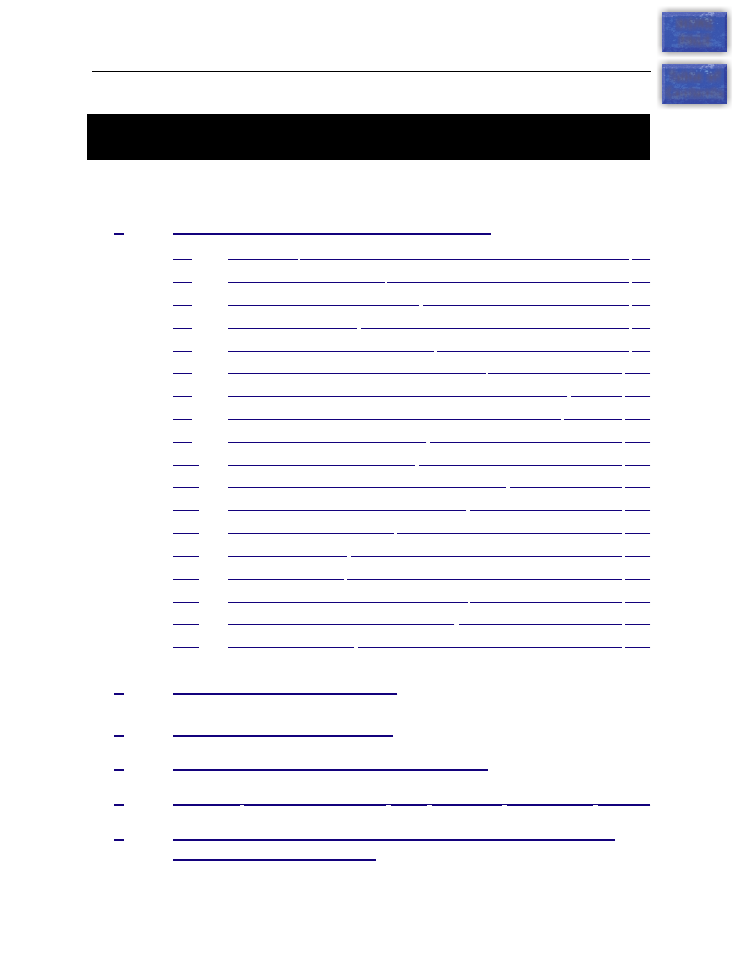
T A B L E O F C O N T E N T S
U S E R I N S T R U C T I O N S S E C T I O N
PART
DESCRIPTION
PAGE
LOCKING YOUR KEYSET ................................................................... 1.4
CHANGING YOUR PASSCODE ......................................................... 1.5
CALL FORWARDING .......................................................................... 1.6
SETTING YOUR ANSWER MODE ..................................................... 1.9
PROGRAMMING YOUR STATION’S NAME ..................................... 1.10
PROGRAMMING PERSONAL SPEED DIAL LOCATIONS .............. 1.12
NAMING YOUR PERSONAL SPEED DIAL LOCATIONS ................ 1.13
ADDING EXTENDERS TO KEYS ..................................................... 1.14
CHECKING STATION STATUS ........................................................ 1.15
CHANGING YOUR TIME AND DATE DISPLAY ............................... 1.16
SETTING STATION ON/OFF OPTIONS .......................................... 1.17
SELECTING A RING TONE .............................................................. 1.19
ALARM REMINDER ........................................................................... 1.20
STATION VOLUME ............................................................................ 1.21
SETTING A PROGRAMMED MESSAGE .......................................... 1.23
ALARM REMINDER WITH MESSAGE ............................................. 1.24
CALLER ID DISPLAY ......................................................................... 1.25
AUTO ATTENDANT AND UNIFORM CALL DISTRIBUTION
ADMINISTRATION GUIDE
iDCS 100
USER INSTRUCTIONS
TECHNICAL MANUAL
TABLE OF CONTENTS JUNE 2002
HOME
PAGE
Table of
Contents
Document Outline
- User Instructions Section
- Table of Contents
- Part 1. Enhanced Display Programming
- 1.1 Overview
- 1.2 Locking Your Keyset
- 1.3 Changing Your Passcode
- 1.4 Call Forwarding
- 1.5 Setting Your Answer Mode
- 1.6 Programming Your Station's Name
- 1.7 Programming Personal Speed Dial Locations
- 1.8 Naming Your Personal Speed Dial Locations
- 1.9 Adding Extenders to Keys
- 1.10 Checking Station Status
- 1.11 Changing Your Time and Date Display
- 1.12 Setting Station On/Off Options
- 1.13 Selecting a Ring Tone
- 1.14 Alarm Reminder
- 1.15 Station Volume
- 1.16 Setting A Programmed Message
- 1.17 Alarm Reminder with Message
- 1.18 Caller ID Display
- Part 2. iDCS Keyset User Guide
- Table of Contents
- About This Book
- Things You Should Know
- User Orientation
- Call Indications
- Speakerphone
- Volume Controls
- Terminal Status Indicator
- Feature Access Codes
- System Tones
- iDCS 28D Keyset
- iDCS 18D Keyset
- iDCS 8D Keyset
- iDCS 64B AOM
- iDCS 14B Strip
- Keyset Daughter Modules
- iDCS KDB-Digital Line Interface (FKDBD)
- iDCS KDB-Single Line Interface (FKDBS)
- iDCS KDB-Full Duplex (FKDBF)
- Assembly your Keyset
- Adding an iDCS 14 Button Key Strip
- Adding a Keyset Daughterboard Module
- Outside Calls
- Intercom Calls
- Call Processing
- System Hold
- Exclusive Hold
- Remote Hold
- Hold Recall
- Consultation Hold
- Retrieving Calls Held at Another Station
- Transferring Calls
- Transfer with Camp-On
- Transfer to Voice Mail
- Call Waiting
- Conference Calls
- Forwarding Calls
- Forward All Calls
- Forward Busy
- Forward No Answer
- Forward Busy/No Answer
- Forward Follow Me
- Forward to an External Number
- Forward DND
- Call Forward Options
- Station Call Pickup
- Group Call Pickup
- My Group Pickup
- Privacy Release
- Network Forwarding
- Dialing Features
- Paging and Messaging
- Convenience Features
- Do Not Disturb
- One Time DND
- Mute
- Background Music
- Established Call Pickup
- Appointment Reminder/Alarm Clock
- Answering the Door Phone
- Calling the Door Phone/Room Monitor
- Executive/Secretary Hot Line
- Group Listening
- Account Codes (iDCS 500 M and iDCS 100)
- Account Codes (iDCS 500 L/LE)
- Locking Your Keyset
- Manual Signalling
- Off-Hook Voice Announce
- OHVA Block
- OHVA Reject
- In Group/Out of Group
- Customizing Your Keyset
- Display Features
- Interactive Display Keys
- Directory Information
- Call Log
- Dial by Name
- Call Progress Displays
- Display Number Dialed
- Call Duration Timer
- Auto Timer
- Timer Function
- Viewing Message Indications
- Alarm Reminder Messages
- Personal Speed Dial Names
- Station Names
- Managing Key Assignments
- LCR with Clear
- Backspace with LCR
- Advanced Programmed Messages
- Text Messaging
- Caller ID
- iDCS 64 Button Module
- SVMi-4 / SVMi-8
- Part 3. DCS Keyset User Guide
- Table of Contents
- About This Book
- Things You Should Know
- Outside Calls
- Intercom Calls
- Call Processing
- System Hold
- Exclusive Hold
- Remote Hold
- Hold Recall
- Consultation Hold
- Retrieving Calls Held at Another Station
- Transferring Calls
- Transfer with Camp-On
- Transfer to Voice Mail
- Call Waiting
- Conference Calls
- Forwarding Calls
- Forward All Calls
- Forward Busy
- Forward No Answer
- Forward Busy/No Answer
- Forward Follow Me
- Forward to an External Number
- Forward DND
- Call Forwad Options
- Station Call Pickup
- Group Call Pickup
- My Group Pickup
- Network Forwarding
- Dialing Features
- Paging and Messaging
- Convenience Features
- Customizing Your Keyset
- Display Features
- Caller ID
- Add-On Module
- SVMi-4 / SVMi-8
- Part 4. Standard Telephone User Guide
- Table of Contents
- About This Book
- Things You Should Know
- Outside Calls
- Intercom Calls
- Call Processing
- Holding Calls
- Hold Recall
- Retrieving Cals On Hold at Another Station
- Consultation Hold
- Transferring Calls
- Transfer with Camp-On
- Transfer Cancel
- Transfer Recall
- Call Waiting
- Setting Up a Conference
- Forwarding Your Calls
- Forward All Calls
- Forward Busy
- Forward No Answer
- Forward No Answer/Busy
- Forward Follow Me
- Forward to An External Number
- Forward DND
- Station Call Pickup
- Group Call Pickup
- Network Forwarding
- Dialing Features
- Paging and Messaging
- Convenience Features
- Personal Speed Dial Numbers
- Part 5. System Administration and Special Features Guide
- Table of Contents
- About This Book
- Special Features
- System Ring Plans
- Manual Ring Plan Change
- Temporary Ring Plan Change
- Calling the System Operator
- Operator Recalls
- Executive Barge-In
- Walking Class of Service
- In/Out of Group
- Direct Inward System Access (DISA)
- DISA Security
- Forced Account Codes
- Verified
- Not Verified
- Using Forced Account Codes
- Authorization Codes
- Using Authorization Codes
- Using the Tie Line
- Caller ID Special Features
- Caller ID Special Features
- System Administrator Programming
- Customer Level Access
- Customer Level Access Using the PROG Key
- Changing Feature Passcode
- Set Date and Time Display
- Reset Station Passcodes to Default
- Program Station Names
- Program Trunk Names
- Program Station Group Names
- Program System Speed Dial Numbers
- Program System Speed Dial Names
- Program Personal Speed Dial Numbers for Other Stations
- Program Personal Speed Dial Names for Other Stations
- Create Programmed Station Messages
- Set Alarm/Appointment Reminder with Message
- Managing Key Assignments
- Programming Account Codes
- Station Timers
- Adding Names to the Translation Table
- Holiday
- Customer Set Relocation
- Customer Set Relocation Allow Table
- System Maintenance Alarms
- Part 6. Auto Attendant and Uniform Call Distribution Administration Guide
